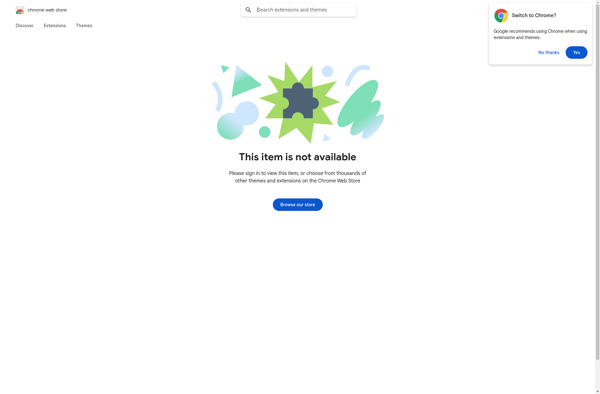ViPER4Windows
ViPER4Windows: Audio Enhancement Software
ViPER4Windows is an audio enhancement software for Windows that can improve the sound quality and audio experience when listening to music or watching videos on your computer. It offers various sound effects like a parametric EQ, surround sound, and bass boost.
What is ViPER4Windows?
ViPER4Windows is a popular third-party audio enhancement software for Windows that is designed to tweak and improve the audio output of headphones, earphones, and speakers. It works by processing the audio signal through various sound effects and filters to make the music, movies, or games you're listening to sound clearer, richer, and more immersive.
Some of the key features of ViPER4Windows include:
- Parametric EQ - Allows precise control over different frequency bands to customize the tone and adjust bass, mids, and treble.
- Surround sound effects - Simulates multi-channel surround sound for a more spacious and immersive listening experience.
- Bass boost - Boosts low frequency response for more powerful and impactful bass.
- Reverb effects - Adds spaciousness and ambience to the audio.
- Per-app audio profiles - Custom sound settings can be saved for individual apps.
It installs as a system-wide audio service in Windows, working in the background to process all audio playback from any app. An easy-to-use control panel allows tweaking the various audio effects and saving custom profiles. Overall, ViPER4Windows aims to enhance the listening experience by making music and videos sound clearer, livelier, and more three-dimensional.
ViPER4Windows Features
Features
- Parametric EQ
- Surround sound virtualization
- Bass boost
- Reverb effects
- Presets for different audio setups
Pricing
- Free
- Open Source
Pros
Cons
Official Links
Reviews & Ratings
Login to ReviewThe Best ViPER4Windows Alternatives
Top Audio & Music and Audio Enhancement and other similar apps like ViPER4Windows
Here are some alternatives to ViPER4Windows:
Suggest an alternative ❐Equalizer APO

FxSound
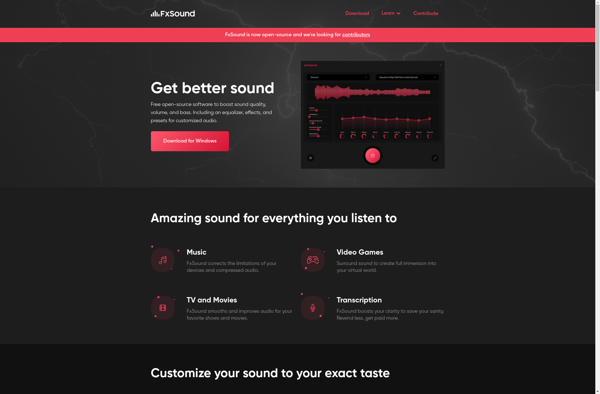
Dolby Home Theater
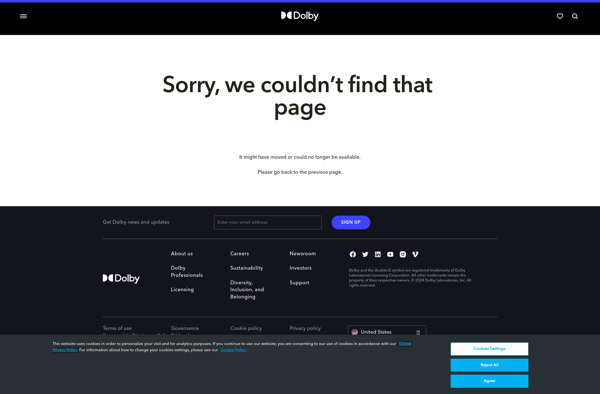
Boom 3D

EqMac 2

Boom 2

EasyEffects

Razer Surround
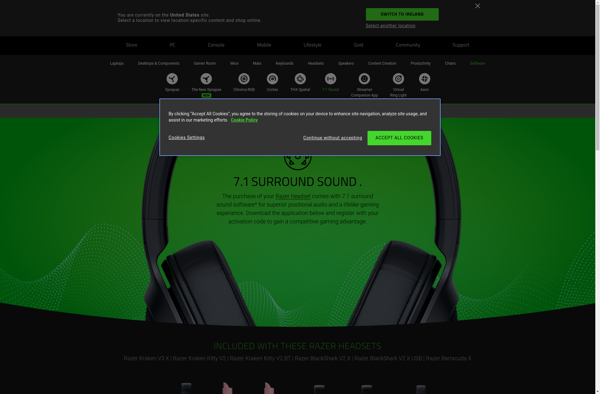
Breakaway Audio Enhancer

Peace Equalizer

PC Equalizer - GUI

Ears: Bass Boost, EQ Any Audio!