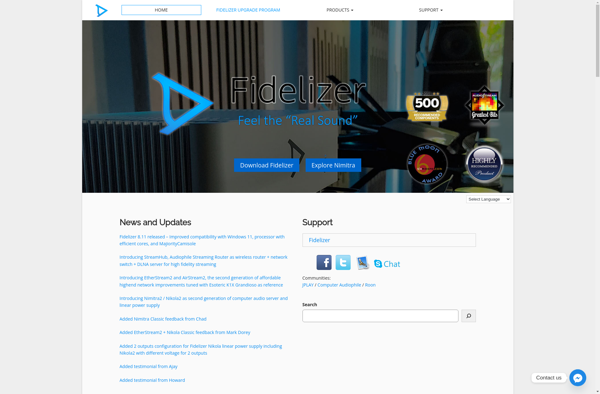PC Equalizer - GUI

PC Equalizer - GUI
PC Equalizer - GUI is a Windows application that allows you to adjust the sound output from your computer with an easy-to-use graphical interface. It has customizable presets, bass/treble controls, and built-in test signals to tune your audio.
What is PC Equalizer - GUI?
PC Equalizer - GUI is a handy Windows application for fine-tuning and enhancing the audio playback from your computer. It comes equipped with a graphical user interface that allows you to easily adjust various sound parameters and apply customizable presets.
Some key features include:
- Intuitive EQ controls for modifying bass, midrange, and treble frequencies
- Additional settings like balance, loudness, and bandwidth
- Pre-configured presets optimized for music, movies, gaming, and more
- Built-in test signals like white noise to help tune your audio setup
- Minimal impact on CPU usage for smooth operation
Whether you want to boost low-end punch for music listening, enhance dialogue in films, or improve positional imaging for competitive gaming, PC Equalizer makes it simple to sculpt the precise sound profile you desire. The visual interface lets you see exactly how adjustments impact various frequencies. There's also an option to install PC Equalizer as a system-wide effect for tuning audio from all applications.
For Windows users seeking more control over their computer audio experience, PC Equalizer is a versatile option worth considering.
PC Equalizer - GUI Features
Features
- Customizable audio presets
- Bass and treble controls
- Built-in test signals for audio tuning
- Graphical user interface (GUI) for easy adjustments
- Supports multiple audio devices
Pricing
- Free
Pros
Cons
Reviews & Ratings
Login to ReviewThe Best PC Equalizer - GUI Alternatives
Top Audio & Music and Audio Enhancement and other similar apps like PC Equalizer - GUI
Here are some alternatives to PC Equalizer - GUI:
Suggest an alternative ❐Equalizer APO

ViPER4Windows
JamesDSP

Bongiovi DPS

EqualizerPro

A.R.I.S.E. Sound Mod
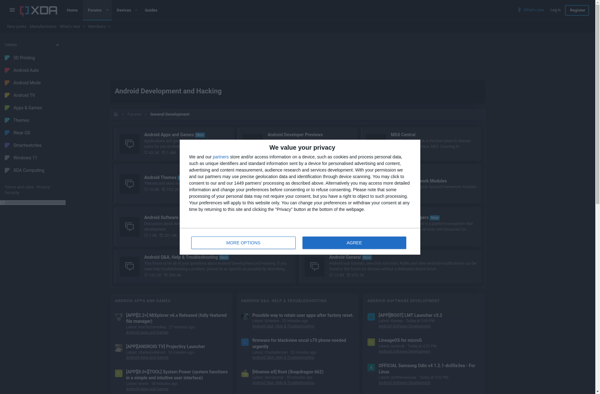
JamesDSP for Linux

PulseAudio Equalizer

TDR Nova

Ears: Bass Boost, EQ Any Audio!
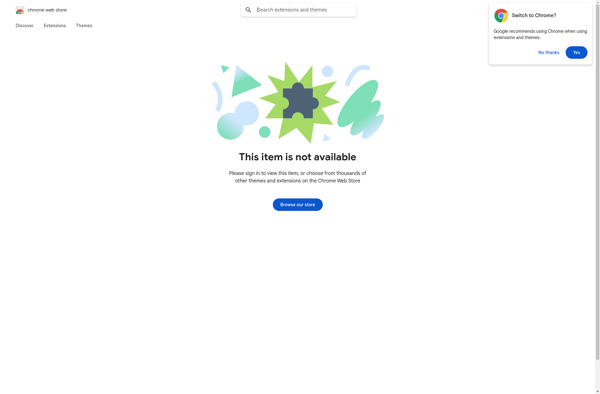
RootlessJamesDSP
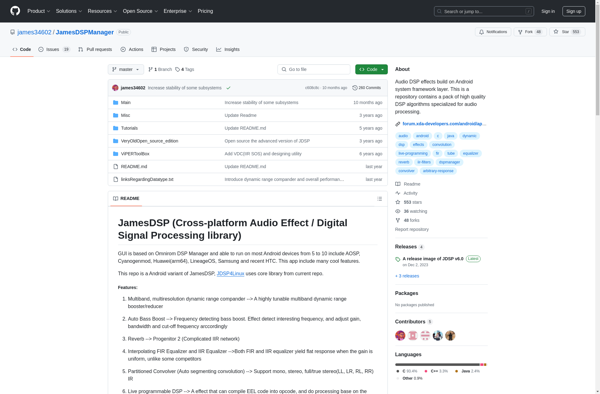
Fidelizer