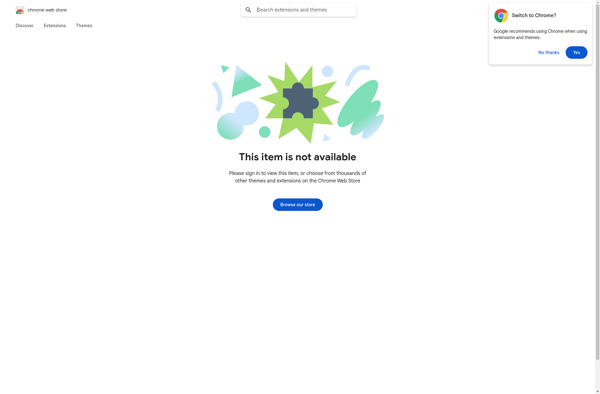PulseAudio Equalizer

PulseAudio Equalizer: Customize Audio Quality
PulseAudio Equalizer is an open-source audio equalizer for the PulseAudio sound system on Linux. It allows users to adjust the frequency levels of audio output for improved audio quality and customized sound.
What is PulseAudio Equalizer?
PulseAudio Equalizer is an open-source, graphical equalizer for the PulseAudio sound system commonly used on Linux distributions. It allows users to adjust the gain levels across different frequency bands to customize the sound output from their audio devices.
Some key features of PulseAudio Equalizer include:
- User-friendly GUI with slider bars for easy audio configuration
- Predefined equalizer presets such as Rock, Jazz, Pop, etc.
- Customizable frequency bands from 31 Hz to 16 kHz
- Save/load equalizer settings profiles
- Works nicely with media players and streaming services to enhance audio
- Light-weight and seamlessly integrates into the PulseAudio ecosystem
- Available for free under the GNU GPLv2 license
By boosting or attenuating specific frequency ranges, users can make the bass punchier, increase treble clarity, or achieve any other desired effect in the sound output. This allows a more personalized listening experience across music, videos, podcasts, and more. The graphical interface makes it easy for both novice and advanced Linux users to shape their audio to their taste.
PulseAudio Equalizer Features
Features
- Graphical user interface for adjusting audio frequency bands
- Presets for common equalizer settings (flat, bass boost, treble boost, etc)
- Per-application audio profiles
- System-wide equalizer settings
- Support for PulseAudio sound system on Linux
Pricing
- Open Source
- Free
Pros
Cons
Reviews & Ratings
Login to ReviewThe Best PulseAudio Equalizer Alternatives
Top Audio & Music and Audio Enhancement and other similar apps like PulseAudio Equalizer
Here are some alternatives to PulseAudio Equalizer:
Suggest an alternative ❐Equalizer APO

FxSound
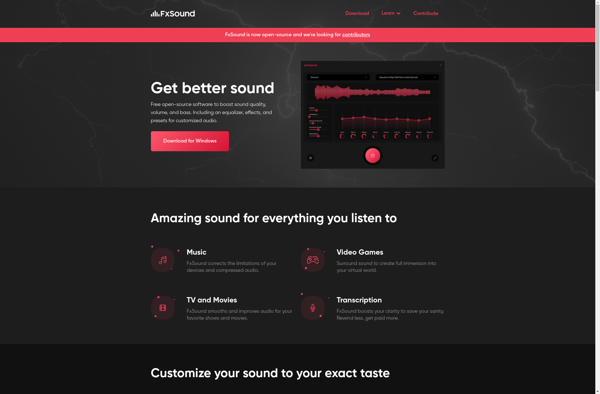
SteelSeries GG
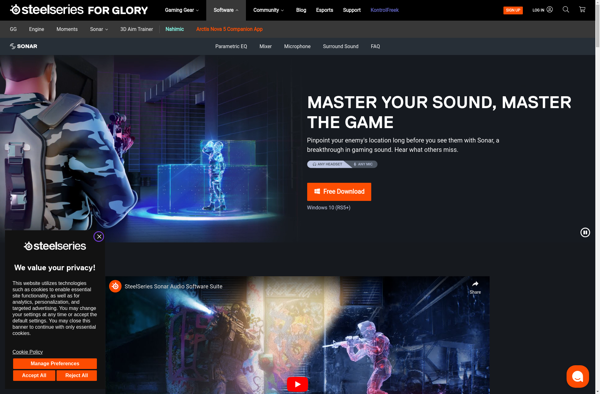
Boom 3D

EasyEffects

DeskFX Audio Enhancer Software
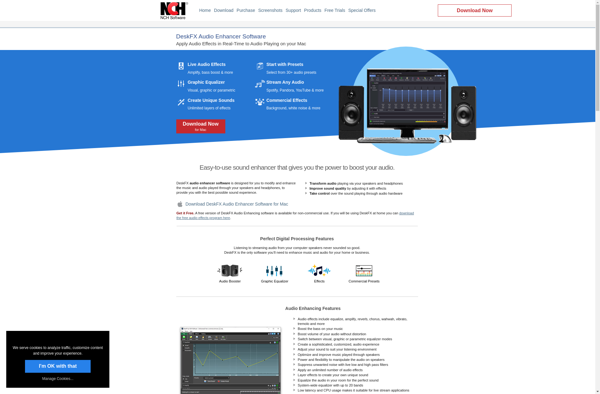
JamesDSP

Bongiovi DPS

A.R.I.S.E. Sound Mod
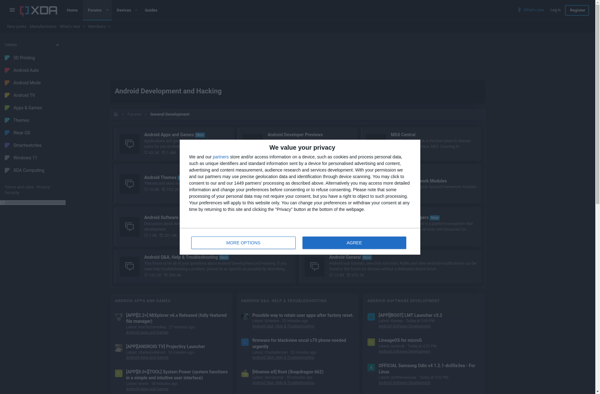
Peace Equalizer

JamesDSP for Linux

PC Equalizer - GUI

TDR Nova

Ears: Bass Boost, EQ Any Audio!