SteelSeries GG
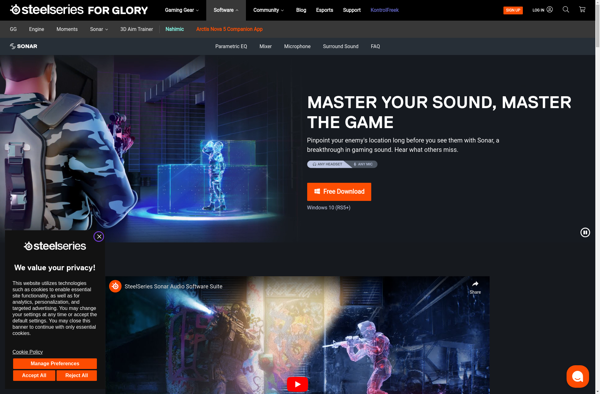
SteelSeries GG: Configure and Customize Gaming Peripherals
SteelSeries GG is a software suite for configuring and customizing SteelSeries gaming mice, keyboards, headsets, and other peripherals. It allows you to customize lighting, buttons, sensors, and more to optimize devices for different games and applications.
What is SteelSeries GG?
SteelSeries GG is a unified platform that allows gamers to customize all their SteelSeries gaming peripherals from one place. It works with a wide range of SteelSeries devices including mice, keyboards, headsets, mousepads, and controllers.
With SteelSeries GG, users can adjust settings like RGB lighting, button assignments and macros, sensitivity levels, and more for each connected SteelSeries device. There are also built-in profiles optimized for different game genres like FPS, MOBA, and RPG games that users can activate with one click.
Some key features of SteelSeries GG include:
- Unified configuration for all SteelSeries gear
- Customizable RGB illumination patterns and effects
- Creation of per-game profiles with custom settings
- Button binding and macro programming
- Adjustable CPI/DPI settings for mice
- Surround sound options and equalizer for headsets
- Library of third-party integrations and apps
SteelSeries GG aims to provide a seamless experience for gamers who own multiple SteelSeries devices. Its intuitive interface makes customizing gear simple and convenient. And with cloud sync, users can save their settings profiles online to take with them across different PCs. Regular software updates also add new options and supported devices to SteelSeries GG over time.
SteelSeries GG Features
Features
- Device configuration
- Lighting customization
- Macro programming
- Game integrations
- Audio controls
- Library of game profiles
Pricing
- Free
Pros
Cons
Official Links
Reviews & Ratings
Login to ReviewThe Best SteelSeries GG Alternatives
Top Gaming Software and Peripheral Configuration and other similar apps like SteelSeries GG
Here are some alternatives to SteelSeries GG:
Suggest an alternative ❐NVIDIA Broadcast

Krisp

Equalizer APO

Dolby Home Theater
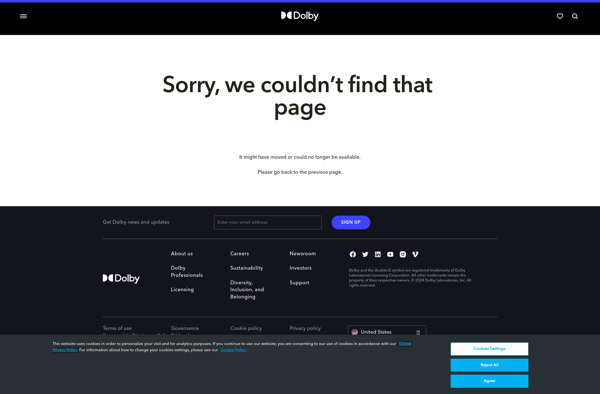
Boom 3D

NoiseTorch

Nahimic

Sound Booster

Razer Surround
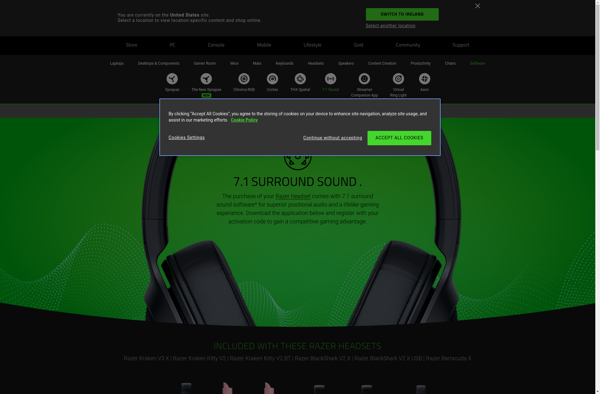
DeskFX Audio Enhancer Software
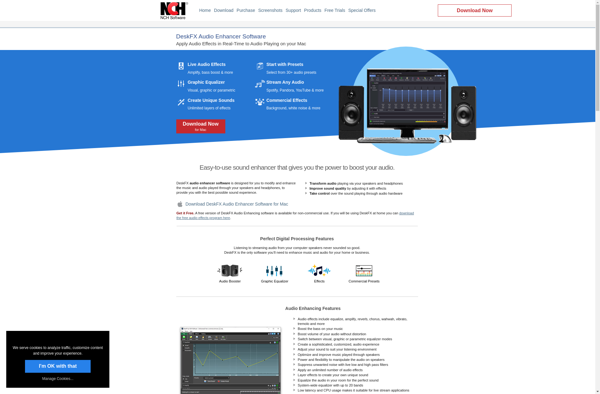
JamesDSP

Noise Blocker

Letasoft Sound Booster

Bongiovi DPS

Noise Destroyer

EqualizerPro

A.R.I.S.E. Sound Mod
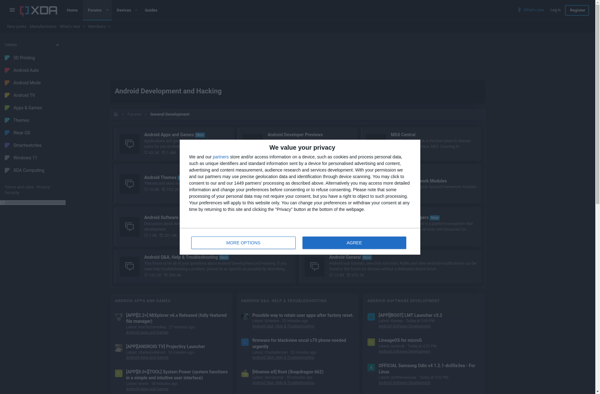
JamesDSP for Linux

PulseAudio Equalizer

SoliCall Pro

Ears: Bass Boost, EQ Any Audio!
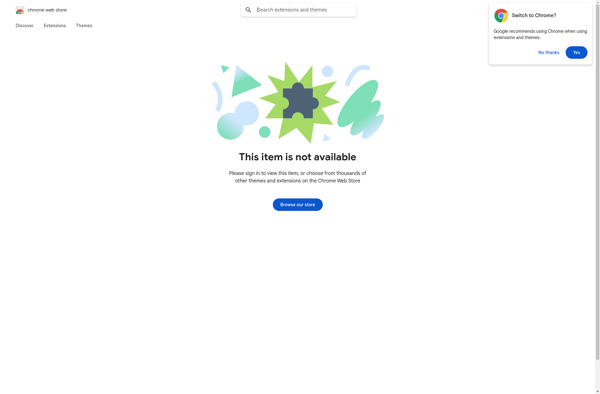
Utterly

CrystalSound
