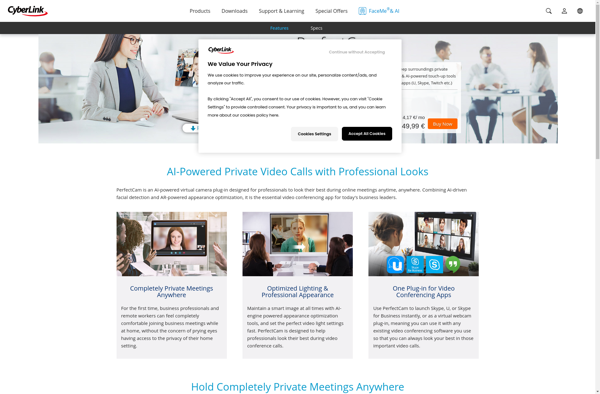NVIDIA Broadcast

NVIDIA Broadcast: AI-Powered Video Enhancement
AI-driven video call and livestream enhancement plugin for Zoom, Teams, OBS, and XSplit, removing background noise, framing faces, and replacing backgrounds with virtual ones.
What is NVIDIA Broadcast?
NVIDIA Broadcast is a software plugin developed by NVIDIA to enhance video calls, conferencing, livestreams, and recordings using artificial intelligence. It works by analyzing audio and video input in real-time to apply effects and improvements.
Some of the main features of NVIDIA Broadcast include:
- Noise removal - Removes unwanted background noise like keyboard clicks, fridge hums, street noise, etc. Can target specific noises as well.
- Virtual background - Replaces the background with an image, video or virtual environment while keeping the subject in focus.
- Auto framing - Automatically detects faces and keeps them in the center of the frame. Follows subjects as they move.
- Visual enhancements - Auto touch up, lighting adjustment, eye contact correction and more.
NVIDIA Broadcast integrates with popular video conferencing, streaming, and recording software like Zoom, Microsoft Teams, Skype, OBS, and XSplit. It utilizes NVIDIA RTX GPUs and AI algorithms to enable its noise cancellation and video enhancement capabilities. The software is available for Windows and supports USB microphones and webcams.
NVIDIA Broadcast Features
Features
- Virtual Background Removal
- Noise Removal
- Auto Frame
- Audio Effects
- Webcam Effects
Pricing
- Free
- One-time Purchase
Pros
Cons
Reviews & Ratings
Login to ReviewThe Best NVIDIA Broadcast Alternatives
Top Ai Tools & Services and Video Conferencing and other similar apps like NVIDIA Broadcast
Here are some alternatives to NVIDIA Broadcast:
Suggest an alternative ❐Krisp

SteelSeries GG
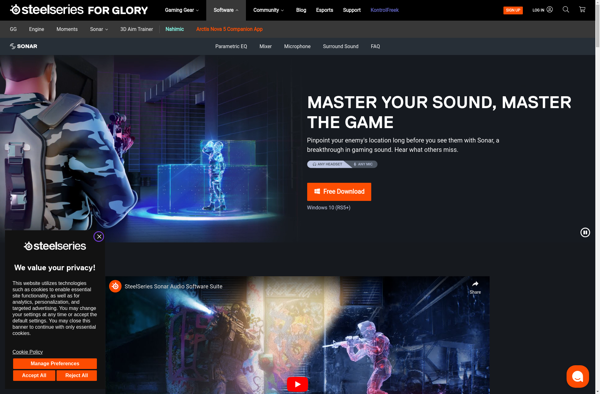
XSplit VCam
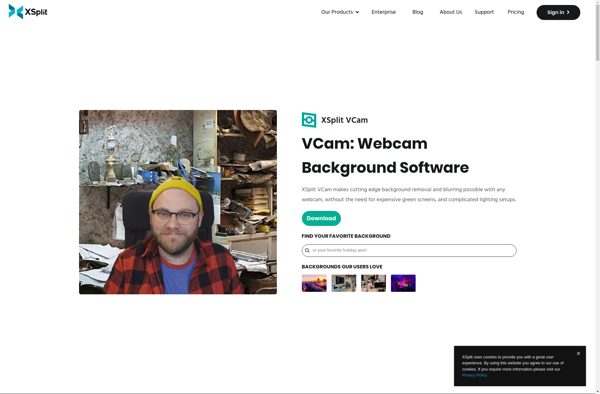
NVIDIA RTX Voice
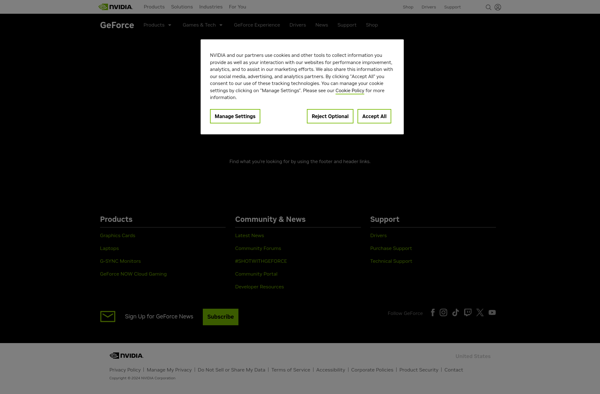
NoiseTorch

Real-time Noise Suppression Plugin
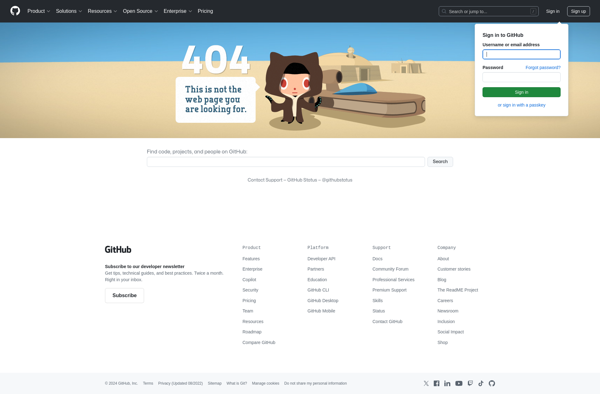
Noise Blocker

Chromacam
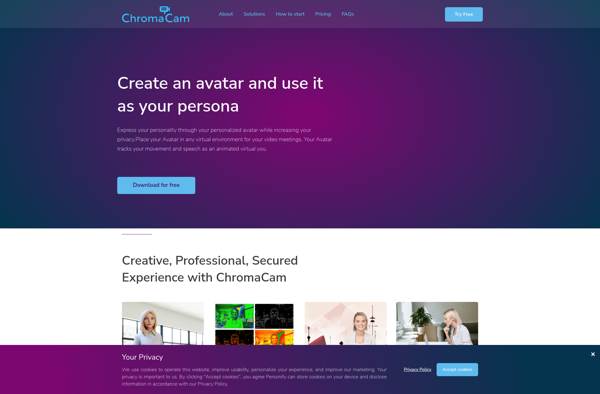
Cyberlink PerfectCam