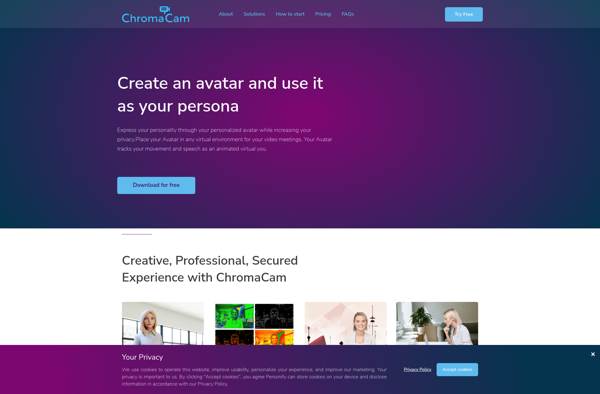Cyberlink PerfectCam
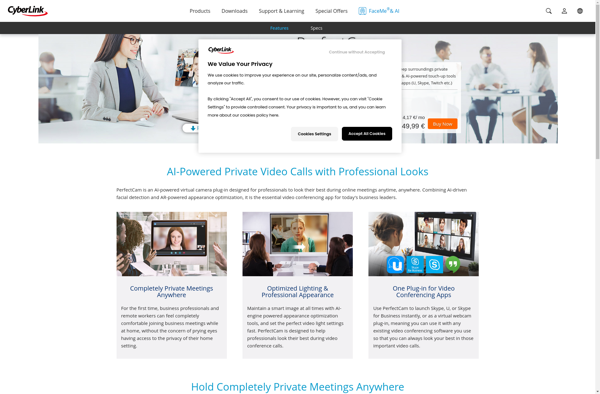
Cyberlink PerfectCam: Enhance Webcam Video Quality
User-friendly webcam software for Windows and Mac, offering noise reduction, auto framing, customizable beauty effects, and integration with streaming platforms.
What is Cyberlink PerfectCam?
Cyberlink PerfectCam is a feature-rich webcam application and software designed to enhance the video quality and versatility of built-in or external webcams. It works on both Windows and Mac computers.
Some of the key features of Cyberlink PerfectCam include:
- Noise reduction and light enhancement filters to improve video quality
- Auto face framing to keep faces centered in the frame
- Beautification effects like whitening teeth or smoothing skin
- Fun backgrounds, effects, and stickers to spice up webcam footage
- Screen recording mode to capture footage of your computer screen
- Streaming integration with platforms like Twitch, YouTube, Facebook
- Annotate videos with text, arrows, drawings in real time
The software has a user-friendly interface that makes applying effects and adjusting settings simple. It works well for casual users who want to look their best on live streams, video calls, conferences and more. The recording and live streaming capabilities also appeal to aspiring online content creators.
Overall, Cyberlink PerfectCam aims to enhance default webcam capabilities to produce more professional, polished-looking results with ease.
Cyberlink PerfectCam Features
Features
- Noise reduction
- Auto framing
- Customizable beauty effects
- Integration with streaming platforms
- Enhance webcam video quality
- Apply fun effects and backgrounds
- Record or live stream footage
Pricing
- Freemium
- Subscription-Based
Pros
Cons
Reviews & Ratings
Login to ReviewThe Best Cyberlink PerfectCam Alternatives
Top Photos & Graphics and Webcam Software and other similar apps like Cyberlink PerfectCam
Here are some alternatives to Cyberlink PerfectCam:
Suggest an alternative ❐NVIDIA Broadcast

XSplit VCam
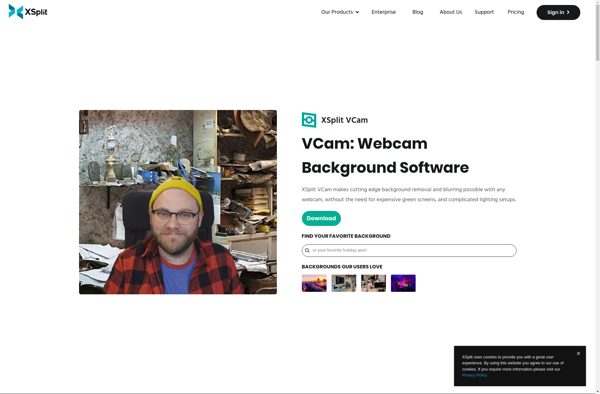
Chromacam