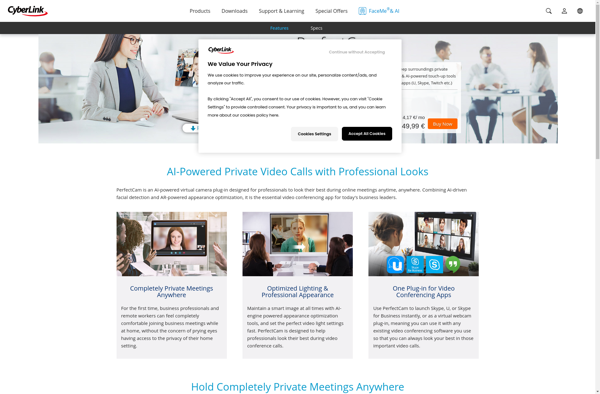Chromacam
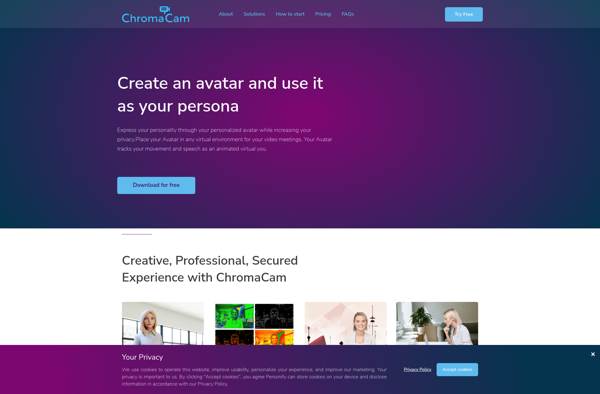
Chromacam: Background Removal & Enhancement Software
Remove, switch, or enhance background colors during live video calls and recordings with Chromacam, compatible with Zoom, Teams, Skype, and more.
What is Chromacam?
Chromacam is a webcam application software designed specifically for virtual meetings, live streaming, vlogging, and video content creation. It works with standard webcams to provide powerful video effects and background replacement capabilities without the need for a physical green screen setup.
Some of the key features of Chromacam include:
- Background replacement - Replace your background with any image or video, blur or choose from Chromacam's background library.
- Virtual webcam - Chromacam works like a standard webcam for any app or service like Zoom, Teams, Skype, OBS, etc.
- Color correction - Adjust brightness, contrast, saturation and white balance to look your best.
- Color keying - Key out any color to create green screen-like effects on the fly.
- Multiple video effects - Apply stylized filters, animated backgrounds and fun effects.
Chromacam is designed to be easy to use with a simple and intuitive interface. It works smoothly with low resource usage, making it accessible even for older computers. The software is offered on Windows and Mac platforms. Various pricing plans are available including a free version with basic features.
Overall, Chromacam aims to democratize powerful video production capabilities by making them available to anyone with a standard webcam. It saves users money compared to investing in a dedicated green screen setup. The wide compatibility, ease of use and quality background replacement and color correction features make it a great choice for online meetings, live streaming, vlogging, and more.
Chromacam Features
Features
- Real-time background replacement
- Virtual webcam integration
- Background image library
- Background blur
- Auto-framing
- Picture-In-Picture mode
- Chroma Key filtering
- Multiple virtual camera support
- Color correction tools
- Compatibility with major video apps
Pricing
- Freemium
Pros
Cons
Official Links
Reviews & Ratings
Login to ReviewThe Best Chromacam Alternatives
Top Remote Work & Education and Video Conferencing and other similar apps like Chromacam
Here are some alternatives to Chromacam:
Suggest an alternative ❐NVIDIA Broadcast

XSplit VCam
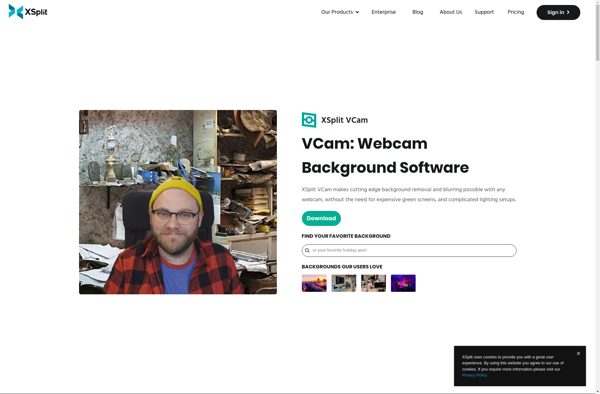
Cyberlink PerfectCam