Fidelizer
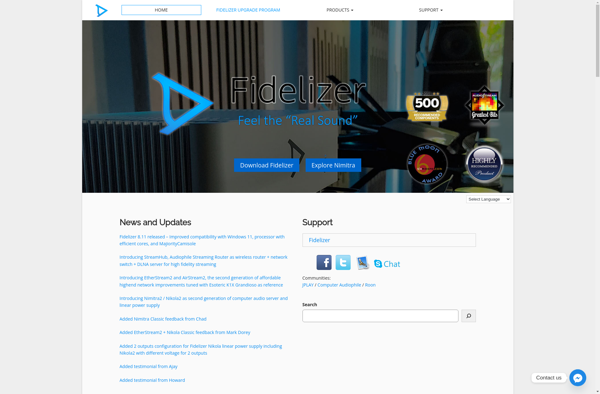
Fidelizer: Free Audio Optimization Software
Free audio optimization software for Windows to improve audio quality and performance, reducing latency, glitches, and dropouts during music playback or audio production.
What is Fidelizer?
Fidelizer is a free software application for Windows that optimizes various system settings to improve audio playback quality, performance, and stability. Developed initially for audiophiles and music enthusiasts, it has also become popular among audio engineers and music producers.
The software tweaks a range of Windows configuration options that affect how audio data is handled by the operating system and audio drivers. This includes settings related to processor scheduling, USB transfers, hard disk optimization, audio buffers, network data management, and more. The net result is lower audio latency (delay), fewer glitches like pops and clicks, reduced dropouts, and generally improved audio fidelity.
After installing Fidelizer, the user is presented with different optimization profiles depending on their priority - either audio quality or low latency performance during playback or recording. An advanced mode also allows fine-grained control over each setting. The changes made by the software are audible as better clarity, spatial imaging, dynamics, and transient response.
Fidelizer needs to run before audio apps to apply its system optimizations. It's typically used alongside media players and digital audio workstations by people who really care about audio quality. As it makes low-level tweaks to Windows itself, it needs a few minutes to optimize and restart the system every time. The software is free for personal use and has received positive reviews from audiophiles.
Fidelizer Features
Features
- Optimizes Windows settings for lower audio latency
- Improves audio stability and reduces glitches/dropouts
- Enables exclusive mode for audio players
- Disables unnecessary background services during audio playback
- Provides memory optimization for audio applications
- Includes Resphonic and Fidelizer Audio profiles
Pricing
- Free
- Open Source
Pros
Cons
Official Links
Reviews & Ratings
Login to ReviewThe Best Fidelizer Alternatives
Top Audio & Music and Audio Enhancement and other similar apps like Fidelizer
Here are some alternatives to Fidelizer:
Suggest an alternative ❐Equalizer APO

Dolby Home Theater
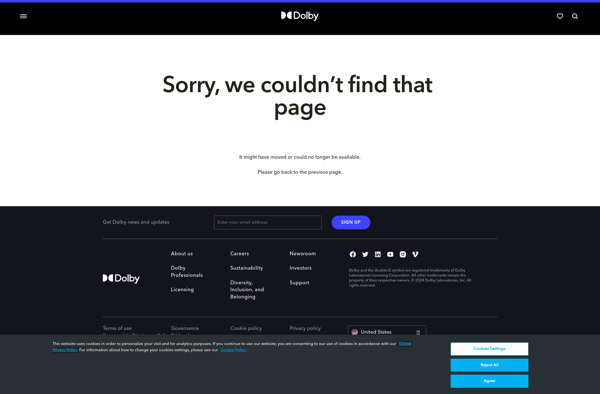
Nahimic

Razer Surround
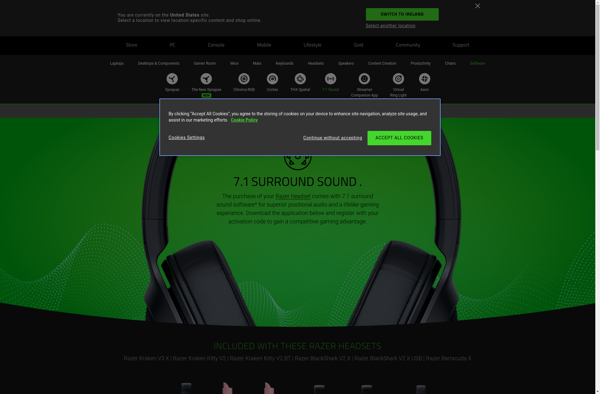
EqualizerPro

Museeks

Peace Equalizer

PC Equalizer - GUI

TDR Nova

LiquidPlayer

Song Director
