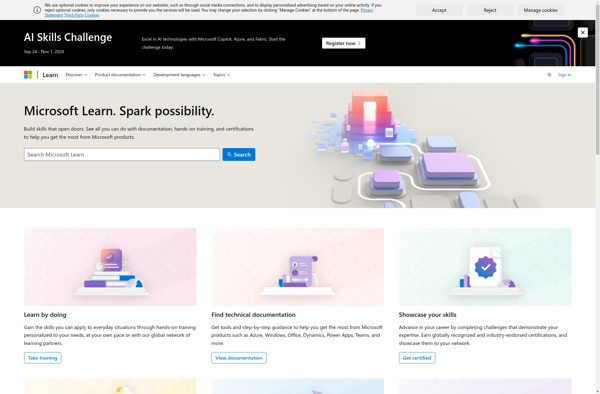Virtual Sandbox
Virtual Sandbox: Run Untrusted Programs Safely
Virtualization software for running untrusted programs in isolated environments, protecting your host system from malware
What is Virtual Sandbox?
Virtual Sandbox is a virtualization-based software used to run untrusted programs in an isolated environment without compromising the host system. It utilizes virtual machine technology to provide a protective sandbox for secure application testing and malware analysis.
Key features include:
- Isolation of untrusted code inside virtual machines to prevent infection of host OS
- Granular control over virtual resources like CPU, memory, disk and network
- Snapshots and revert to easily restore virtual machines to clean state
- Comprehensive logging and reporting for in-depth analysis of malware behavior
- Integration with other security products through open API
Virtual Sandbox is useful for endpoint security, malware research, application testing and training. It allows curious users, developers and IT teams to safely test suspicious files, applications and web content without impacting physical endpoints or production environments.
Overall, Virtual Sandbox leverages virtualization for efficient and cost-effective sandboxing to advance cybersecurity.
Virtual Sandbox Features
Features
- Isolated virtual environment to run untrusted programs
- Prevents malware from infecting host system
- Sandboxed programs have restricted access to host resources
- Monitors program behavior for malicious activity
- Can revert to clean snapshot to undo changes by malware
- Detailed reporting of program actions inside sandbox
Pricing
- Freemium
- Subscription-Based
Pros
Cons
Official Links
Reviews & Ratings
Login to ReviewThe Best Virtual Sandbox Alternatives
Top Security & Privacy and Sandboxing and other similar apps like Virtual Sandbox
Here are some alternatives to Virtual Sandbox:
Suggest an alternative ❐VMware ThinApp
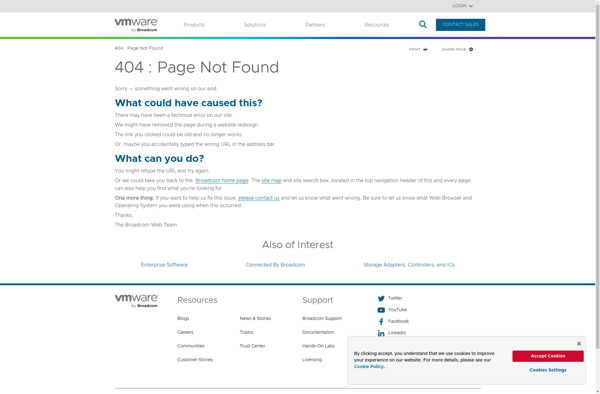
Firejail
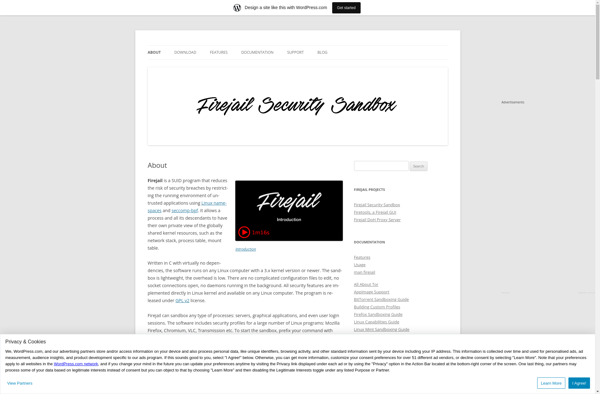
Clean Slate
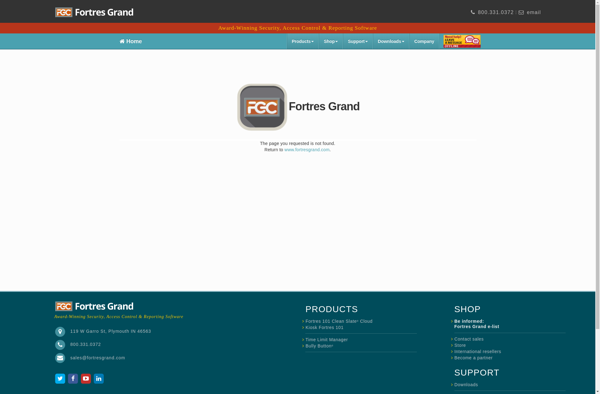
ThinStation
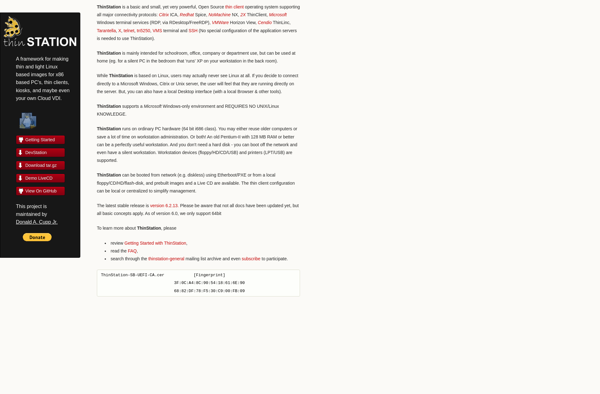
SHADE Sandbox
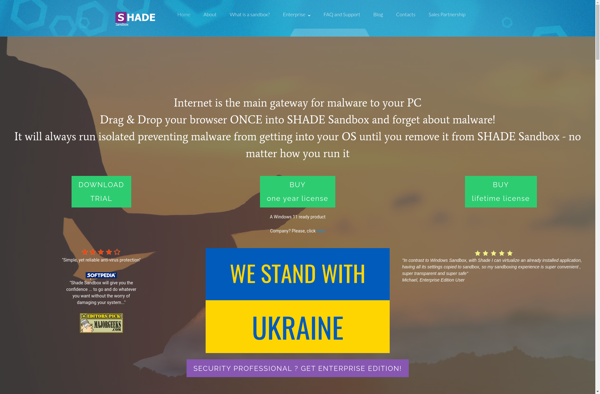
JauntePE
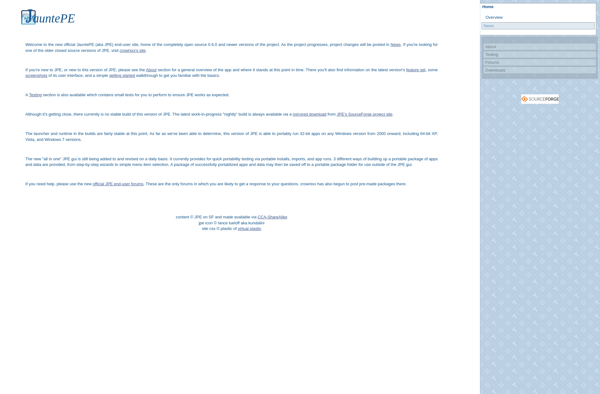
BufferZone
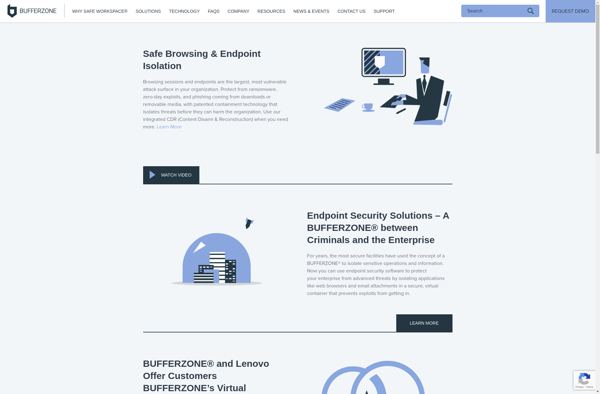
Enhanced Mitigation Experience Toolkit