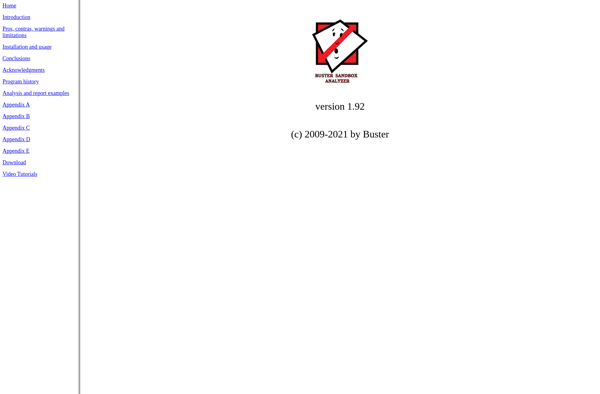SHADE Sandbox
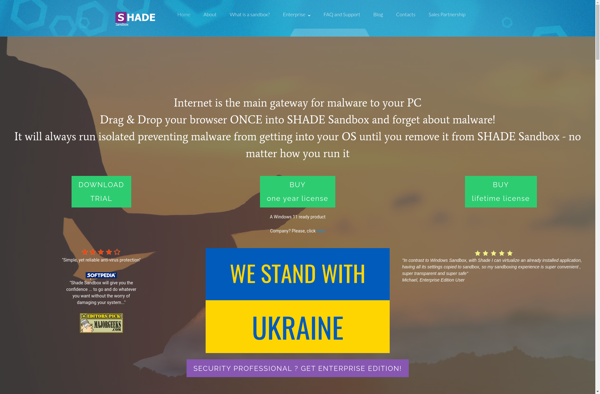
SHADE Sandbox: Free Malware Analysis Tool
SHADE Sandbox is a free malware analysis tool that allows users to safely execute and analyze suspicious files in an isolated environment. It provides detailed reports on file behavior to detect threats.
What is SHADE Sandbox?
SHADE Sandbox is a free automated malware analysis tool that allows users to safely execute and analyze suspicious files. It runs the files in an isolated sandbox environment to study their behavior without risking damage to the host system.
When a file is submitted to SHADE Sandbox, it executes the file and monitors its activity, including changes made to the system, network connections attempted, and any payloads dropped or executed. Detailed reports are provided showing an overview of the file's behavior, allowing the user to determine if the file exhibits malicious activity.
Key features of SHADE Sandbox include:
- Isolated virtual environment to safely run suspicious files
- Detailed behavioral reports on files showing processes, registry keys changed, network activity etc.
- Submission of files through web interface or email
- Free to use for individuals and small businesses
SHADE Sandbox helps protect systems by enabling users to detect malware based onbehavioral analysis before files reach end users. The detailed reporting allows even those without extensive security expertise to effectively evaluate threats detected on their systems.
SHADE Sandbox Features
Features
- Isolated sandbox environment to safely run and analyze malware
- Detailed analysis reports on file behavior, network activity, registry changes etc.
- Customizable sandboxes with ability to set time limits, simulate user actions etc.
- Snapshot feature to revert to clean system state
- API access to automate analysis workflows
- Integrations with other security products like firewalls, antivirus etc.
Pricing
- Free
- Open Source
Pros
Cons
Official Links
Reviews & Ratings
Login to ReviewThe Best SHADE Sandbox Alternatives
Top Security & Privacy and Malware Analysis and other similar apps like SHADE Sandbox
Here are some alternatives to SHADE Sandbox:
Suggest an alternative ❐Cuckoo Sandbox

ReHIPS
Firejail
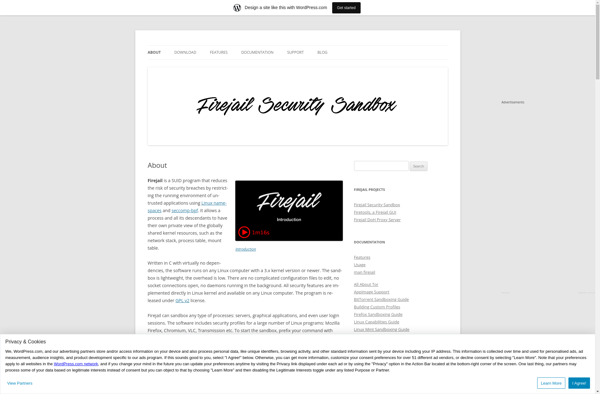
WinJail
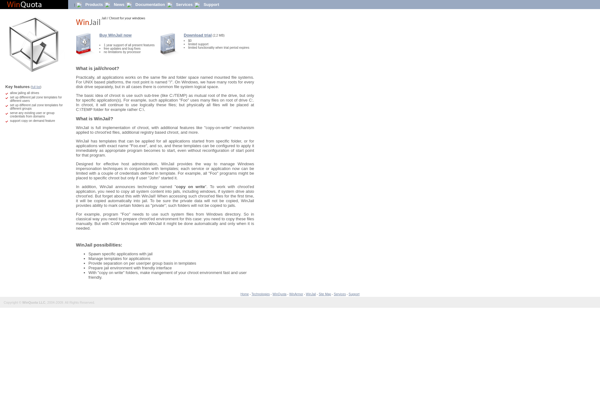
Qu1cksc0pe
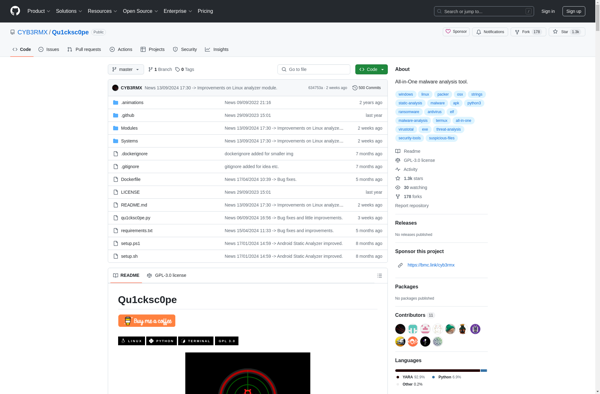
Any.Run
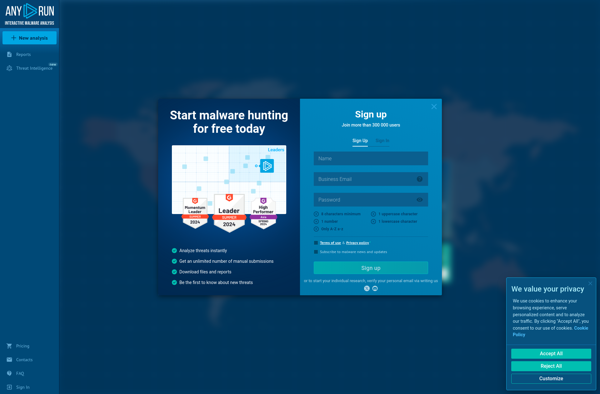
Virtual Sandbox
X-Ray
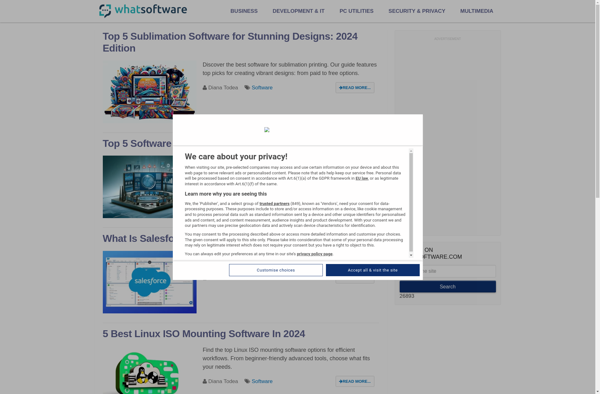
Bubblewrap
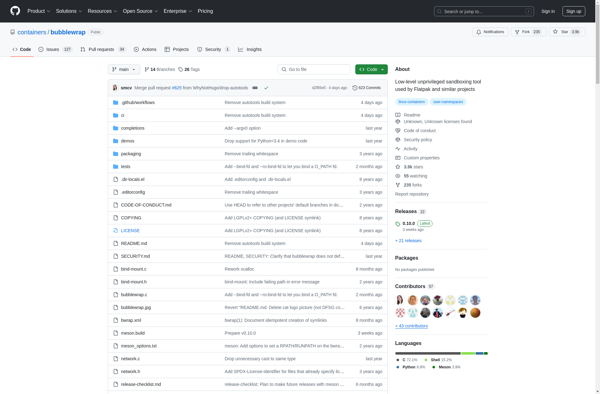
Buster Sandbox Analyzer