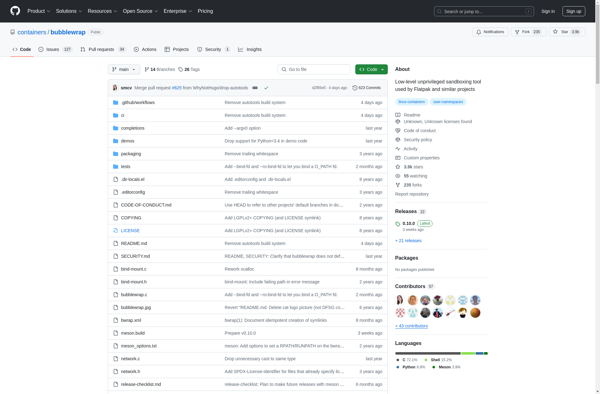WinJail
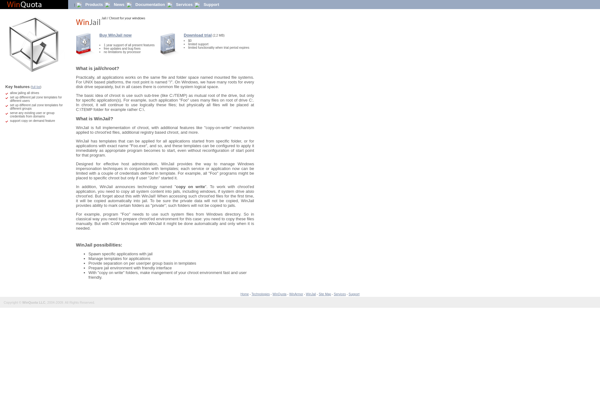
WinJail: Create Isolated Sandboxes for Untrusted Programs
A free utility program for Windows, allowing safe isolation of untrusted programs and preventing potential malware from affecting your system.
What is WinJail?
WinJail is a free utility program for Windows that allows users to run untrusted or unstable programs in an isolated environment called a 'jail'. It creates a sandbox for applications, preventing them from making permanent changes to other files and settings on the computer.
Here are some key features of WinJail:
- Isolates programs - Any changes an application makes while running in the WinJail jail are contained within the jail.
- Prevents system modification - Programs running in the jail cannot access or modify libraries, registry keys or other protected areas.
- Customizable permissions - The user can configure what resources the jailed program can access.
- Easy to use - Creating a new jail takes just a few mouse clicks. No complicated configuration required.
- Free and open source - WinJail is a freely available program that anyone can use or modify.
WinJail makes it safer to test out new programs downloaded from the internet, run legacy software that may not work well on modern versions of Windows, or execute files that could potentially be infected or malicious. It allows the user to try out unstable or untrusted software without worrying that it might damage their system. Overall WinJail provides an extra layer of protection and security for Windows users.
WinJail Features
Features
- Create separate sandboxes or 'jails' for running untrusted programs
- Run potentially malicious or unstable software in isolation
- Protect the rest of the system from the impact of running untrusted software
Pricing
- Free
Pros
Cons
Official Links
Reviews & Ratings
Login to ReviewThe Best WinJail Alternatives
Top Security & Privacy and Sandboxing and other similar apps like WinJail
Firejail
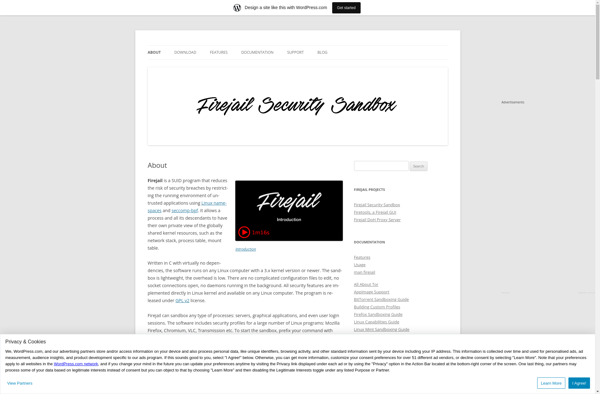
SHADE Sandbox
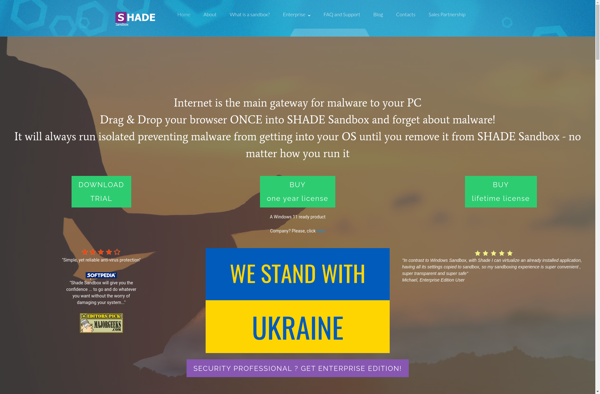
Bubblewrap