Visual Subst
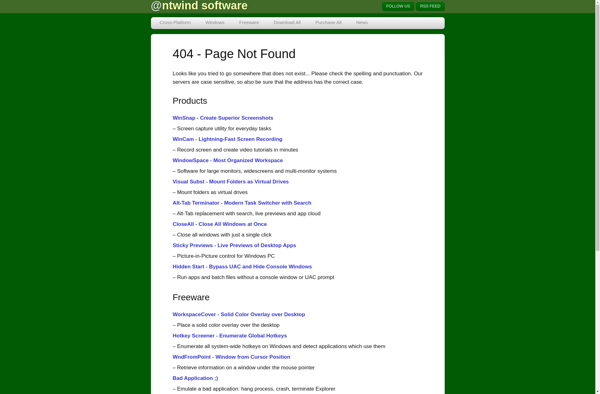
Visual Subst: Free & Open Source Drive Letter Switcher
Replace one drive letter with another with Visual Subst, a Windows application for easy drive switching and accessing external drives or disk images.
What is Visual Subst?
Visual Subst is a free, open source application for Windows that enables users to substitute or replace one drive letter designation with another. This allows redirecting access requests from one drive to content stored on another drive.
Some common use cases for Visual Subst include:
- Substituting a DVD or external hard drive letter to match an expected drive letter for a program installation
- Pointing applications to files contained on a disk image mounted as a virtual drive
- Simplifying access to files frequently stored on external drives by assigning permanent drive letter substitutions
As an open source program, Visual Subst is completely free to download and use. It provides a simple, intuitive UI for drive letter management. Users can save substitution configurations for future reuse. Advanced options are also available for more complex substitutions and mappings.
Overall, Visual Subst makes redirecting drive access and working with external media simpler. With no cost and readily available code, it is an appealing option for drive letter modifications on Windows.
Visual Subst Features
Features
- Replace one drive letter with another
- Map network drives and local folders
- Remap drives automatically at startup
- Portable app requiring no installation
- Open source and free
Pricing
- Free
- Open Source
Pros
Cons
Reviews & Ratings
Login to ReviewThe Best Visual Subst Alternatives
Top Os & Utilities and Drive Management and other similar apps like Visual Subst
Here are some alternatives to Visual Subst:
Suggest an alternative ❐Psubst
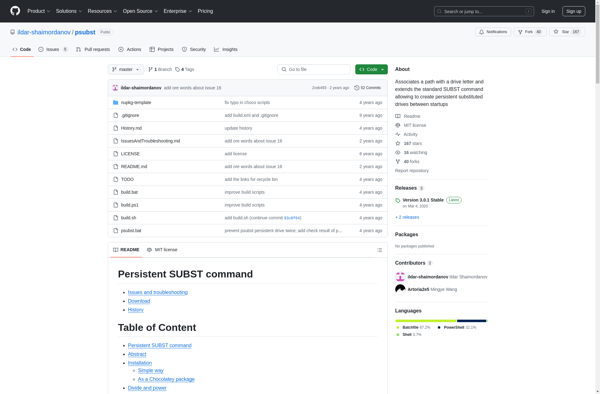
Win Subst
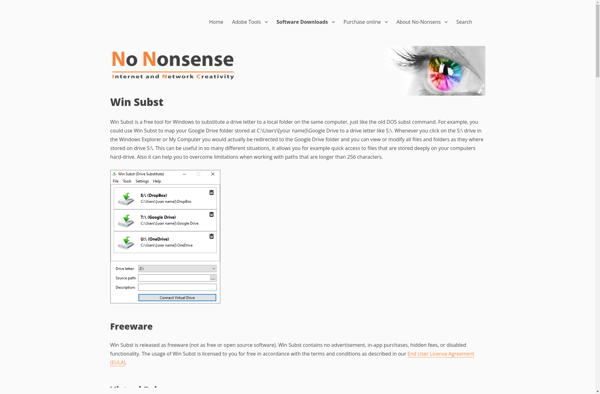
VSubst
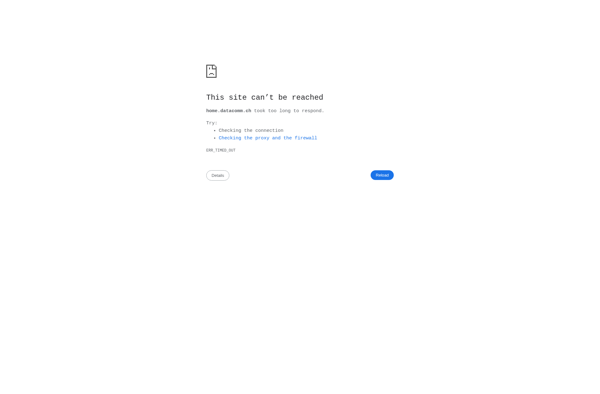
Extra subst
