Win Subst
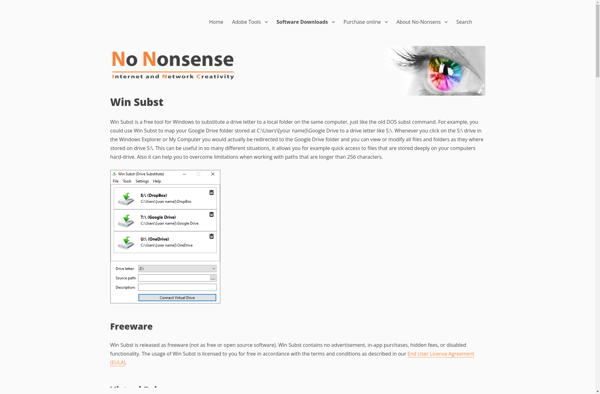
Win Subst: Create Virtual Drives on Windows
A Windows utility to substitute a folder for a drive letter, enabling access to a folder as a separate disk drive.
What is Win Subst?
Win Subst is a small utility included in Windows that enables creating virtual drives. It allows substituting a physical folder on your hard disk for a drive letter, accessing it as though it is a separate disk drive.
This can be useful for organizing files and folders more logically by creating virtual drives for different purposes. For example, you could create a V: drive that points to a folder containing all your game installers. Or create an X: drive substituted for a working folder to give it a separate drive identity.
Win Subst creates virtual drives dynamically. The folder substitution only exists while the virtual drive is enabled. Disabling the virtual drive removes the drive letter assignment, reverting access back to the original folder path. This helps reduce confusion over two paths accessing the same location.
As a lightweight option included in Windows, Win Subst provides an easy way to create virtual drives for organization purposes. More full-featured virtual drive software may offer encryption, automatic mounts, and additional features. But for basic folder drive letter assignment, Win Subst can be ideal for simplifying your folder structures.
Win Subst Features
Features
- Create virtual drives by substituting a folder for a drive letter
- Access a folder as if it were a separate disk drive
- Manage and navigate files and folders as if they were on a separate drive
- Supports all versions of Windows from Windows 2000 to the latest version
Pricing
- Free
Pros
Cons
Official Links
Reviews & Ratings
Login to ReviewThe Best Win Subst Alternatives
Top Os & Utilities and System Tools and other similar apps like Win Subst
Here are some alternatives to Win Subst:
Suggest an alternative ❐Psubst
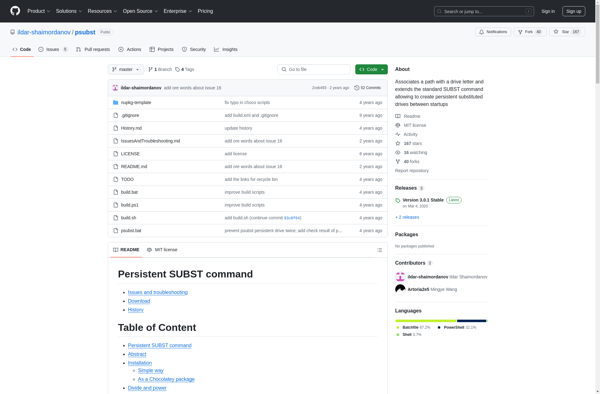
Visual Subst
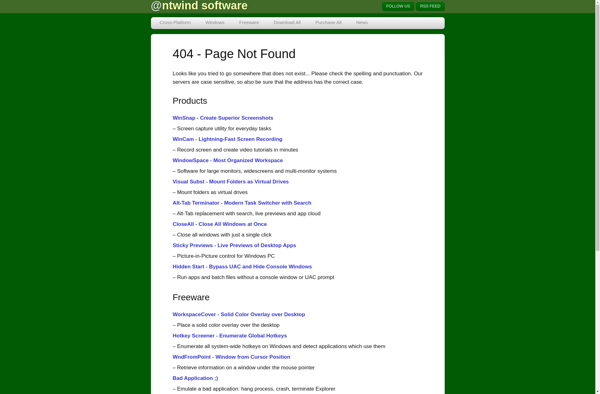
VSubst
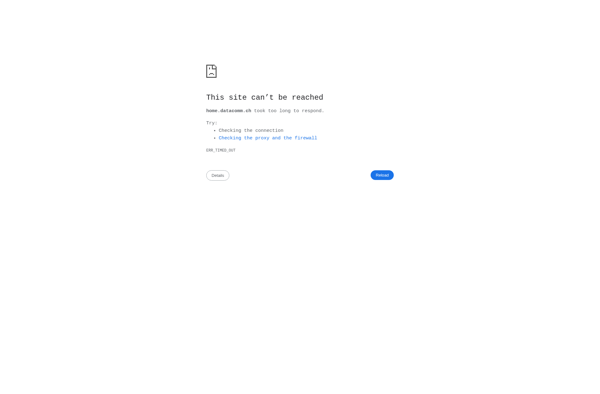
Extra subst
