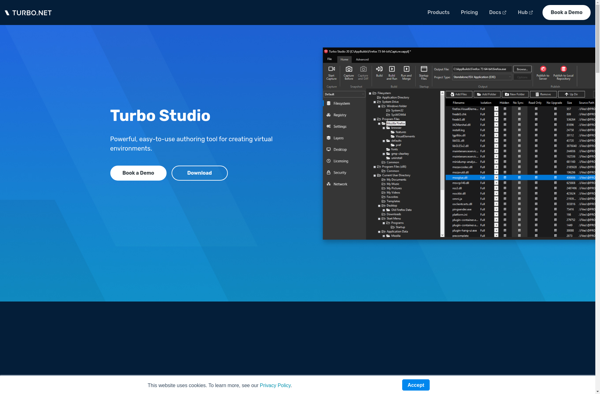VMLite VirtualApps Studio

VMLite VirtualApps Studio: Deliver Portable Applications Across Devices and Platforms
A virtual application delivery software that packages and deploys Windows applications on virtual machines, ensuring app portability across devices and platforms.
What is VMLite VirtualApps Studio?
VMLite VirtualApps Studio is an enterprise application virtualization and delivery solution developed by VMLite Corporation. It allows IT teams to package Windows applications and deploy them virtually to endpoints through centralized management consoles.
Key capabilities and benefits of VMLite VirtualApps Studio include:
- Application virtualization and encapsulation - Apps are decoupled from underlying OS and hardware
- Centralized management - Apps can be deployed, updated, controlled from a unified admin console
- App layering and isolation - Apps share common OS components, reducing duplication and conflicts
- Multi-OS support - Packaged apps can run across Windows, macOS, Linux and custom OS images
- Scalability - New app instances can spin rapidly across thousands of endpoints
- Security hardening - Granular policies enforce app behavior, access controls
- Multi-cloud readiness - Apps can be hosted on-premises or deployed to public clouds
Overall, VMLite VirtualApps Studio enables IT teams to deliver Windows desktop and mobile apps as on-demand services across platforms. This improves agility, enhances security, and provides a native user experience across devices.
VMLite VirtualApps Studio Features
Features
- Packaging and deployment of Windows applications on virtual machines
- App portability across devices and platforms
- Centralized management of virtual applications
- Customizable application configurations
- Offline application usage
- Scalable and high-performance virtual application delivery
Pricing
- Subscription-Based
Pros
Cons
Reviews & Ratings
Login to ReviewNo reviews yet
Be the first to share your experience with VMLite VirtualApps Studio!
Login to ReviewThe Best VMLite VirtualApps Studio Alternatives
Top Development and Application Virtualization and other similar apps like VMLite VirtualApps Studio
Here are some alternatives to VMLite VirtualApps Studio:
Suggest an alternative ❐PortableApps.com

VMware ThinApp
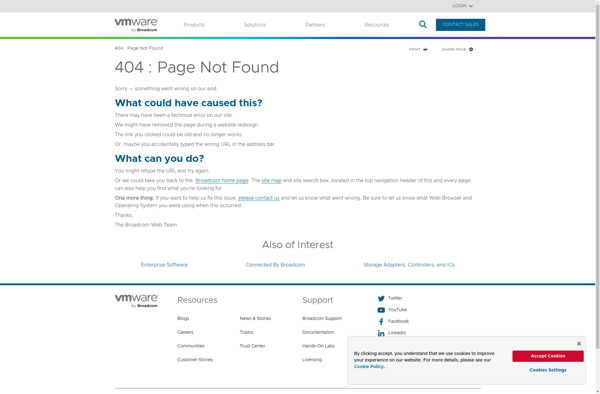
ThinStation
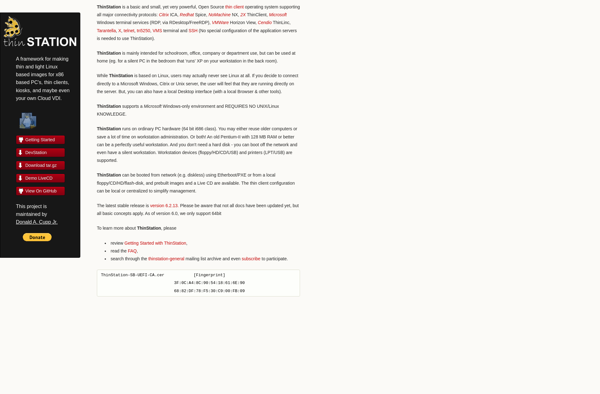
P-Apps

JauntePE
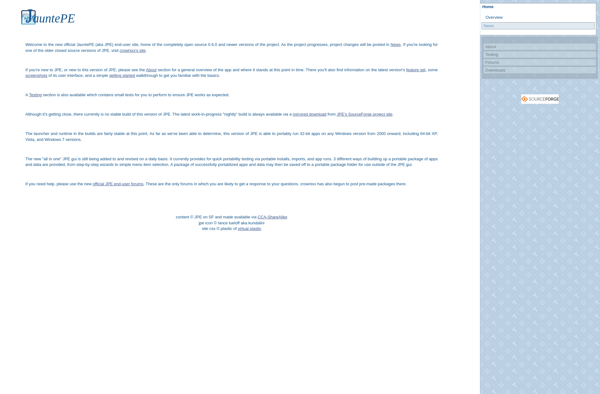
Turbo Studio