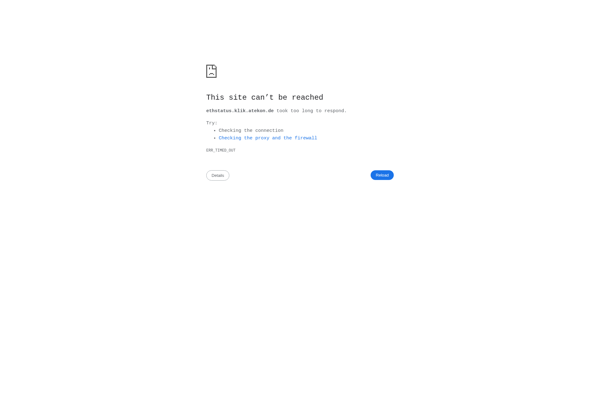VnStat

vnStat: Open-Source Network Traffic Monitor for Linux
An open-source tool to monitor network traffic for selected interfaces, tracking monthly, daily, and hourly bandwidth usage with kernel-provided interface statistics.
What is VnStat?
vnStat is an open-source network traffic monitor for Linux that keeps a log of network traffic for the selected interface(s). It uses the network interface statistics provided by the kernel to keep track of the monthly, daily and hourly bandwidth usage.
Some key features of vnStat include:
- Light-weight and resource friendly
- Tracks incoming and outgoing traffic separately
- Provides hourly, daily and monthly statistics
- Graphical output through integrated web interface
- Command-line interface available
- Handles multiple interfaces
- Can be run as a daemon
As vnStat uses the statistics provided by the kernel, it does not actually monitor the network traffic itself. This makes it very resource and hardware friendly. The data is stored in a database file, allowing historical information to be retained.
The web-based interface allows easy access to graphical statistics and bandwidth usage information in the browser. The command-line tools allow more advanced users to manipulate the database file or access the stats through scripts/automation.
Overall, vnStat is a great lightweight tool for tracking network usage statistics over time without imposing significant system resource needs.
VnStat Features
Features
- Monitors network traffic for selected interfaces
- Keeps log of monthly, daily and hourly bandwidth usage
- Open source software
- Available for Linux
- Command-line interface
- Lightweight and low resource usage
- Supports multiple interfaces
- Generates traffic reports and statistics
- Stores traffic data in database
- Configurable options for data storage
- Portable database files
- IPv4 and IPv6 support
Pricing
- Open Source
Pros
Cons
Official Links
Reviews & Ratings
Login to ReviewThe Best VnStat Alternatives
Top Network & Admin and Network Monitoring and other similar apps like VnStat
Ntop

Cacti
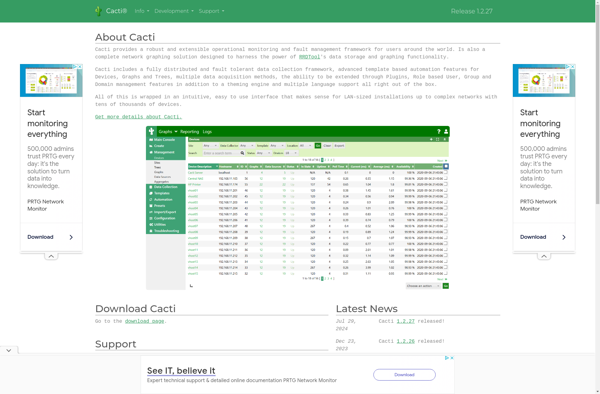
Wavemon
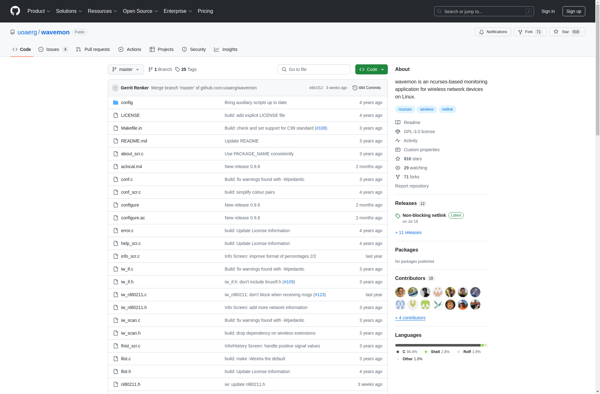
Munin

Darkstat

Trafshow
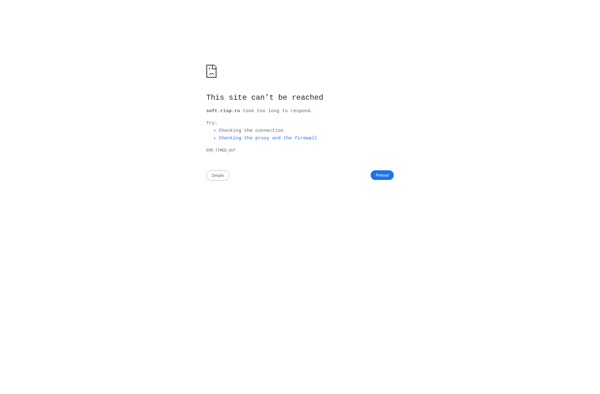
BandwidthD

Ethstatus