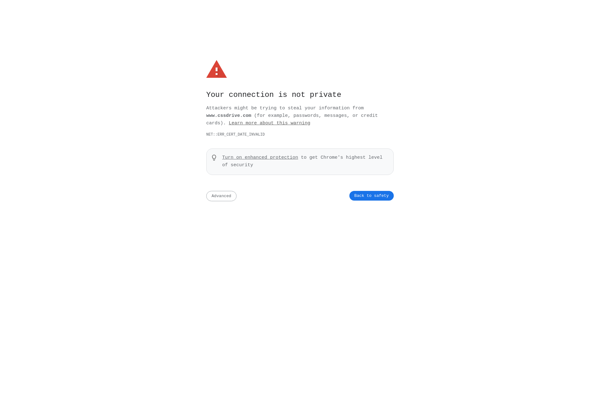WDT - Web Developer Tools

WDT - Web Developer Tools
WDT - Web Developer Tools is a browser extension for Microsoft Edge, Chrome, and Firefox aimed at web developers and QA testers. It includes tools for debugging HTML, CSS, and JavaScript, editing page elements directly in the browser, performance monitoring, and capturing screenshots and other media.
What is WDT - Web Developer Tools?
WDT - Web Developer Tools is a feature-rich browser extension for web developers and QA testers working with Microsoft Edge, Chrome, Firefox, and other modern browsers. It provides a wide array of tools for debugging, editing, and analyzing web pages directly within the browser.
Key features include:
- HTML, CSS, and JavaScript debugging tools for inspecting and modifying the DOM and other page resources
- An Element Inspector for visually selecting page elements to edit styles, HTML attributes, text content, etc.
- Tools for resizing the viewport, measuring performance, validating code, and more
- The ability to capture screenshots, record screen video, and export other media
- Support for custom extensions and integration with other developer tools
- Options for disabling JavaScript, CSS, cache, and other things to test in different environments
With its comprehensive toolbox for web development testing and troubleshooting, WDT aims to boost productivity by putting many essential tools right at your fingertips inside the browser. It works across multiple browsers and platforms.
WDT - Web Developer Tools Features
Features
- Element inspector
- Live HTML, CSS, and JavaScript editor
- Network request analyzer
- Performance monitor
- Screenshot and media capturing
- Cookie manager
- Device mode emulator
Pricing
- Free
- Open Source
Pros
Cons
Reviews & Ratings
Login to ReviewNo reviews yet
Be the first to share your experience with WDT - Web Developer Tools!
Login to ReviewThe Best WDT - Web Developer Tools Alternatives
Top Development and Web Development and other similar apps like WDT - Web Developer Tools
Here are some alternatives to WDT - Web Developer Tools:
Suggest an alternative ❐Cutestat

StatusCake Tools
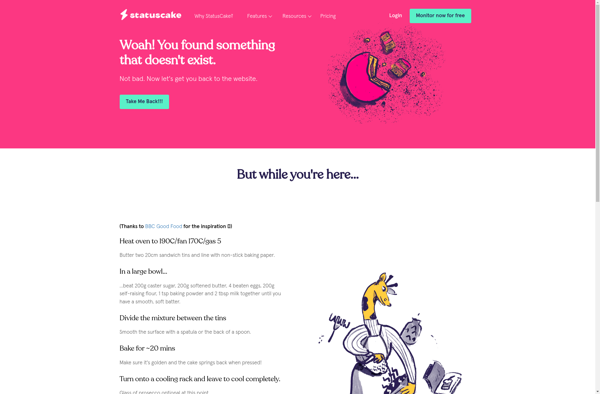
CSS3 Button Generator