CSS3 Button Generator
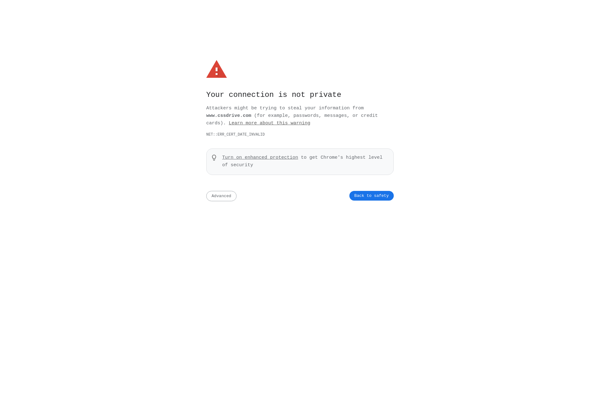
CSS3 Button Generator: Free Online Tool
CSS3 Button Generator is a free online tool that allows you to easily create custom CSS buttons with no coding required. It has an intuitive interface where you can customize colors, borders, shadows, gradients, sizes, and more. Great for mockups and prototypes.
What is CSS3 Button Generator?
The CSS3 Button Generator is a handy free tool for web developers and designers who want an easy way to create visually appealing, customized buttons for websites and apps without writing CSS code. With its user-friendly drag-and-drop interface, you can quickly tweak premade buttons or build new ones from scratch in just a few clicks.
This generator allows you to fully control button properties like colors, borders, shadows, gradients, hover effects, and sizing. Whether you need pill-shaped, rounded rectangle, circle, or icon buttons, this tool enables you to generate the exact CSS you need. There are options for solid, outline, gradient color fills plus thousands of Google Font choices to perfectly match your design vision.
Since the CSS3 Button Generator handles the coding work for you, it's great for rapid prototyping or mockups. The clean, semantic CSS output integrates seamlessly so you can copy and paste custom button CSS straight into your project. As an added bonus, the tool is completely free and works right in your web browser without needing to download any extra software.
For web developers and designers looking to save time and energy on creating cross-browser, responsive buttons that look great, the CSS3 Button Generator is an invaluable resource to have in your toolkit.
CSS3 Button Generator Features
Features
- Intuitive drag and drop interface
- Customize button colors
- Add borders, shadows and gradients
- Adjust padding and radius
- Generate CSS3 code
- No coding required
- Responsive design options
- Support for all major browsers
Pricing
- Free
Pros
Cons
Official Links
Reviews & Ratings
Login to ReviewThe Best CSS3 Button Generator Alternatives
Top Development and Web Development and other similar apps like CSS3 Button Generator
Here are some alternatives to CSS3 Button Generator:
Suggest an alternative ❐WYSIWYG Web Builder

WDT - Web Developer Tools
