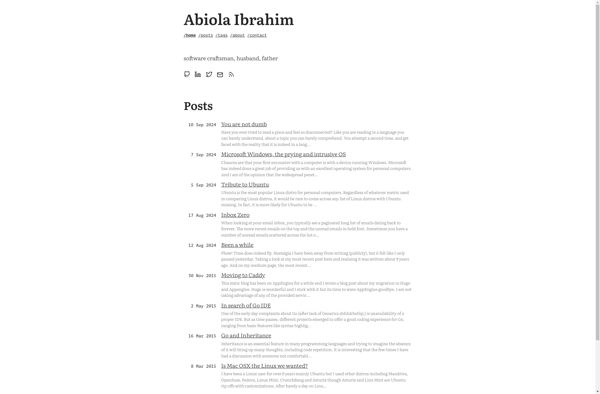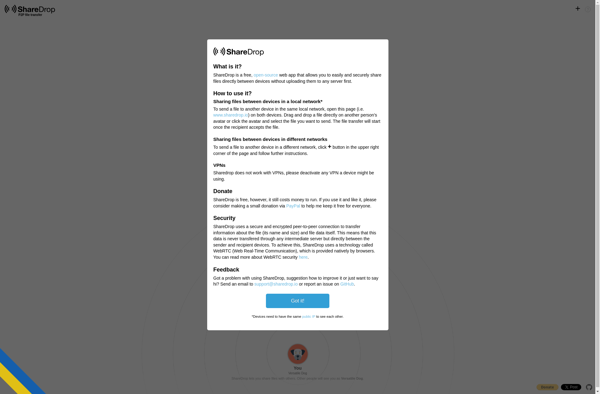Web Server for Chrome
Web Server for Chrome
Web Server for Chrome is a simple tool that allows you to turn any folder on your computer into a local web server using the Google Chrome browser. It requires no setup or configuration and lets you test websites and web apps locally.
What is Web Server for Chrome?
Web Server for Chrome is a Chrome app created by Google that transforms the Chrome browser into a simple local web server. It allows developers to instantly test web pages and applications right on their own computer without needing to set up a full web server environment.
Some key features of Web Server for Chrome include:
- Instantly serves up any folder on your computer via HTTP and HTTPS
- Supports HTML5 features like Web Sockets and Web Workers
- Easy URL access from other devices on the same WiFi network
- Custom 404 error page support
- Command line interface for automation
- No setup required, just launch the app and choose a folder
With Web Server for Chrome, web developers can mocks up sites and test code during development without needing to deploy to a remote server. It's convenient for testing dynamic sites, web apps, HTML5 APIs, cross-device compatibility, and more on a basic local web server.
As it runs entirely within the Chrome browser, Web Server for Chrome provides a lightweight tool for serving web content without needing to install and configure traditional web server software like Apache or IIS.
Web Server for Chrome Features
Features
- Turns any local folder into a web server
- Supports HTTP and HTTPS
- Customizable port number
- Virtual hosts support
- Directory listing
- Basic authentication
- WebSocket support
- URL rewriting
Pricing
- Free
- Open Source
Pros
Cons
Reviews & Ratings
Login to ReviewThe Best Web Server for Chrome Alternatives
Top Development and Web Development and other similar apps like Web Server for Chrome
Here are some alternatives to Web Server for Chrome:
Suggest an alternative ❐Warpinator
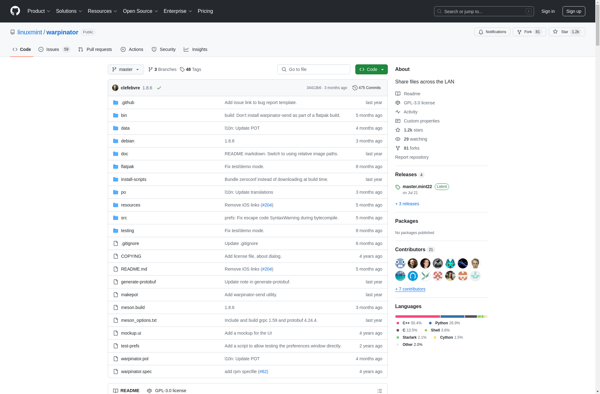
WiFi File Explorer Pro
WebSharingLite File/Media Sync
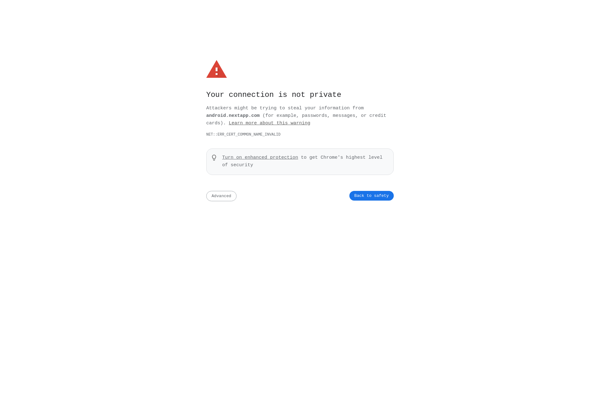
Servefile