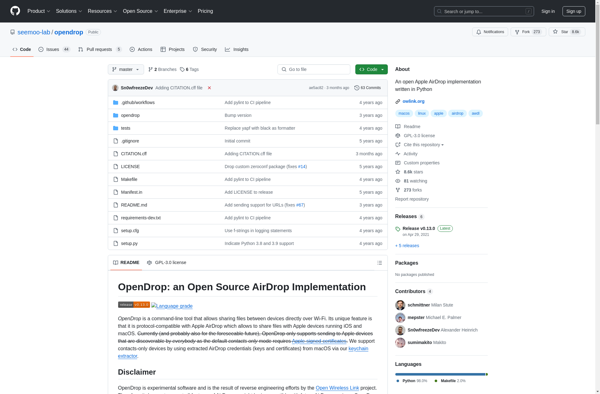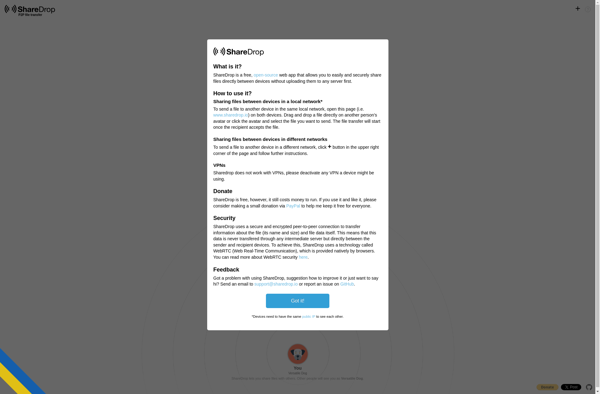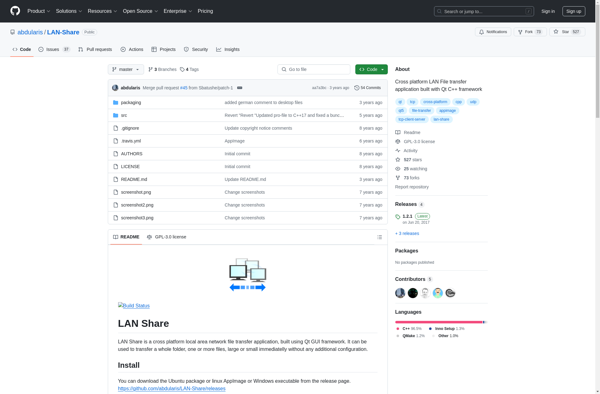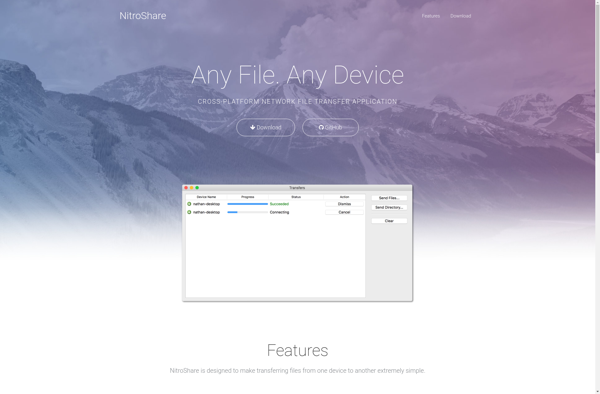Warpinator
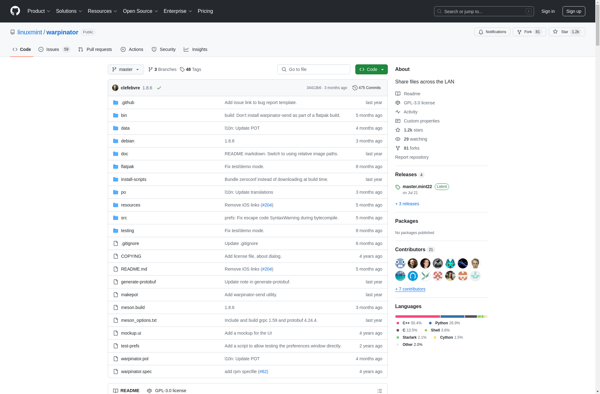
Warpinator: Open-Source File Sharing for Linux
An open-source file sharing application allowing easy transfers between devices on the same network, available on Linux, Windows, and macOS.
What is Warpinator?
Warpinator is an open-source, cross-platform file transfer application designed for local network file sharing between devices. It provides a simple but effective way to wirelessly send files and folders between Linux, Windows, and macOS operating systems.
Some key features of Warpinator include:
- Open source software released under GPLv3 license
- Intuitive and easy-to-use interface
- Secure peer-to-peer file transfers using TLS and X.509 certificates
- Multi-platform support for Linux, Windows, and macOS
- Automatic discovery of devices on the local network
- Queuing for large file transfers
- Lightweight installation without bloatware
With just a few clicks, Warpinator makes sharing files between devices on the same WiFi or wired network seamless. Its cross-platform capabilities also make it a versatile file sharing tool for mixed IT environments. For those seeking an open-source alternative to commercial tools like AirDrop, Warpinator hits the mark.
Warpinator Features
Features
- Easy file transfer between devices on a local network
- Simple and intuitive user interface
- Cross-platform - works between Linux, Windows and macOS
- Open source and free
- Secure peer-to-peer file transfers using SSH
- No size limits on transfers
- Resume interrupted transfers
- Dark mode support
- Multi-language support
Pricing
- Open Source
Pros
Cons
Official Links
Reviews & Ratings
Login to ReviewThe Best Warpinator Alternatives
Top File Sharing and Local Network File Transfer and other similar apps like Warpinator
Here are some alternatives to Warpinator:
Suggest an alternative ❐Phone Link
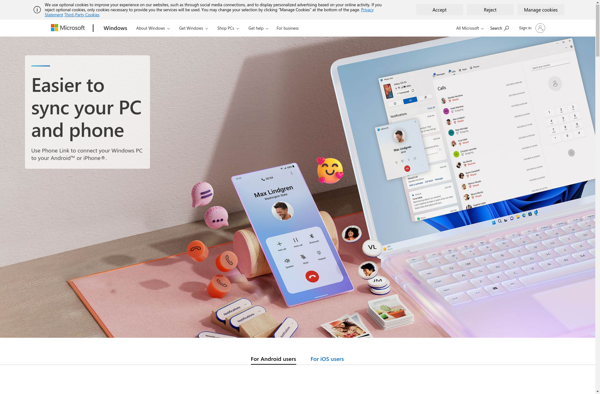
KDE Connect
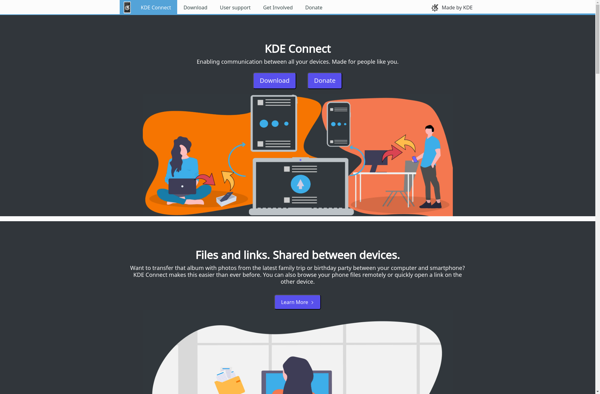
AirDrop
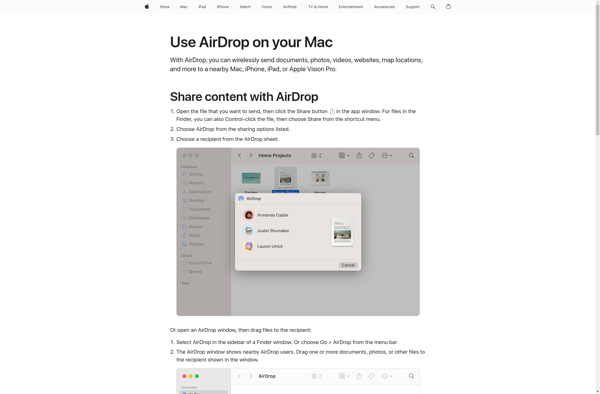
LocalSend
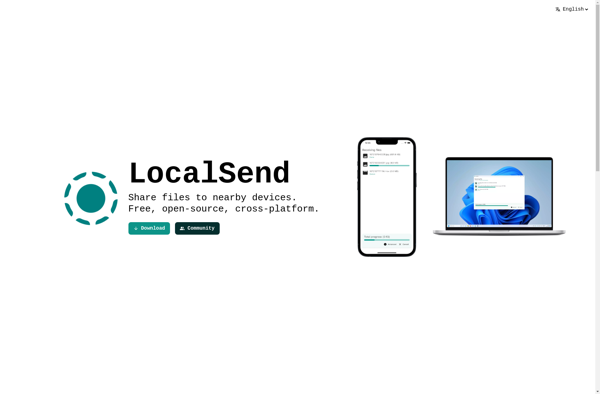
Web Server for Chrome
Dukto R6
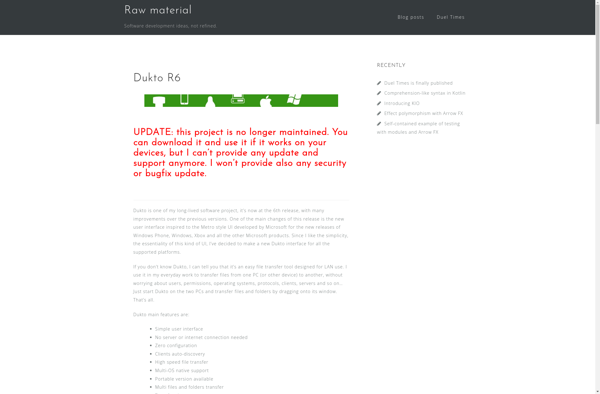
WiFi File Explorer Pro
LanXchange
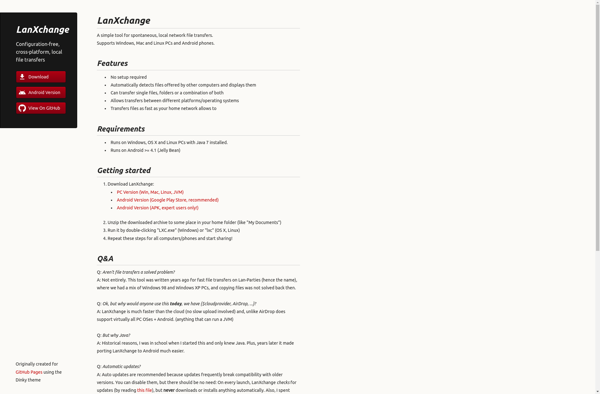
OpenDrop