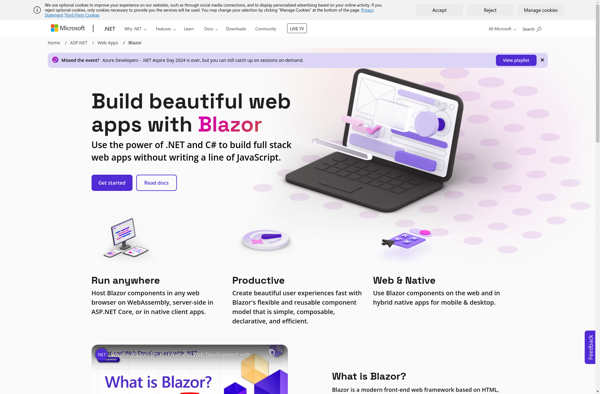WebAssembly Studio
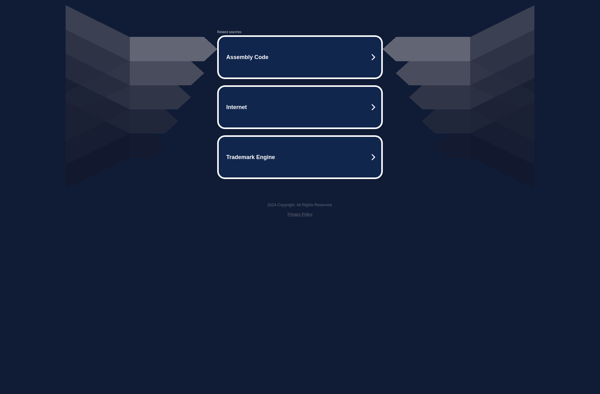
WebAssembly Studio: Online IDE for Building, Testing & Debugging
WebAssembly Studio is an online IDE for building, testing and debugging WebAssembly modules. It supports assemblyscript, rust, C/C++ and Wat languages and allows editing, compiling and deploying WebAssembly modules without any setup.
What is WebAssembly Studio?
WebAssembly Studio is an integrated development environment (IDE) for WebAssembly that allows developers to write, build, debug and deploy WebAssembly modules completely online without any downloads or configuration. It supports all major WebAssembly languages including AssemblyScript, Rust, C/C++ and WebAssembly Text Format (WAT).
Key features of WebAssembly Studio include:
- In-browser editor with syntax highlighting and automatic completion for AssemblyScript, Rust, C/C++ and WAT
- Ability to build and compile WebAssembly modules with a single click
- Integrated debugger and runtime inspector to set breakpoints, step through code and analyze memory and variables
- Deploy modules to shared or private hosting and generate sharable links
- Modular project structure with dependency management
- Collaboration features like file sharing and fork
- Rich set of code templates and examples
With its clean and intuitive interface, WebAssembly Studio aims to provide a smooth developer experience for building, testing and deploying WebAssembly modules without needing to configure local toolchains and environments. It lowers the entry barrier for WebAssembly development and allows programmers to get started with WebAssembly in seconds.
WebAssembly Studio Features
Features
- Online IDE for WebAssembly development
- Supports AssemblyScript, Rust, C/C++ and Wat languages
- Built-in compiler and debugger
- Instant deployment and sharing of WebAssembly modules
- Collaboration features like file sharing and commenting
- Integrated with NPM for package management
- Plugin architecture to extend functionality
- Customizable themes and keyboard shortcuts
Pricing
- Free
Pros
Cons
Official Links
Reviews & Ratings
Login to ReviewThe Best WebAssembly Studio Alternatives
Top Development and Web Development and other similar apps like WebAssembly Studio
Blazor