Blazor
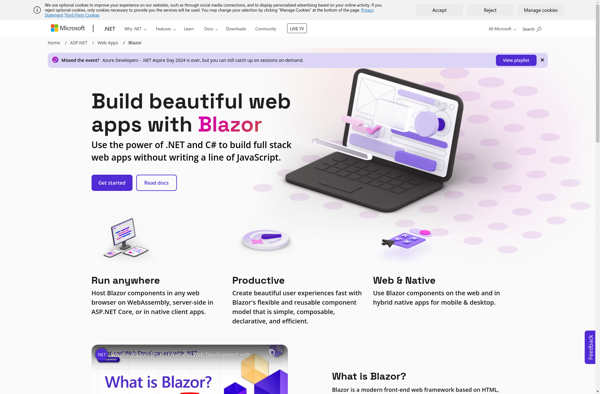
Blazor: Free, Open-Source C# Web Framework
Discover Blazor, a free and open-source web framework that empowers .NET developers to create fast, interactive web apps with C# and HTML.
What is Blazor?
Blazor is an open-source web framework developed by Microsoft that allows developers to build interactive web applications using C# and HTML. Blazor apps are hosted client-side in the browser using WebAssembly, eliminating the need for users to download and install plugins or runtimes.
Some key features of Blazor include:
- Use C# instead of JavaScript to create rich web apps with .NET
- Build true single-page applications or hybrid hosted apps
- Leverage existing .NET code, libraries and tools
- Hosted in the browser via WebAssembly, no plugins required
- Integrates seamlessly with ASP.NET Core web APIs
With Blazor, the same programming model can now be used across server, client, and web assembly. This eliminates context switching and makes app development faster. The component model and event handling is very similar to popular JavaScript frameworks like React and Angular, making it easy for web developers to get started.
Overall, Blazor brings .NET development to the client-side web using open web standards. This makes it easier for .NET developers to build full-stack web applications.
Blazor Features
Features
- Runs .NET code natively in the browser via WebAssembly
- Lets you build interactive web UIs using C# instead of JavaScript
- Supports Razor syntax for combining HTML markup and C# code
- Includes routing, dependency injection and other .NET features
- Can leverage existing .NET code, libraries and tools
- Integrates with ASP.NET Core backend services
Pricing
- Open Source
- Free
Pros
Cons
Official Links
Reviews & Ratings
Login to ReviewThe Best Blazor Alternatives
Top Development and Web Framework and other similar apps like Blazor
Here are some alternatives to Blazor:
Suggest an alternative ❐Webase
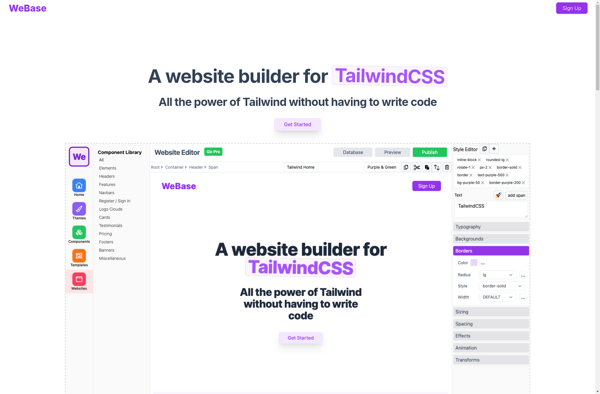
Uno Platform
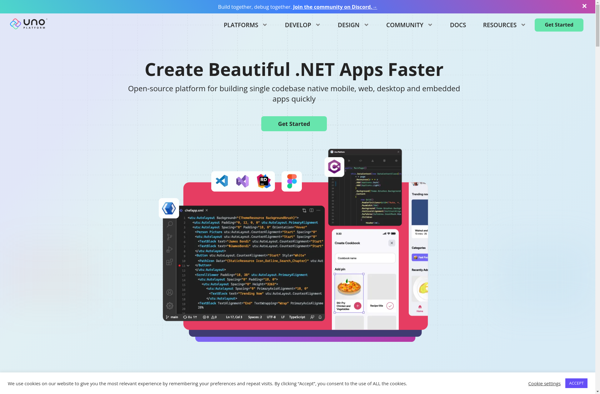
ScaffoldHub
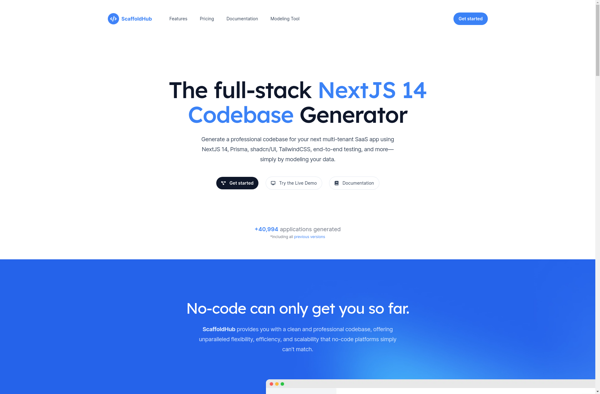
Wisej.NET
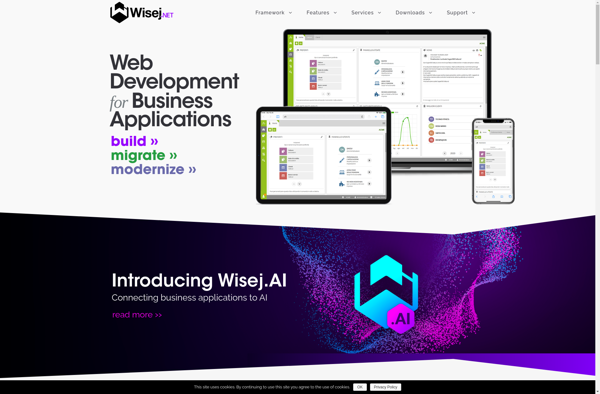
WebAssembly Studio
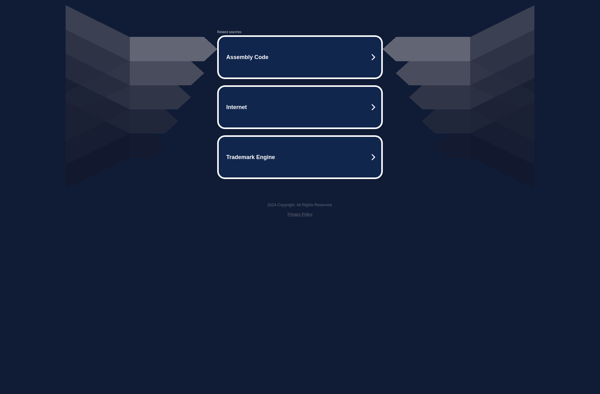
Flowhub