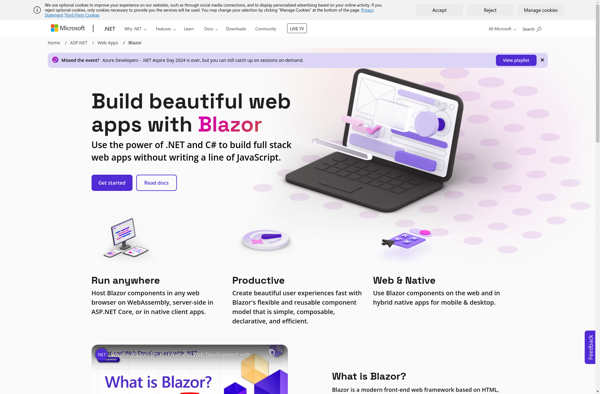Flowhub
Flowhub is a browser-based workflow platform for designing and managing complex systems and processes. It provides a visual programming interface to build workflows and integrations between various applications and data sources.
Flowhub: Browser-Based Workflow Platform
Flowhub is a browser-based workflow platform for designing and managing complex systems and processes, providing a visual programming interface to build workflows and integrations between various applications and data sources.
What is Flowhub?
Flowhub is a visual workflow and automation platform that allows users to integrate systems, orchestrate complex processes, and build custom solutions without coding. Here are some key things to know about Flowhub:
- Browser-based - Flowhub is accessed via a web browser, so there is no software to install. This makes it easily accessible for distributed teams.
- Visual workflow builder - Flowhub uses a visual drag-and-drop interface to design workflows and set up integrations between applications, data sources, APIs, etc. No coding is required.
- 400+ app integrations - Flowhub provides pre-built integrations with popular apps like Slack, Salesforce, Office 365, and more. New integrations can also be built using APIs.
- Robust automation capabilities - In addition to connecting apps and data, Flowhub includes tools for data transformations, conditional logic, error handling, notifications, and more to automate end-to-end processes.
- Admin controls - Flowhub has centralized controls for access, permissions, audit logs, usage metrics, and other admin needs when rolling out solutions to large teams.
- Pricing tiers - Flowhub offers free, starter, professional, and enterprise pricing plans depending on the usage needs.
In summary, Flowhub is suited for business teams that want to simplify workflow automation, app integration, and business process improvement without extensive coding.
Flowhub Features
Features
- Visual programming interface
- Pre-built nodes for common tasks
- Collaboration tools
- Version control
- REST API
- Integrations with various apps and data sources
Pricing
- Subscription-Based
Pros
Intuitive drag and drop interface
Powerful automation capabilities
Real-time collaboration
Open architecture and extensibility
Cloud-based - access anywhere
Cons
Can get complex for large workflows
Steep learning curve
Expensive for larger teams
Official Links
Reviews & Ratings
Login to ReviewThe Best Flowhub Alternatives
Top Ai Tools & Services and Workflow Automation and other similar apps like Flowhub
Here are some alternatives to Flowhub:
Suggest an alternative ❐Bubble
Bubble is a no-code development platform used to build web applications without needing to write any code. It features a visual programming interface that allows users to design full-stack web apps using a simple drag-and-drop interface and point-and-click tools to set up databases, build logic, and publish apps.Some key features...
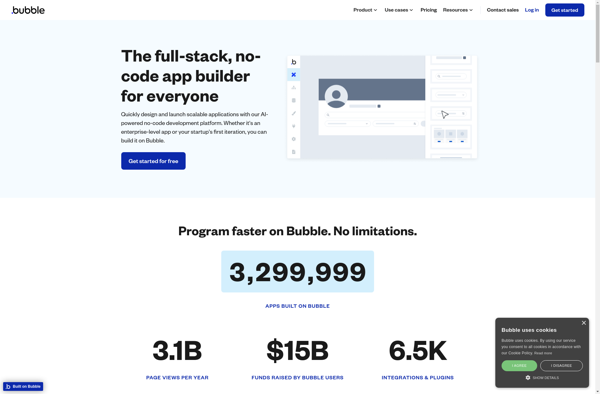
Botman.one
Botman.one is an AI-powered chatbot platform designed to make creating and deploying chatbots easy for everyone. It provides a code-free, drag and drop interface allowing you to visually build sophisticated conversational flows and dialogues.Some key capabilities and benefits of Botman.one include:Intuitive graphical interface to map out conversations with no coding...
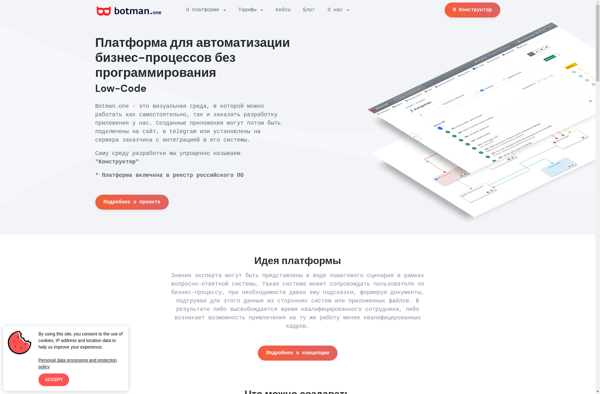
ScaffoldHub
ScaffoldHub is a versatile workflow management platform designed specifically for the needs of bioinformatics researchers. It provides an easy way to connect various bioinformatics tools into automated analysis pipelines without the need for complex scripting.With its graphical workflow editor interface, users can quickly build workflows by dragging and dropping analysis...
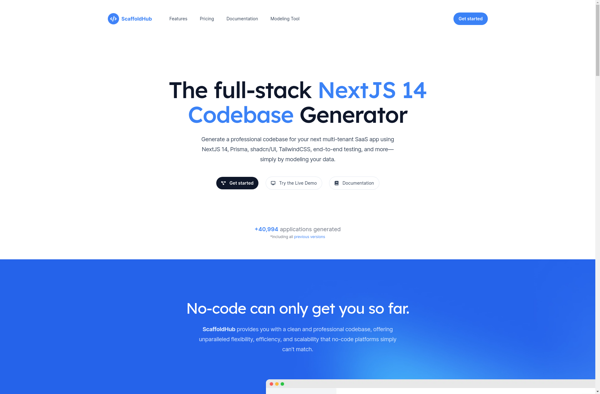
Noloco
Noloco is a minimalist to-do list and personal task manager application designed specifically for Apple devices like the iPhone, iPad, and Mac. It features a clean, ad-free interface that allows you to easily create categorized task lists, set reminders, organize by tags, and sync between devices using iCloud.Some key features...
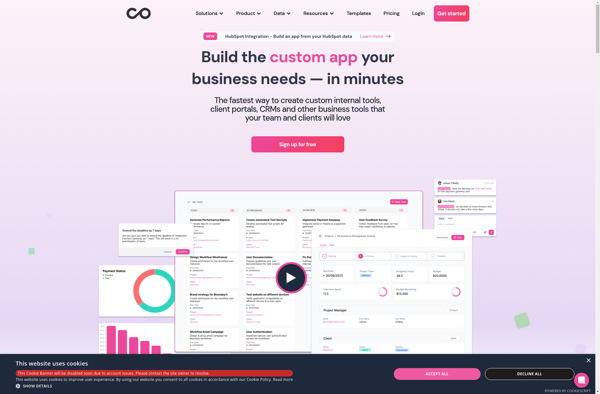
Adalo
Adalo is a no-code development platform that allows anyone to build mobile apps, web apps, and workflows with a simple drag-and-drop interface. It requires no coding knowledge.Key features of Adalo include:Drag-and-drop interface to build apps visuallyOptions to build iOS, Android, web, and progressive web appsIntegrates with various data sources and...
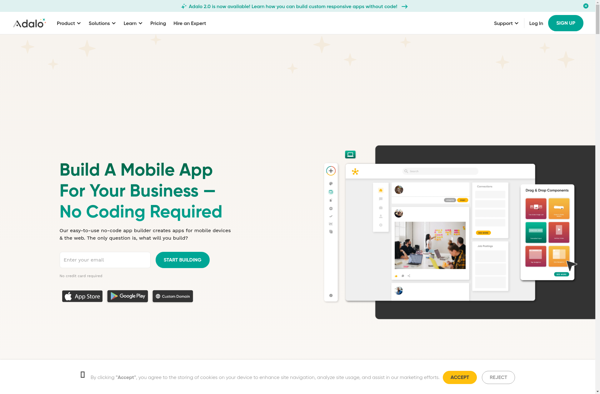
Blazor
Blazor is an open-source web framework developed by Microsoft that allows developers to build interactive web applications using C# and HTML. Blazor apps are hosted client-side in the browser using WebAssembly, eliminating the need for users to download and install plugins or runtimes.Some key features of Blazor include:Use C# instead...