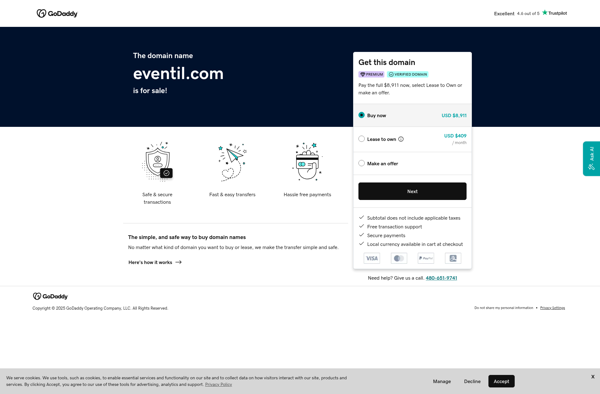WeBeam
WeBeam: Free Web Conferencing & Screen Sharing Platform
Real-time web conferencing and screen sharing platform for collaborative work across locations, free and open-source, share your screen, documents, whiteboard, and more.
What is WeBeam?
WeBeam is an open-source, self-hosted web conferencing and screen sharing solution. It provides features for real-time collaboration and meetings, allowing users to share their screen, documents, whiteboard, and other applications with team members across multiple locations.
As an open-source platform, WeBeam is free to download, install, and use. It can be hosted on your own servers, providing greater control over security and customization. WeBeam does not require any proprietary third-party software, instead relying on HTML5 and WebRTC for its core functionality.
In terms of features, WeBeam allows for screen sharing amongst multiple participants simultaneously. It has built-in support for sharing not just your entire desktop but also individual windows and tabs. A whiteboard is available for drawing and collaborative note-taking. WeBeam also provides tools for sharing documents, images, videos, and other files during meetings.
Communication capabilities in WeBeam include text chat, audio conferencing, and webcam video. Management and administration features enable creating meetings, managing users, restricting access, and monitoring usage. WeBeam can scale to accommodate dozens of simultaneous meeting participants across corporate networks.
With its focus on privacy and access control, WeBeam can be a good fit for internal corporate communications. It provides many popular conferencing and collaboration capabilities found in commercial services without the recurring licensing fees or privacy concerns.
WeBeam Features
Features
- Screen sharing
- Whiteboard collaboration
- Text chat
- File sharing
- Video conferencing
- Desktop and window sharing
- Drawing tools
- Remote desktop control
- Recording sessions
- Custom meeting URLs
- Cross-platform support
Pricing
- Free
- Open Source
Pros
Cons
Official Links
Reviews & Ratings
Login to ReviewThe Best WeBeam Alternatives
Top Remote Work & Education and Web Conferencing and other similar apps like WeBeam
Here are some alternatives to WeBeam:
Suggest an alternative ❐Meetup

DownToMeet

Collaborizm

Introwise
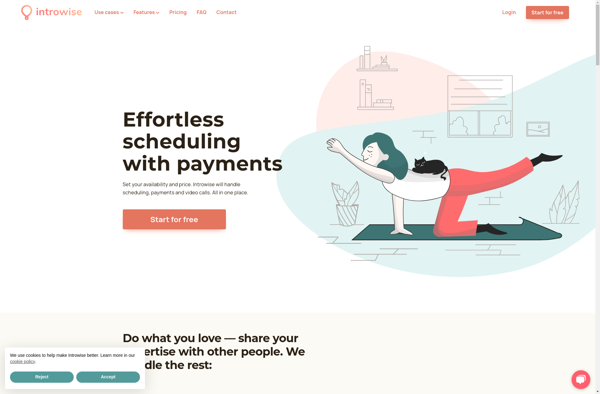
Meetabit
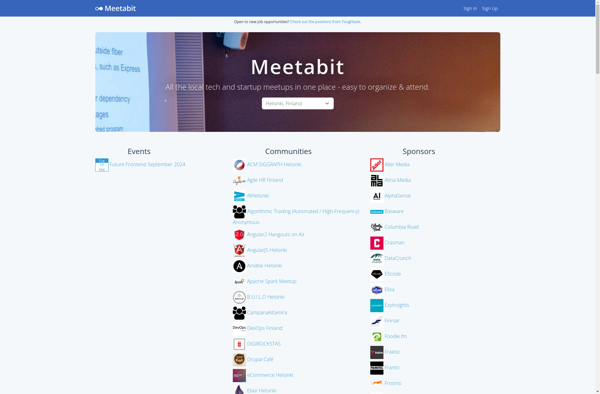
Bylde
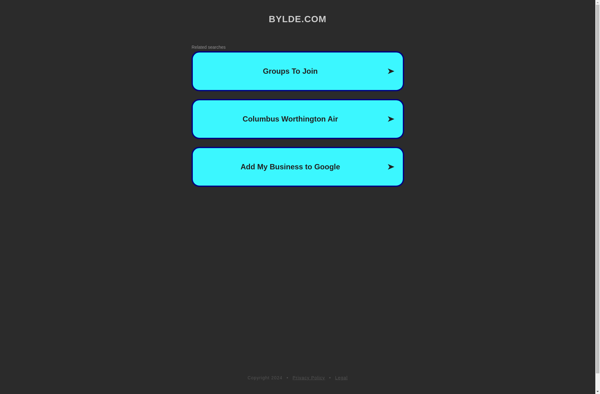
Emamo
Eventil