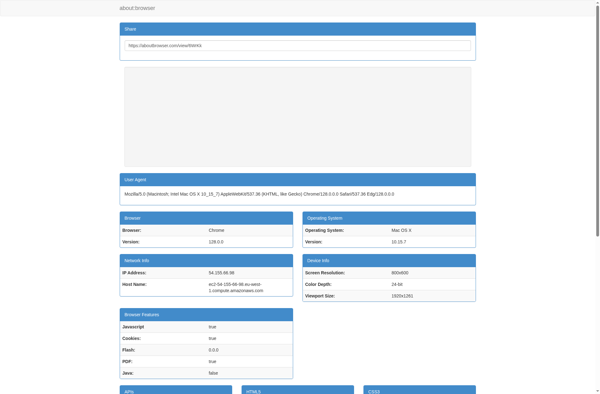WhatIsMyBrowser.com

WhatIsMyBrowser.com: Identify Your Web Browser Details | WhatIsMyBrowser.com
Discover your current web browser's details such as name, version, operating system, and screen resolution with our free online tool.
What is WhatIsMyBrowser.com?
WhatIsMyBrowser.com is a simple yet useful website that helps you identify key details about the web browser you are currently using. By visiting the site, it automatically detects information about your browser including:
- Browser name and version (e.g. Chrome 108, Firefox 107, etc.)
- Operating system (Windows, Mac OS, Linux, iOS, Android, etc.)
- Screen resolution
- Java and Flash support
- IP address
- And more...
This can be helpful for troubleshooting browser-related issues, determining browser compatibility, tracking usage statistics, and assisting less tech-savvy users. The site has been around for many years and is often recommended across tech forums and sites.
Some key features and benefits of WhatIsMyBrowser.com:
- Completely free to use, no signup required
- Clean, simple, easy-to-understand interface
- Results displayed in plain English, not just technical jargon
- Supports all major desktop and mobile browsers
- Frequent updates to detect latest browser versions
- No ads or annoying popups
So in summary, if you ever need to quickly identify details about the browser environment you are using or assist others in determining their browser specs, WhatIsMyBrowser.com is a handy free utility to have bookmarked.
WhatIsMyBrowser.com Features
Features
- Detects your current web browser name, version, and operating system
- Displays your screen resolution and other device information
- Provides detailed information about your browser, including user agent string, JavaScript version, and more
- Allows you to test your browser's compatibility with various web technologies
- Offers a simple and user-friendly interface
Pricing
- Free
Pros
Cons
Official Links
Reviews & Ratings
Login to ReviewThe Best WhatIsMyBrowser.com Alternatives
Top Web Browsers and Browser Detection and other similar apps like WhatIsMyBrowser.com
Here are some alternatives to WhatIsMyBrowser.com:
Suggest an alternative ❐Mybrowser.fyi
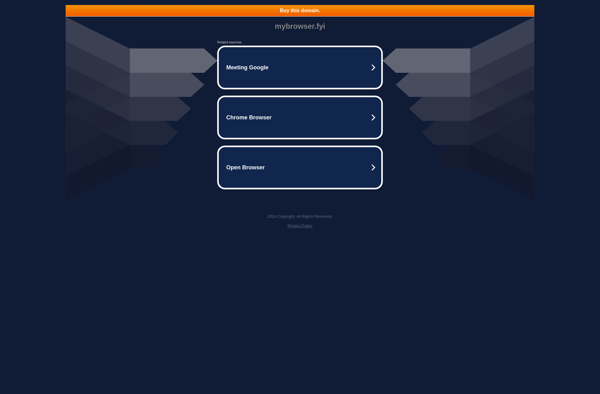
Yourbrowser.is
About:browser