About:browser
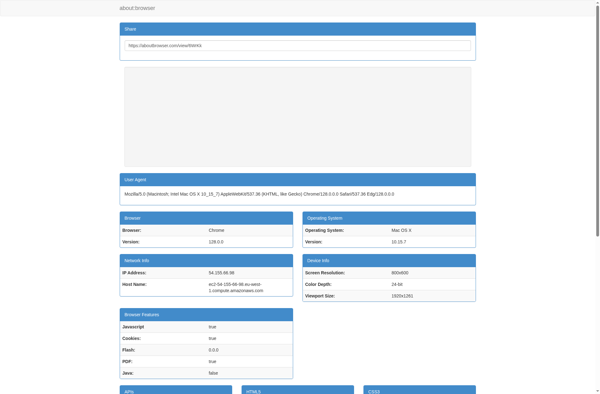
About:Browser
about:browser is an internal browser page that provides information about the current browser version and configuration. it shows details like the browser name and version, update status, privacy settings, installed extensions and more.
What is About:browser?
The about:browser page is an internal browser page available in Mozilla Firefox and related browsers like Firefox Focus. When you type about:browser into the address bar and hit enter, it brings up a page that displays details and settings related to the browser itself.
Specifically, about:browser shows you:
- The name and current version of the browser
- The update status - whether you're up to date or need to update
- Privacy settings like Tracking Protection and Password Manager status
- Any installedExtensions or add-ons and themes
- Memory usage
- Links to troubleshooting information
This internal page is useful for understanding your current browser configuration at a glance. It allows you to quickly check your update status, see what add-ons you have enabled, check your tracking protection status, and more. If you're having browser issues, it also provides handy links to troubleshooting resources.
In summary, about:browser gives you an overview of key details and customizations for the current browser install. It's a useful page for grasping your privacy protections, extensions, themes and overall browser health.
About:browser Features
Features
- Displays browser name and version
- Shows update status and update history
- Lists installed extensions and themes
- Provides privacy and security settings overview
- Shows default search engine and homepage URL
- Displays graphics and rendering engine info
- Shows HTTP protocol and user agent details
Pricing
- Free
- Open Source
Pros
Cons
Official Links
Reviews & Ratings
Login to ReviewThe Best About:browser Alternatives
Top Web Browsers and Browser Information Pages and other similar apps like About:browser
Here are some alternatives to About:browser:
Suggest an alternative ❐Support Details
What every Browser knows about you
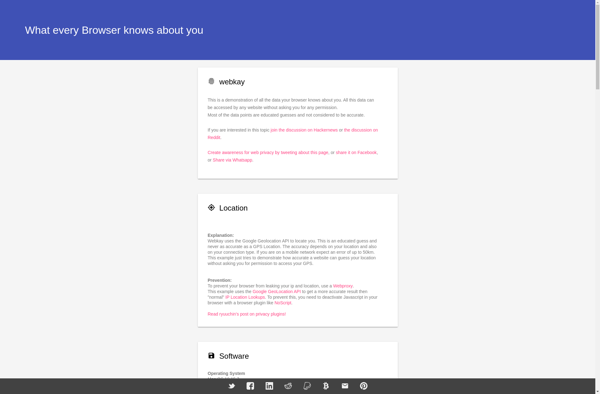
Mybrowser.fyi
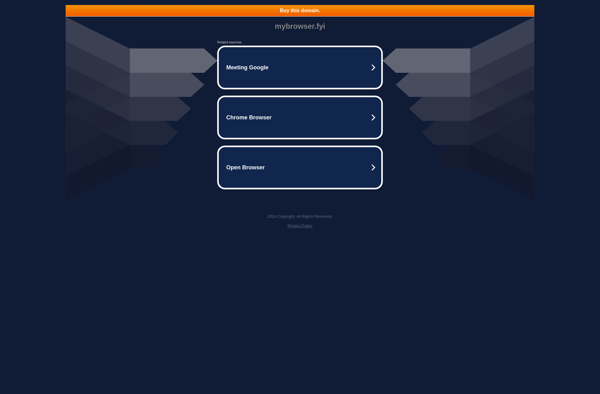
Yourbrowser.is
WhatIsMyBrowser.com
