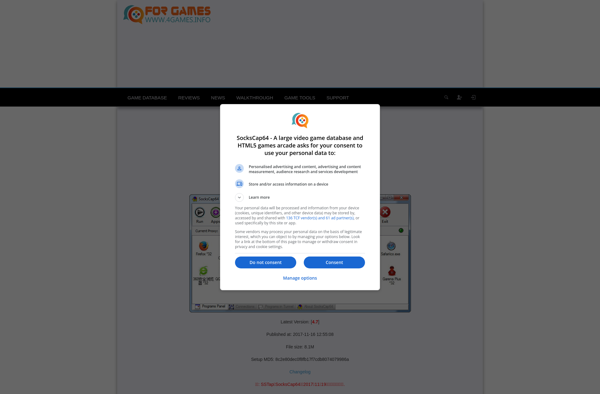WinDivert
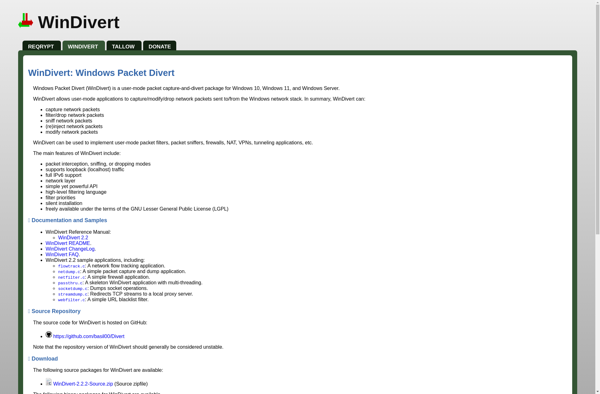
WinDivert: Open-Source Network Packet Capture Tool
WinDivert is an open-source network packet capture and manipulation tool for Windows. It allows developers to intercept, modify, and inject network packets for a range of use cases like firewalls, network monitors, and more.
What is WinDivert?
WinDivert is an open-source packet capture and manipulation tool for Windows systems. It works at the driver level to allow applications to intercept, modify, and inject network packets that are sent to or from the machine.
Some key capabilities and use cases for WinDivert include:
- Network packet capture and inspection - WinDivert grants access to view and analyze network traffic for purposes like debugging, analytics, intrusion detection, etc.
- Network packet filtering - Packets can be allowed, blocked, or manipulated based on IP address, protocol, port number, or other attributes.
- Network proxies and firewalls - WinDivert enables developers to build tools that filter and control network access like proxies or firewalls.
- Packet injection/modification - New packets can be forged and existing ones can be modified on the fly before they are passed on to their destination.
Overall, WinDivert is aimed at developers looking to build network-level applications that need access to observe or manipulate packets across a Windows system. It has seen adoption for use cases ranging from basic monitoring tools to full-fledged VPN clients and firewalls.
WinDivert Features
Features
- Packet capture and manipulation
- Filter packets based on attributes
- Modify packets in real-time
- Inject new packets
- User-mode application
- Works with any programming language
- Lightweight and fast
Pricing
- Open Source
Pros
Cons
Official Links
Reviews & Ratings
Login to ReviewThe Best WinDivert Alternatives
Top Network & Admin and Packet Capture and other similar apps like WinDivert
Here are some alternatives to WinDivert:
Suggest an alternative ❐Proxifier
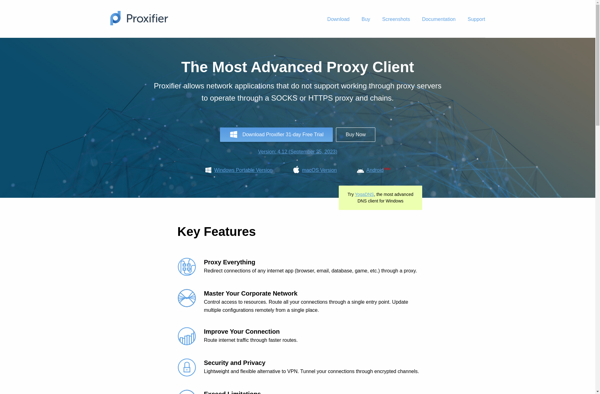
Proxycap

FreeCap
OpenText Socks Client
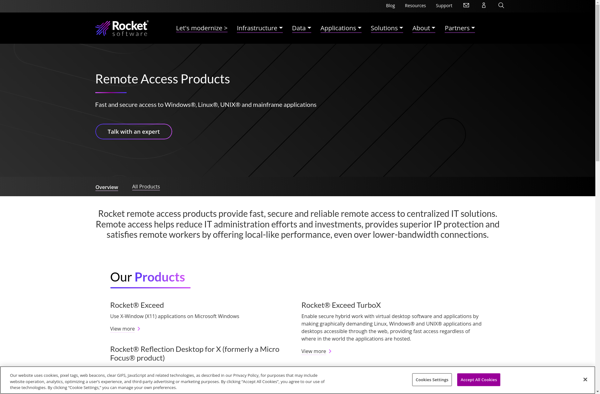
WinPcap
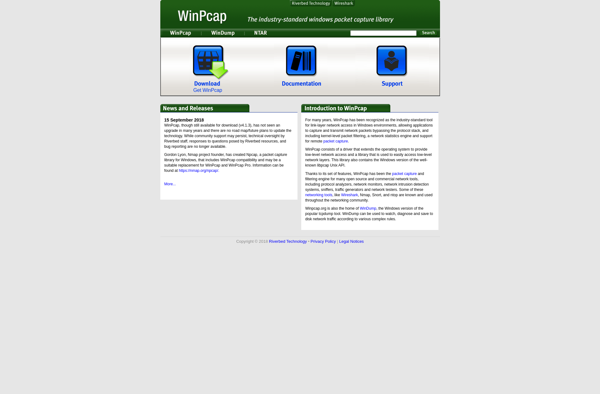
Postern
Wide Cap
VProxid
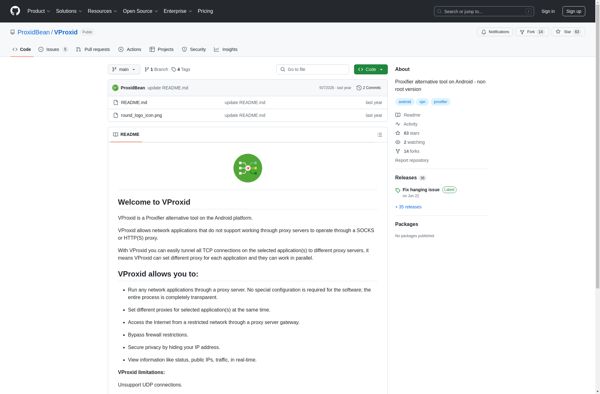
Win10Pcap
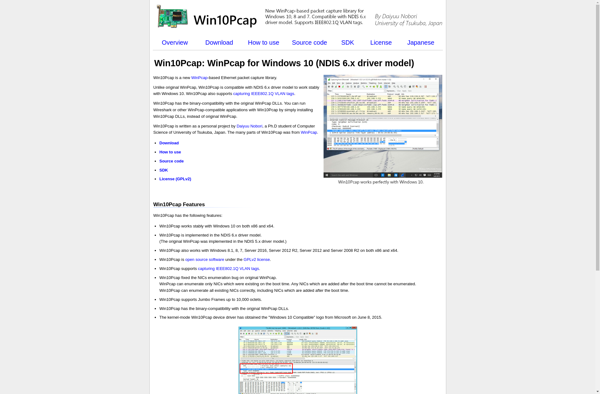
SocksCap