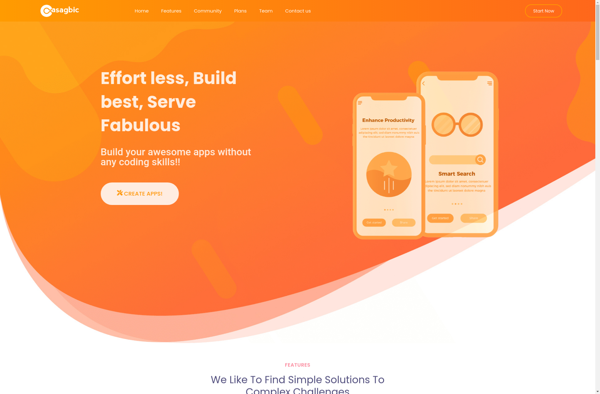Windows Template Studio
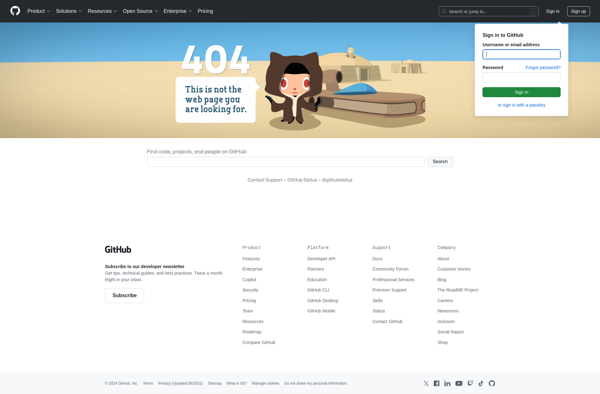
Windows Template Studio: Open-Source Wizard & Visual Studio Extension for Building Native Windows Apps
Build Windows desktop apps with WinUI, Windows Forms, and WPF using this open-source wizard and Visual Studio extension, featuring templates and UI controls to speed up your development process.
What is Windows Template Studio?
Windows Template Studio is an open-source wizard and Visual Studio extension created by Microsoft for building modern Windows apps using frameworks like WinUI, Windows Forms, and WPF. It allows developers to quickly get started building Windows 10 apps with minimal code.
The tool provides a wizard for selecting project type and UI framework, adding pages and features like authentication and data services, and generates a complete project structure to build your app. It comes with various responsive page templates and UI controls tailored for Windows 10 and WinUI.
Key highlights and benefits:
- Open-source and available on GitHub. Actively developed by Microsoft and community.
- Supports WinUI, Windows Forms and WPF frameworks
- Wizard for quick scaffolding of apps with necessary boilerplate code
- Modern and responsive page templates and UI controls
- Generates feature-rich app structure with navigation, theme and design support
- Open and extensible architecture to customize and add new templates
- Available as Visual Studio extension and CLI tool
Windows Template Studio accelerates building Windows desktop apps by removing boring boilerplate code and provides elegant design templates right out of the box. An essential tool for any Windows developer.
Windows Template Studio Features
Features
- Wizard-based scaffolding to quickly generate starter apps
- Modern UI controls and pages for WinUI, WPF, and Windows Forms
- Responsive design support for desktop and mobile
- Integrated services like Azure, Cognitive Services, etc.
- Support for MVVM architecture
Pricing
- Open Source
Pros
Cons
Reviews & Ratings
Login to ReviewThe Best Windows Template Studio Alternatives
Top Development and App Development and other similar apps like Windows Template Studio
Here are some alternatives to Windows Template Studio:
Suggest an alternative ❐AppsGeyser
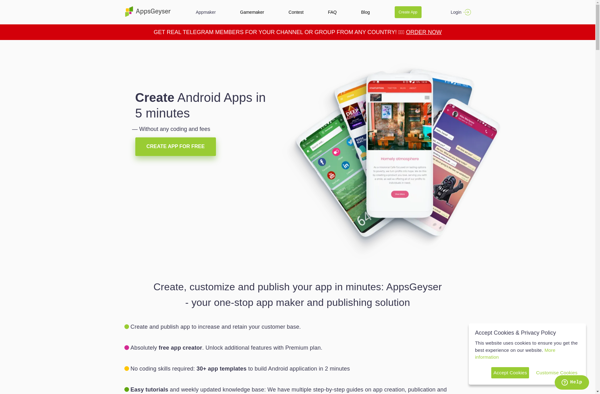
Android Studio
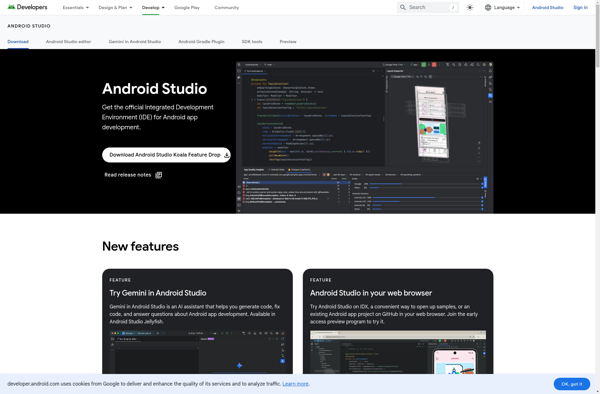
MIT App Inventor
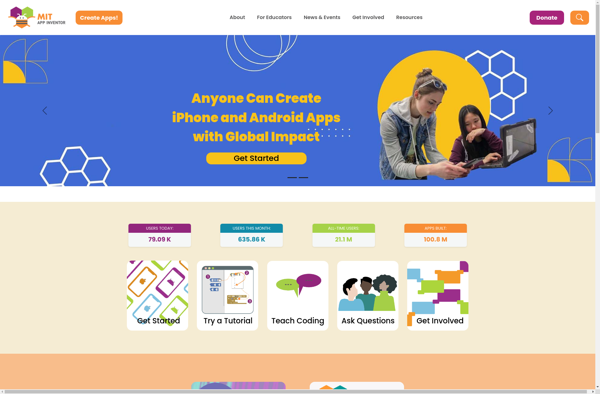
Sketchware

Thunkable
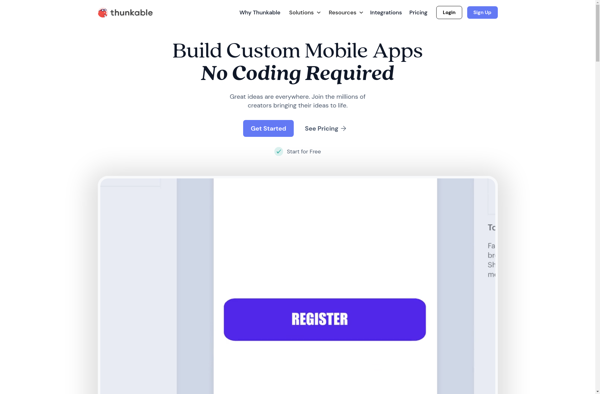
AppSpotr
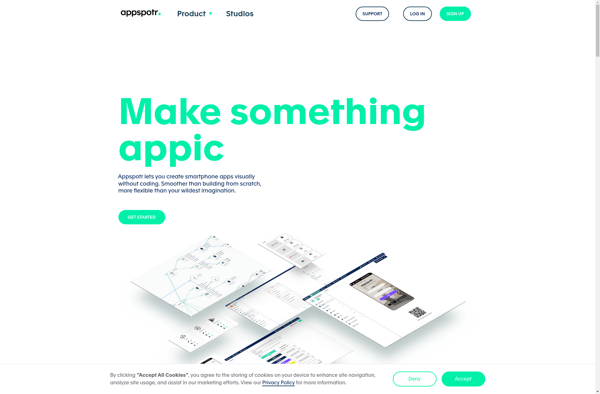
KodeWeave
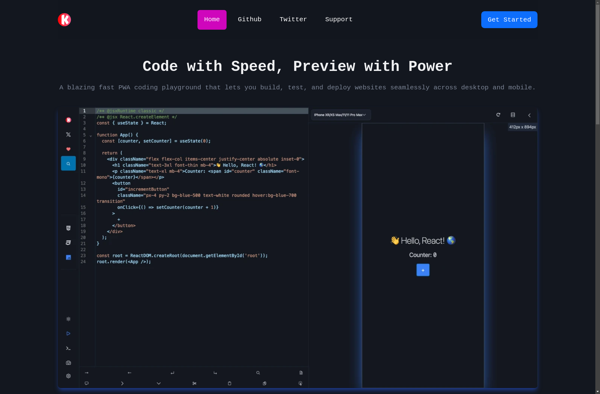
Windows App Studio
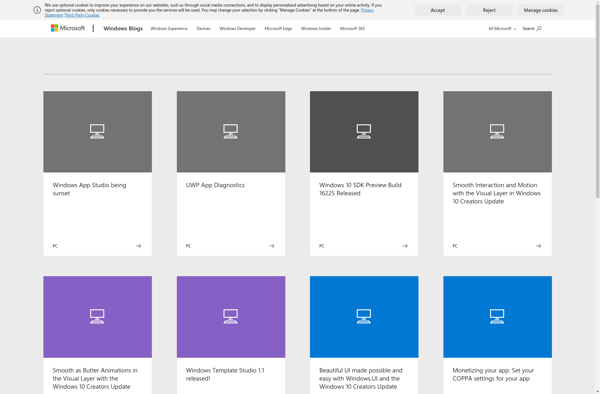
Casagbic