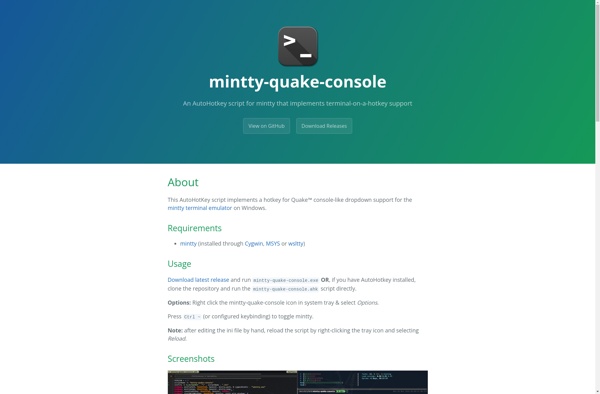WinGuake
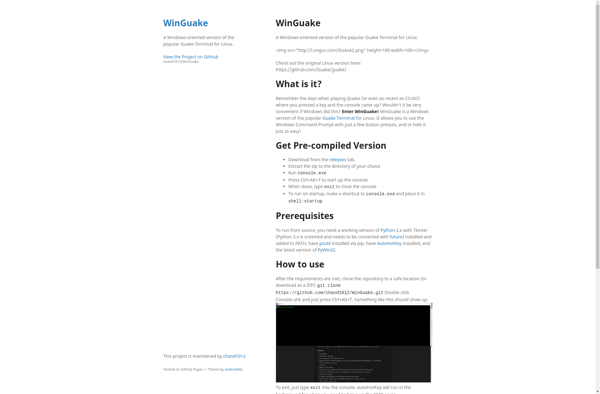
WinGuake: Open Source Drop-Down Terminal
Quickly access a Windows terminal from any app with WinGuake, an open source drop-down terminal modeled after Guake for Linux.
What is WinGuake?
WinGuake is an open source drop-down terminal emulator for Windows that allows you to quickly access a terminal prompt within any application via a hotkey. It is modeled after the popular Guake terminal for Linux.
When WinGuake is launched, it runs minimized in the notification area. With a configurable hotkey, the terminal can be toggled to drop down from the top of the screen. This gives you access to a Bash shell and command line programs without having to switch windows or desktops.
Key features of WinGuake include:
- Drop-down Quake-style terminal accessible via hotkey
- Runs on Windows 7 or newer
- Lightweight and fast
- Tabbed interface to open multiple terminals
- Supports color themes and customization
- Portable version available
- Open source with community support
WinGuake aims to provide the accessibility and convenience of Guake on Linux to Windows users. Its quick terminal access improves productivity for command line usage within graphical programs.
WinGuake Features
Features
- Drop-down terminal
- Hotkey activation
- Multiple tabs
- Customizable appearance
- Sessions
- Transparency
- Quake-style animation
Pricing
- Open Source
- Free
Pros
Cons
Official Links
Reviews & Ratings
Login to ReviewThe Best WinGuake Alternatives
Top Os & Utilities and Terminal Emulators and other similar apps like WinGuake
Here are some alternatives to WinGuake:
Suggest an alternative ❐Guake terminal
Windows Quake Style Console
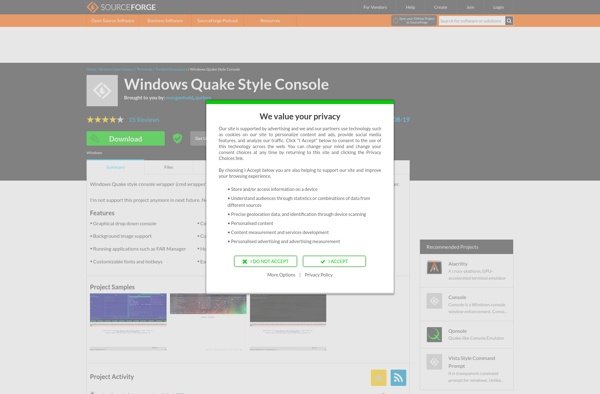
Mintty-quake-console