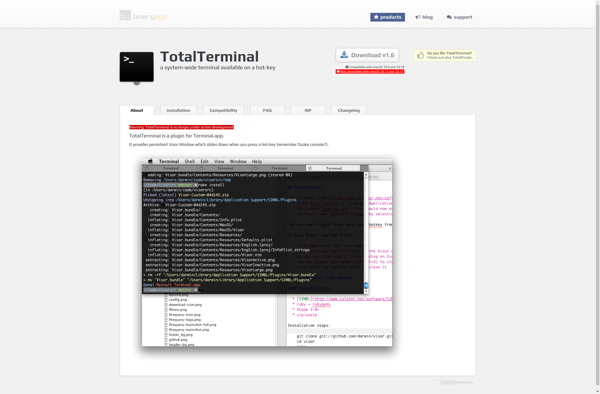Mintty-quake-console
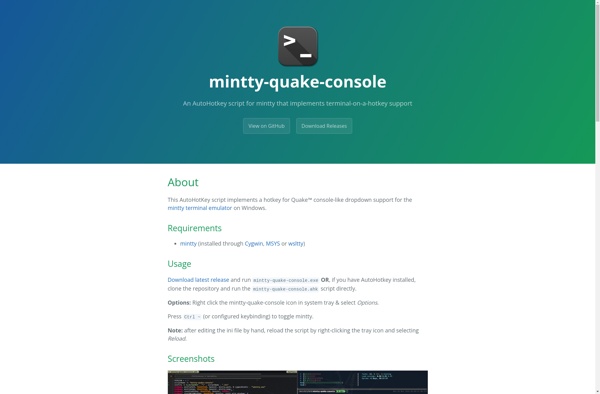
mintty-quake-console: A Retro-Style Terminal Emulator for Windows
A terminal emulator with a customizable interface, graphical effects, and an immersive retro-style experience inspired by Quake.
What is Mintty-quake-console?
mintty-quake-console is a terminal emulator for Windows that aims to provide an immersive terminal experience inspired by the retro graphics and aesthetic of the classic first-person shooter game Quake. Rather than a standard, sterile command prompt, mintty-quake-console renders the terminal interface to resemble an in-game computer terminal, complete with scanlines, a CRT-like display, and other graphical embellishments.
The software allows for extensive customization of not only cosmetic elements like colors and display effects, but also supports tweaking of terminal behavior and key bindings. An integrated Quake-style console allows entering CLI commands and scripting right within the terminal emulator itself. The goal of mintty-quake-console is not just a gimmick visual overhaul, but rather providing a fully featured and configurable terminal environment with strong nostalgic appeal for retrogaming fans.
Under the hood, mintty-quake-console utilizes the same terminal functionality as the popular mintty terminal emulator for Windows. It simply builds on top of it with its own custom rendering engine and graphical enhancements oriented around the Quake aesthetic. So users benefit from the robust terminal capabilities inherited from mintty itself.
Mintty-quake-console Features
Features
- Retro-style terminal inspired by the game Quake
- Customizable interface with graphical effects
- Drop-down terminal
- Tabbed interface
- Unicode and CJK support
- Configurable keyboard shortcuts
- Scrollback buffer
Pricing
- Free
- Open Source
Pros
Cons
Reviews & Ratings
Login to ReviewThe Best Mintty-quake-console Alternatives
Top Os & Utilities and Terminal Emulators and other similar apps like Mintty-quake-console
Here are some alternatives to Mintty-quake-console:
Suggest an alternative ❐Kitty terminal
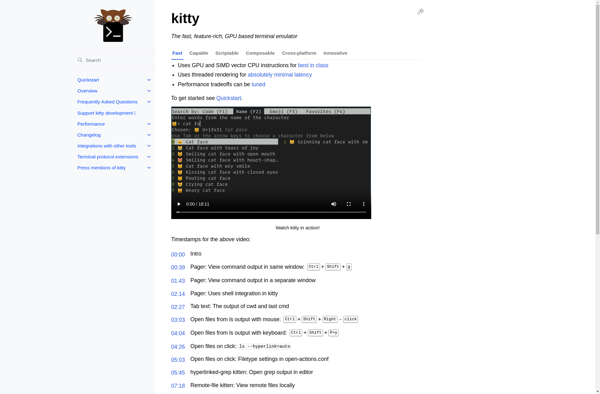
ITerm2
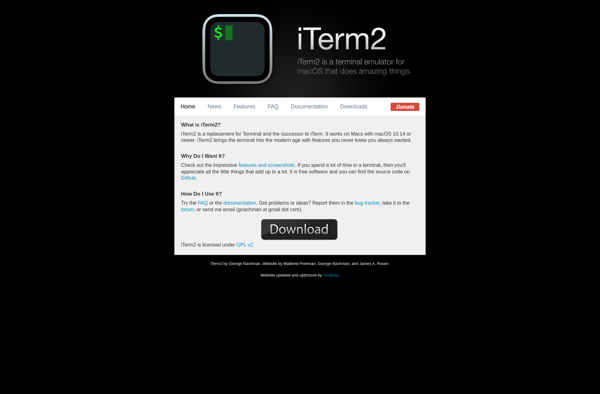
WezTerm
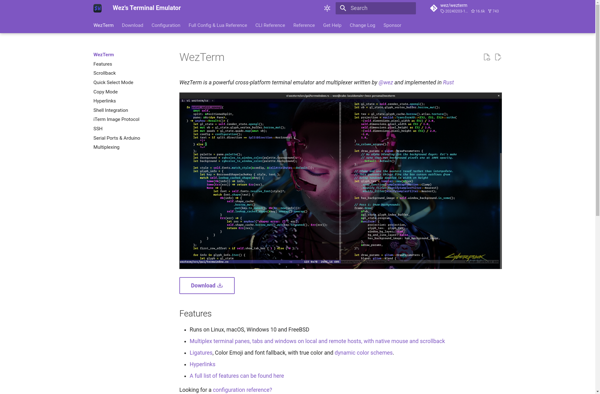
ConEmu

Cmder
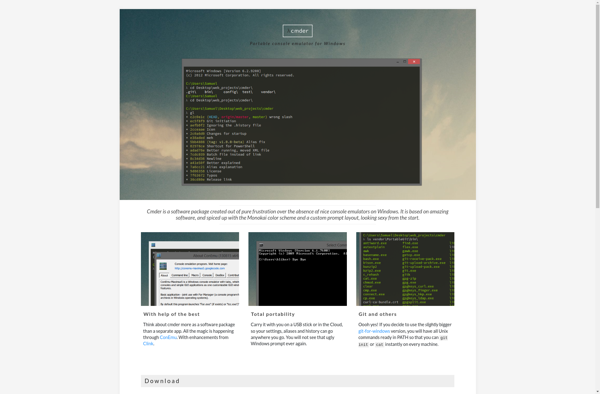
Guake terminal
Fig Terminal
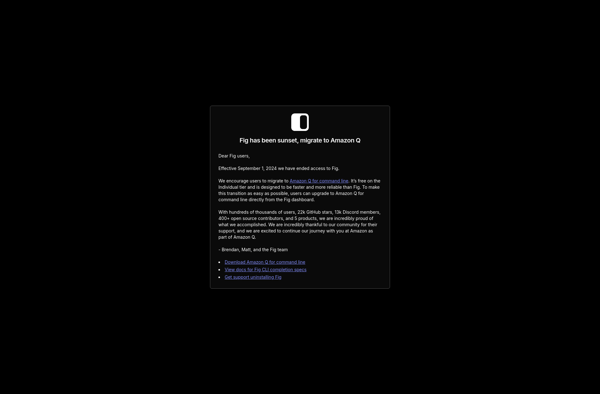
Superconsole
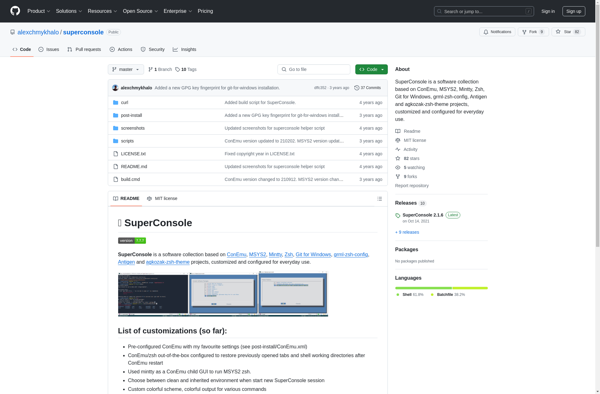
Tilda
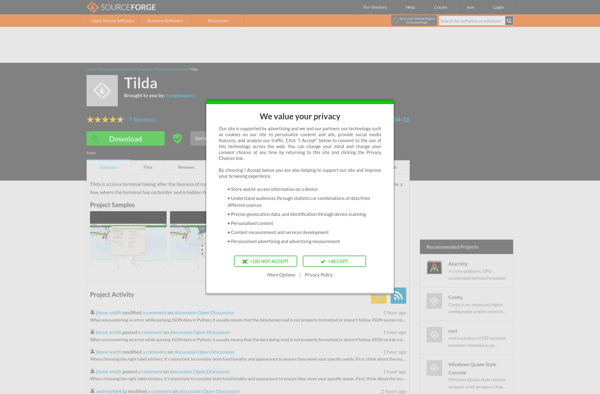
WinGuake
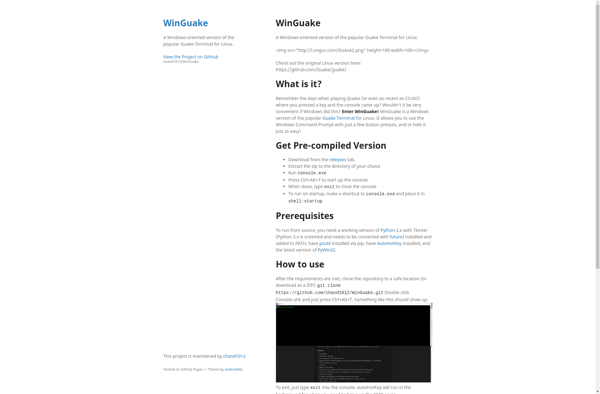
Qonsole
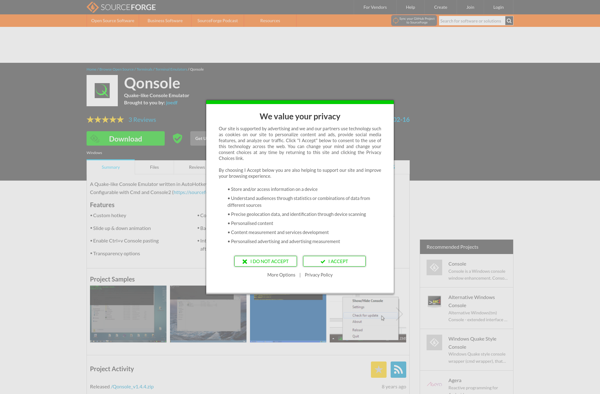
TotalTerminal