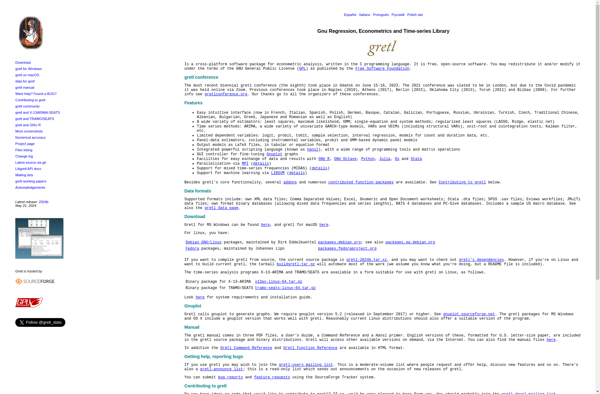Wizard Pro
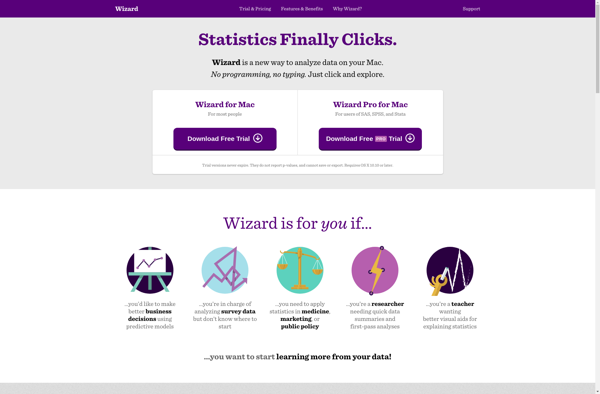
Wizard Pro: Digital Design and Prototyping Tool
A user-friendly tool for creating wireframes, mockups, prototypes, and specs for web and mobile apps with a simple drag-and-drop interface for responsive design across multiple devices.
What is Wizard Pro?
Wizard Pro is a leading digital design and prototyping platform used by designers, developers, product managers, and marketers to design, prototype, and share interactive app and website mockups. It provides a quick and simple way to create wireframes, prototypes, UI specs, style guides, design systems, and high-fidelity interactive prototypes for web, mobile, tablet, and desktop apps.
Key features include:
- Intuitive drag-and-drop editor to rapidly build wireframes and interactive prototypes
- Vast component libraries with thousands of UI elements, icons, gestures, and interaction patterns
- Responsive prototyping to design adaptive layouts for mobile, tablet and desktop
- Real-time collaboration allowing teams to work together on prototypes
- Interactive links, dynamic data, logic, and transitions to simulate real app behavior
- Instant sharing via public links, Slack, Jira integration and more
- Support for exporting design assets in multiple formats
Overall, Wizard Pro speeds up design iteration, reduces rework, improves team collaboration and ensures designs meet user needs. With an intuitive interface and comprehensive toolset tailored for modern application design, Wizard Pro is considered an essential tool for designers and developers alike.
Wizard Pro Features
Features
- Drag-and-drop interface for rapid prototyping
- Responsive design across multiple devices
- Wireframing and mockup creation
- Collaboration and team workflow tools
- Interaction and animation capabilities
- Exporting designs to various formats
Pricing
- Freemium
- Subscription-Based
Pros
Cons
Official Links
Reviews & Ratings
Login to ReviewThe Best Wizard Pro Alternatives
Top Development and Prototyping and other similar apps like Wizard Pro
Here are some alternatives to Wizard Pro:
Suggest an alternative ❐R (programming language)

IBM SPSS Statistics
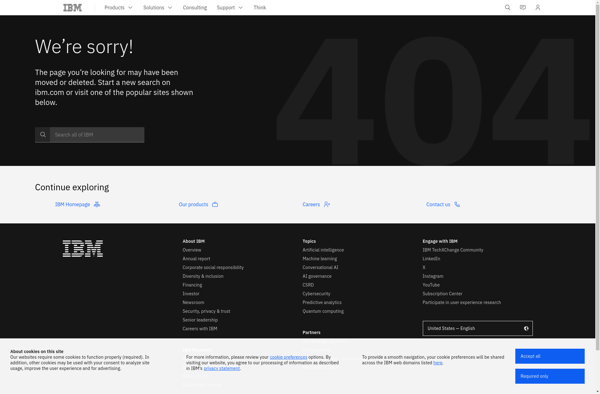
Minitab
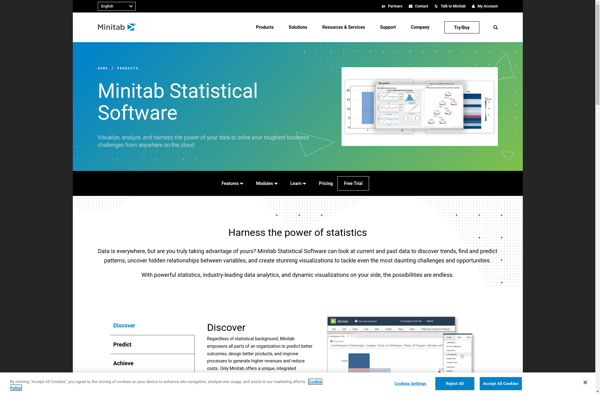
STATISTICA
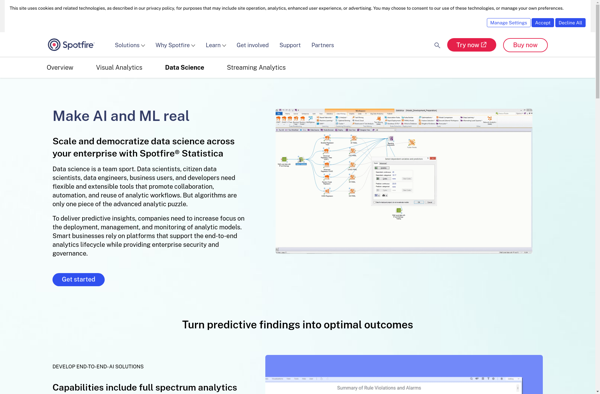
Stata
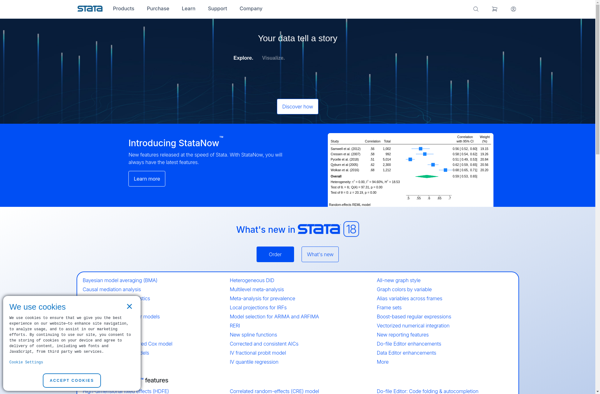
PSPP
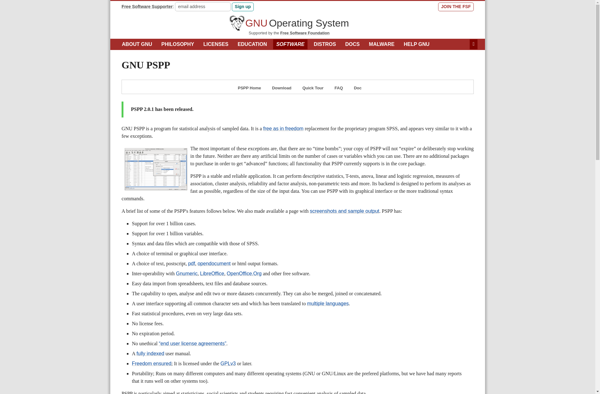
Montecarlito
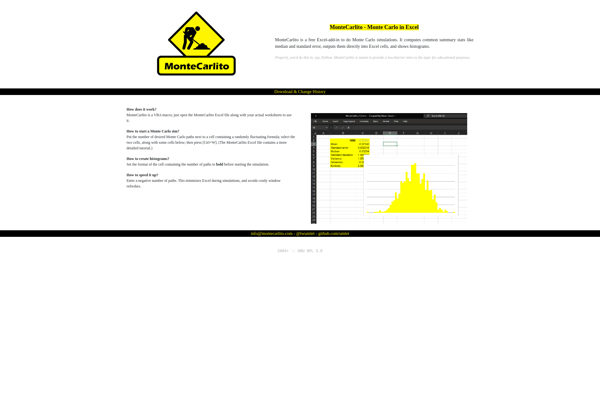
SOFA Statistics
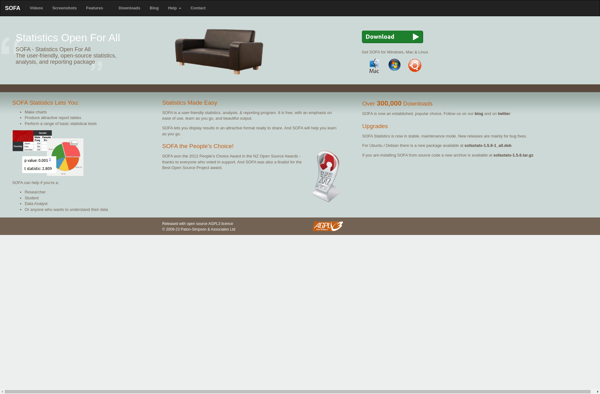
LIMDEP
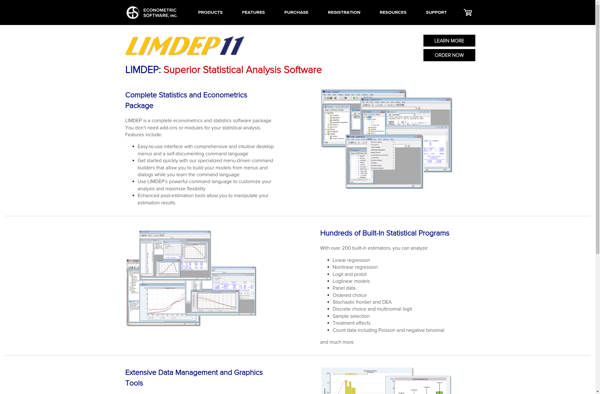
The R Commander
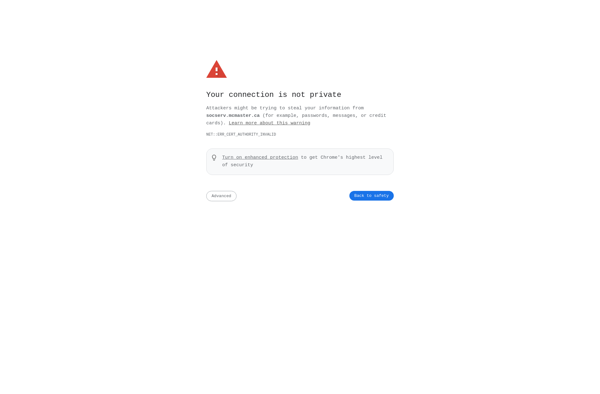
Gretl