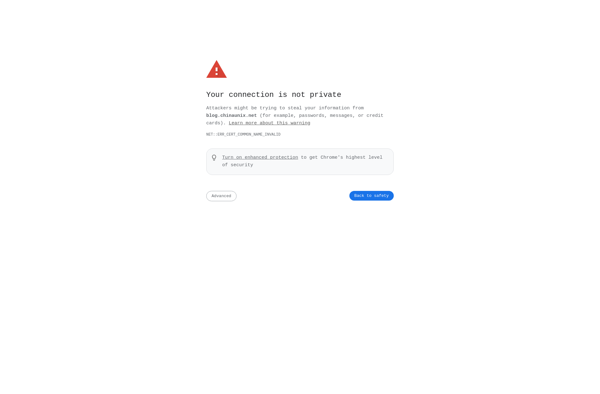Woboq Code Browser

Woboq Code Browser: Open Source Web-Based Code Browser
Woboq Code Browser is an open source web-based code browser that allows developers to easily navigate, read and understand large codebases. It has syntax highlighting, type information, cross-references and other features to enhance code readability.
What is Woboq Code Browser?
Woboq Code Browser is an open-source web-based code browser and code reading tool developed by Woboq. It allows developers to easily navigate, read, understand, and analyze large codebases without having to set up complex development environments.
Some key features of Woboq Code Browser include:
- Supports browsing C, C++, Java, Python and other programming languages
- Syntax highlighting for easy code readability
- Shows type information for variables, functions, etc.
- Cross referencing between symbols - easy navigation through codebase
- Fast full-text search to quickly find symbols
- Works directly on source code repositories like Git/SVN
- Integrates with documentation when available
- Simple web interface requiring no special tools or setup
By precomputing an index database from the source code, Woboq Code Browser allows smooth navigation even on huge multi-million line projects. The interactive and linked browsing makes it easy for developers to read and understand unfamiliar code. This helps reduce the learning curve when starting to work on a new project.
Overall, Woboq Code Browser is a useful tool that facilitates program comprehension and makes it simpler for developers to browse, read and study large codebases online.
Woboq Code Browser Features
Features
- Syntax highlighting
- Type information
- Cross-references
- Search capabilities
- Code navigation
- Integrated documentation
Pricing
- Open Source
- Free
Pros
Cons
Official Links
Reviews & Ratings
Login to ReviewThe Best Woboq Code Browser Alternatives
Top Development and Code Browsing and other similar apps like Woboq Code Browser
Here are some alternatives to Woboq Code Browser:
Suggest an alternative ❐Source Insight
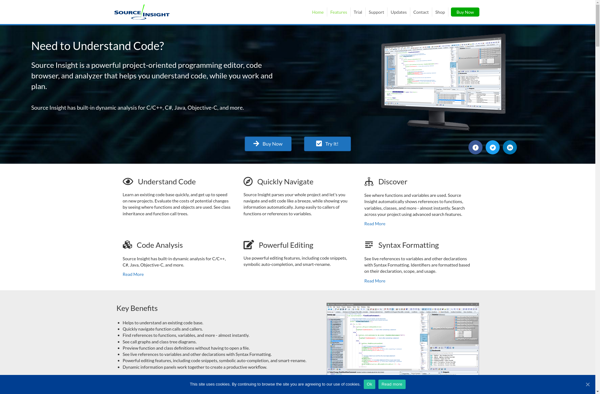
Understand

Sourcetrail

CodeCompass

Blink grep
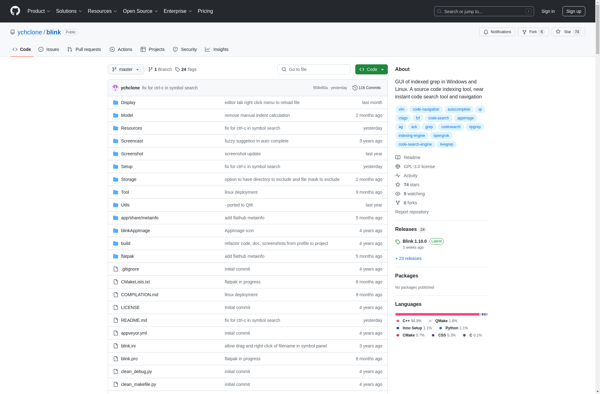
JArchitect
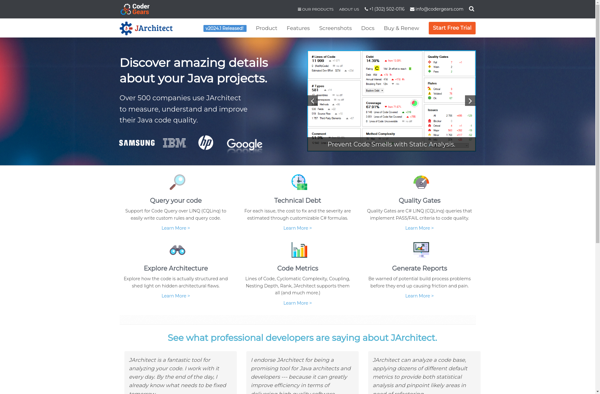
Microsoft Application Inspector