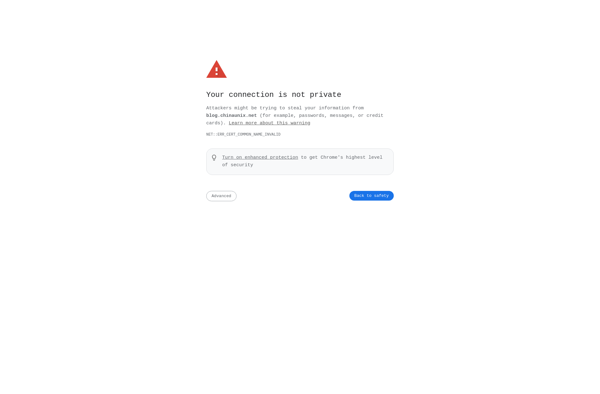Microsoft Application Inspector

Microsoft Application Inspector: Analyze Apps for Security & Compliance
Identify vulnerabilities, outdated components, and performance issues with Microsoft Application Inspector, a powerful software analysis tool
What is Microsoft Application Inspector?
Microsoft Application Inspector is a software analysis and instrumentation tool that helps assess applications for security, compliance, and quality issues. It scans application code, configuration files, and dependencies to identify vulnerabilities, outdated components, performance bottlenecks, and compliance gaps.
Key features include:
- Static and dynamic analysis to uncover vulnerabilities in code like SQL injection, cross-site scripting, etc.
- Scanning for known security issues with libraries and frameworks using an embedded common weakness database
- Checks for compliance against regulatory standards like GDPR, HIPAA
- Profile guided optimization to identify performance issues and hot code paths
- Recommendations for remediation and secure coding best practices
Application Inspector integrates with Microsoft development tools like Visual Studio, Azure DevOps, and GitHub Actions for convenient scanning during CI/CD pipelines. The tool generates detailed reports with insights tailored for developers, architects and security professionals. Using Application Inspector helps reduce risk, improve quality, and speed up delivery of secure, compliant and efficient software applications.
Microsoft Application Inspector Features
Features
- Scans application code to identify security vulnerabilities, compliance issues, and performance bottlenecks
- Supports a wide range of programming languages including C#, Java, Python, and more
- Provides detailed reports on findings with recommendations for remediation
- Integrates with various development tools and CI/CD pipelines
- Supports both local and remote analysis of applications
Pricing
- Free
Pros
Cons
Reviews & Ratings
Login to ReviewNo reviews yet
Be the first to share your experience with Microsoft Application Inspector!
Login to ReviewThe Best Microsoft Application Inspector Alternatives
Top Security & Privacy and Vulnerability Scanner and other similar apps like Microsoft Application Inspector
Here are some alternatives to Microsoft Application Inspector:
Suggest an alternative ❐Source Insight
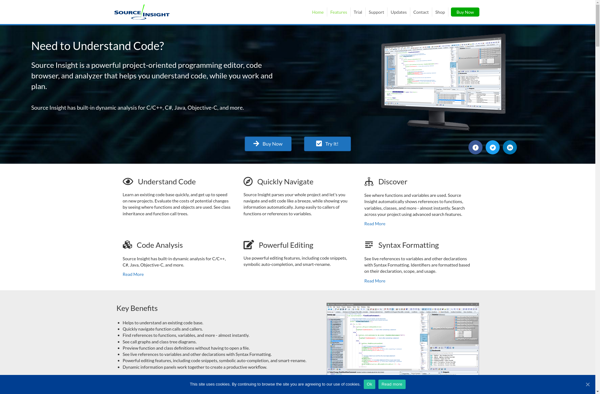
Understand

Codacy

CodeFactor.io

CodeCompass

Blink grep
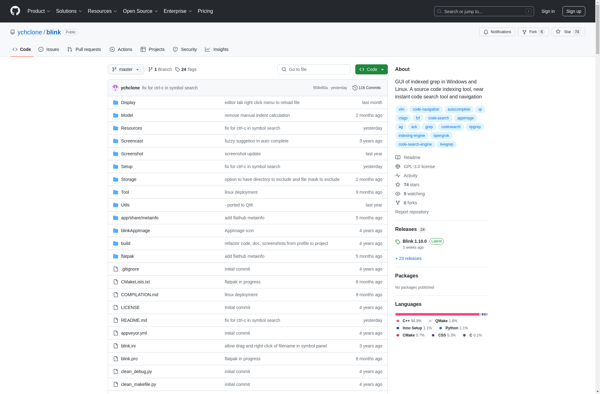
Code Climate

Scrutinizer

SensioLabs Insight
Woboq Code Browser

Houndci

PullReview
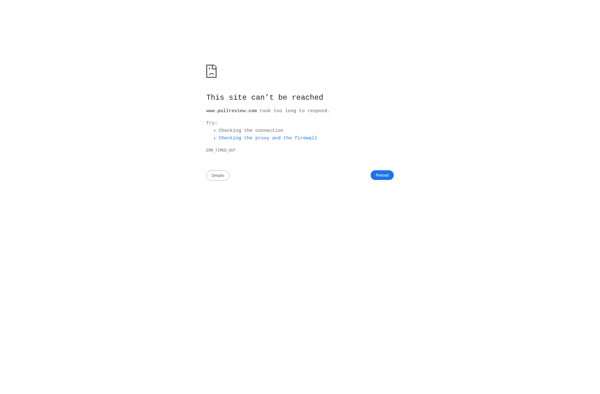
Landscape (Python)
Cauditor

Ftnchek