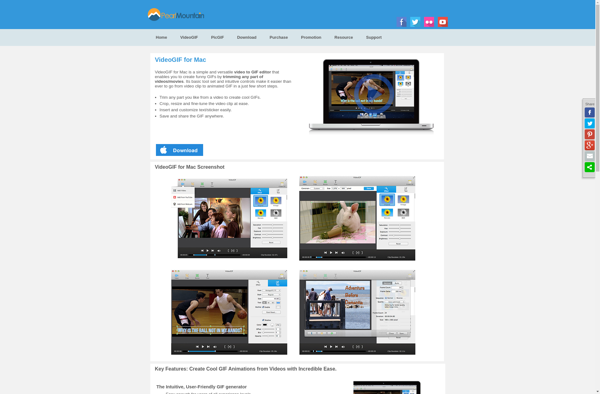WonderFox Video to Picture
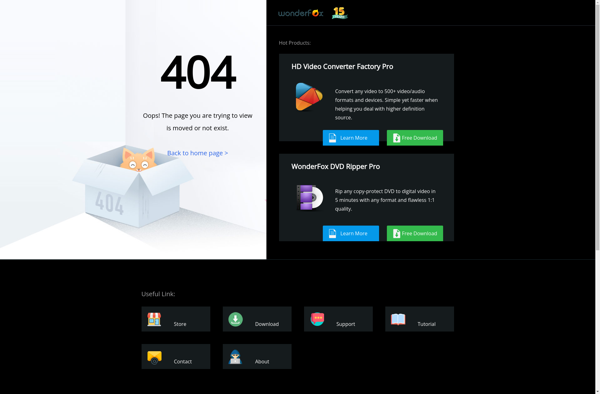
WonderFox Video to Picture: Extract Images and Thumbnails from Videos
Convert your favorite videos into stunning pictures with WonderFox Video to Picture, supporting all major video formats for effortless thumbnail creation.
What is WonderFox Video to Picture?
WonderFox Video to Picture is a Windows software application designed to extract images and thumbnails from video files. It provides an easy way for users to capture pictures or screenshots from videos in various formats including MP4, MOV, MKV, AVI, WMV, MPG, M2TS and more.
Some key features of WonderFox Video to Picture include:
- Supports batch processing to extract multiple images from video files
- Allows users to customize image output settings like size, naming format, storage location etc.
- Has different extraction modes - extract pictures by time interval, extract pictures from one scene only etc.
- Works well with all major video formats and 4K/HD video files
- Provides additional editing tools to add text, artwork etc. to images
- Easy to use interface for extracting images with just a few clicks
The software can be useful for situations when you need still images from videos - like capturing reaction images and memes from videos or movies, getting thumbnail images for video editing projects, creating photo slides from wedding/travel videos and so on. It eliminates the need to watch entire videos and manually pause to take screenshots.
WonderFox Video to Picture Features
Features
- Supports extracting images from various video formats like MP4, AVI, MKV, MOV, WMV, FLV, etc.
- Allows extracting images at custom intervals or based on scene changes
- Batch processing to extract images from multiple videos
- Output image formats like JPG, PNG, BMP supported
- Adjustable image quality and size
- Extract thumbnail images
- Add watermarks/text to extracted images
- GPU acceleration for faster processing
Pricing
- One-time Purchase
Pros
Cons
Reviews & Ratings
Login to ReviewNo reviews yet
Be the first to share your experience with WonderFox Video to Picture!
Login to ReviewThe Best WonderFox Video to Picture Alternatives
Top Video & Movies and Video Conversion and other similar apps like WonderFox Video to Picture
Here are some alternatives to WonderFox Video to Picture:
Suggest an alternative ❐LunaPic
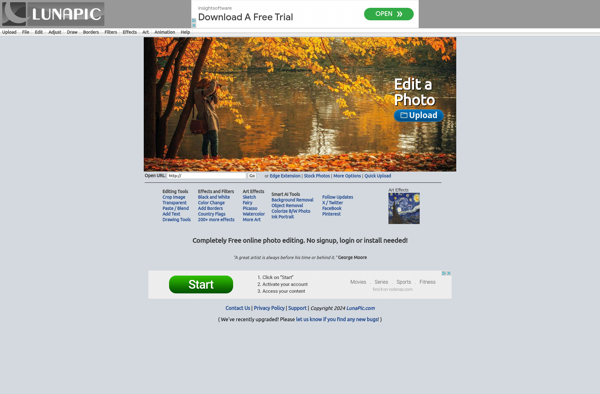
Online Convert
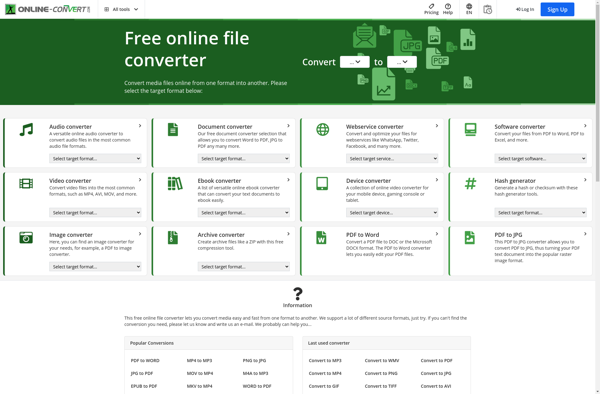
Free Video to GIF Converter
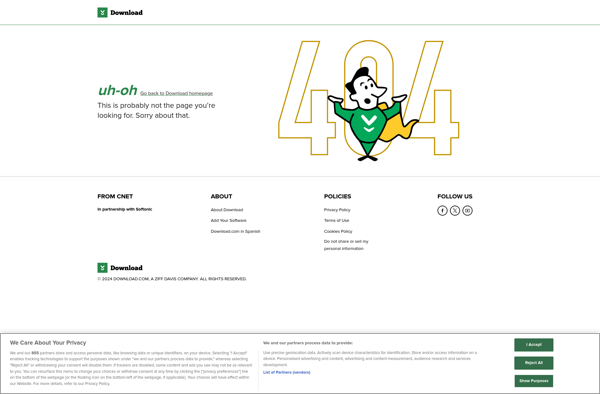
QGifer
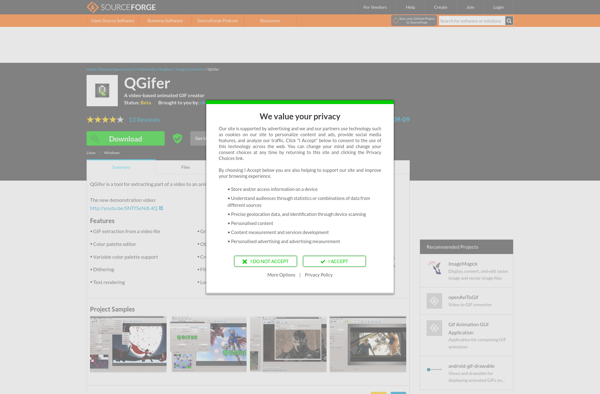
GifTuna
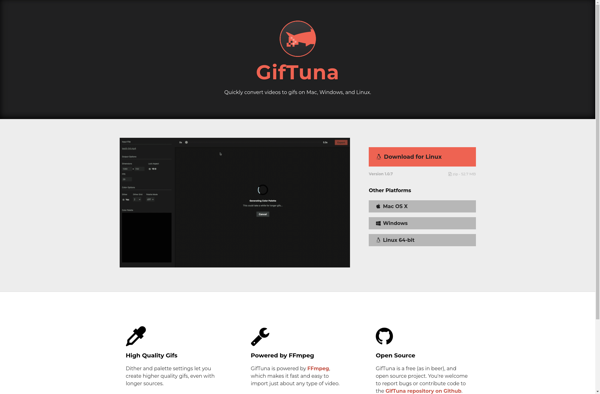
Fileminx
VideoSolo Free Video to GIF Converter
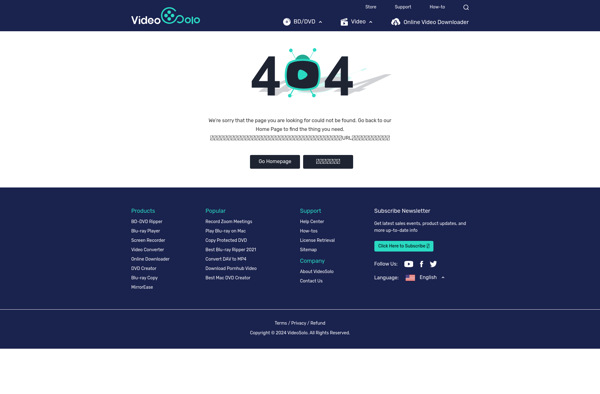
The File Converter
Movie To GIF
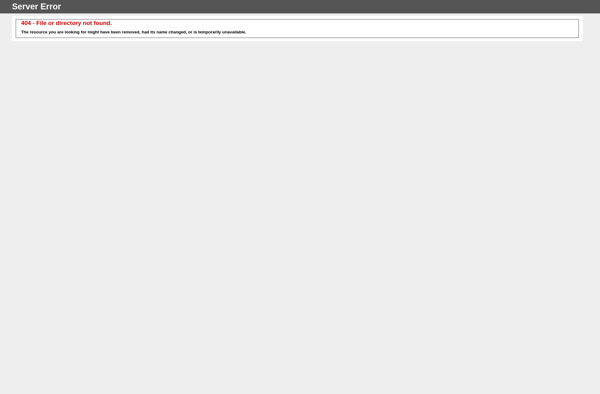
Mara.Photos
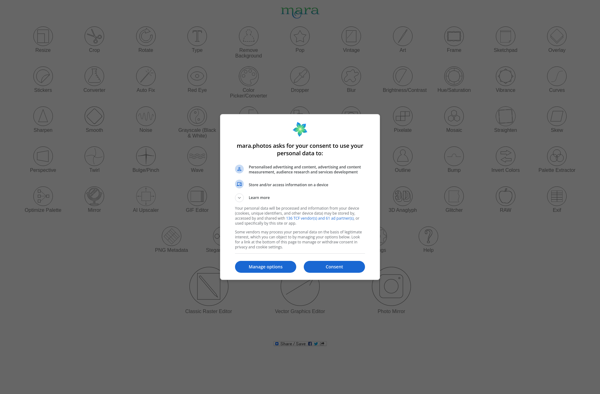
GIF Encode
GIF Director
VideoGIF