VideoGIF
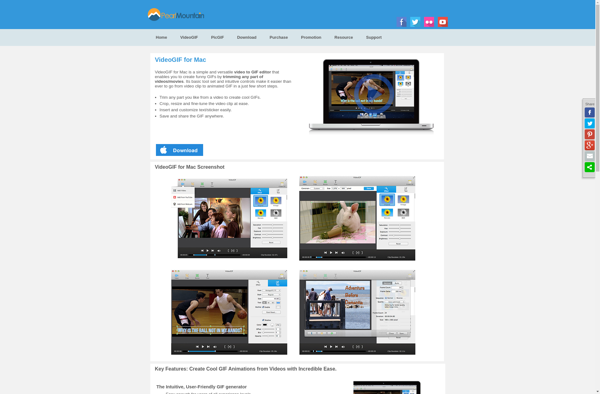
VideoGIF: Easily Convert Video Files into Animated GIFs
Convert video files to animated GIFs with ease using our intuitive interface, trim video clips, customize settings like frame rate and size, and export high-quality GIFs.
What is VideoGIF?
VideoGIF is a Windows software application designed specifically for converting digital video files into animated GIF images. With its easy-to-use interface, VideoGIF makes it simple for anyone to turn video clips into compact GIF files that can be easily shared online.
To use VideoGIF, users just need to import a video file in a compatible format like MP4, AVI, or WMV. The intuitive timeline interface allows trimming the video to select only the part you want for the GIF. You can then customize animation settings like frame rate, image size, quality, etc. VideoGIF offers preset profiles for different social platforms like Facebook, Twitter, WhatsApp, etc. which automatically configures the ideal settings.
Once configured, with just one click VideoGIF renders an optimized animated GIF that strikes the best balance between file size and quality. The resulting GIF can be previewed in real-time, edited further if needed, and exported to your computer or shared online. Advanced users can fine-tune additional settings like colours, text captions, effects, etc.
Overall, VideoGIF is an easy yet powerful way to create animated GIFs from video files. With its simple drag-and-drop interface, customization options, and fast rendering, VideoGIF makes it fast and fun to generate GIFs for sharing on blogs, social profiles or messaging platforms.
VideoGIF Features
Features
- Allows converting video files to GIFs
- Has intuitive and easy to use interface
- Can trim and edit video clips
- Customizable GIF settings like frame rate and size
- Exports high quality GIFs
Pricing
- Free
- Freemium
Pros
Cons
Official Links
Reviews & Ratings
Login to ReviewThe Best VideoGIF Alternatives
Top Video & Movies and Gif Tools and other similar apps like VideoGIF
Here are some alternatives to VideoGIF:
Suggest an alternative ❐LunaPic
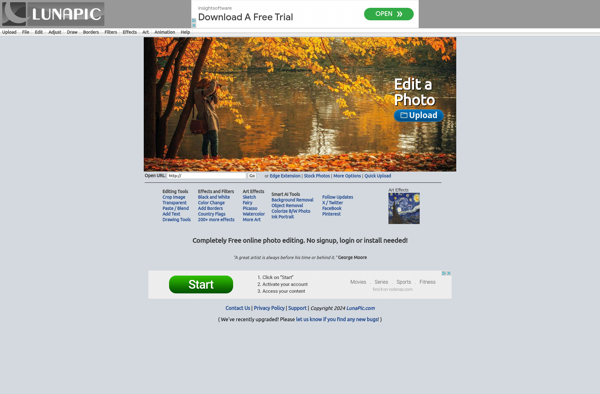
Online Convert
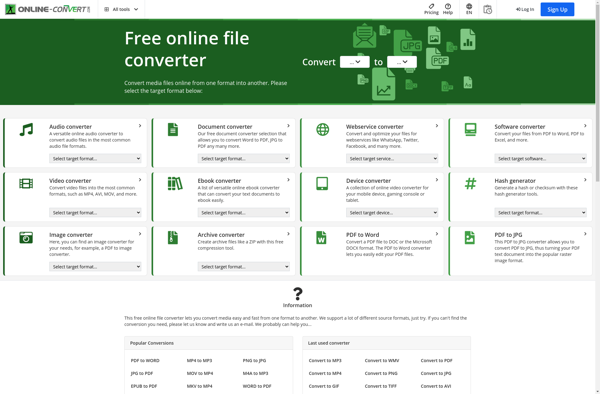
Free Video to GIF Converter
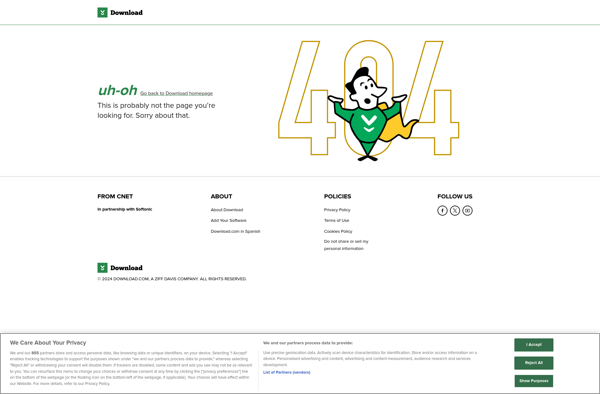
QGifer
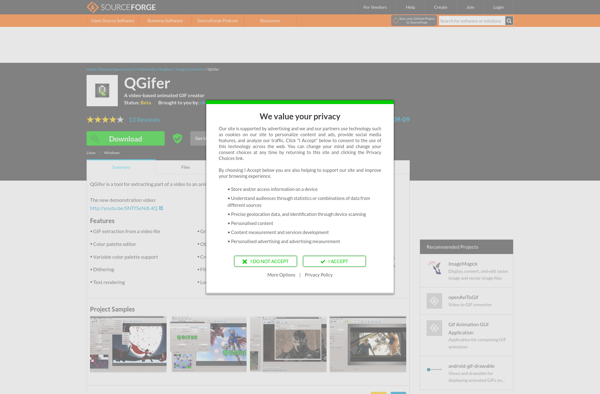
GifTuna
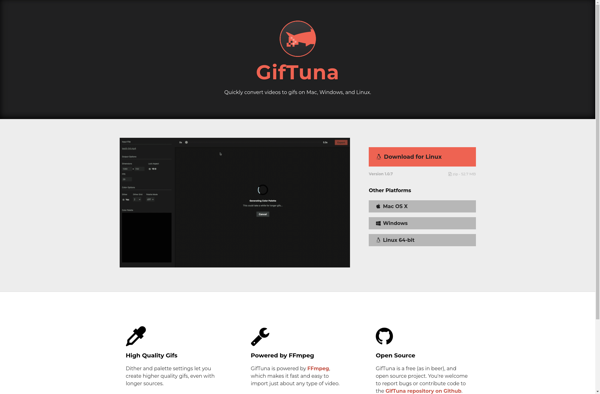
Fileminx
The File Converter
Movie To GIF
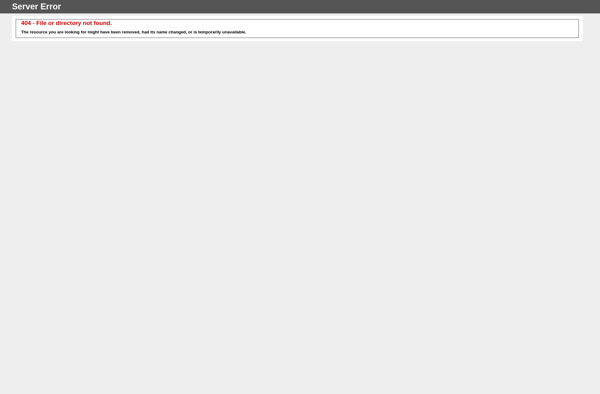
Mara.Photos
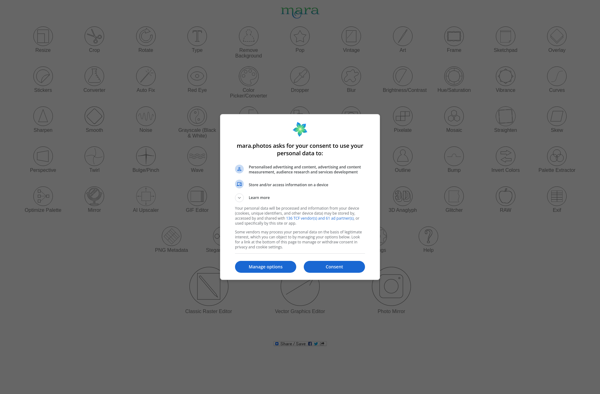
WonderFox Video to Picture
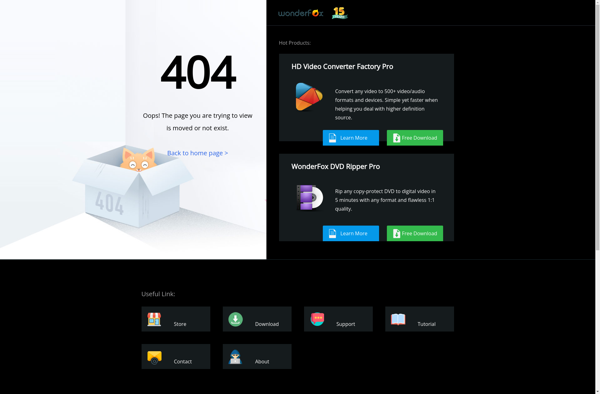
GIF Encode