WordDrop
WordDrop: Free & Open-Source Word Processing
A lightweight, free alternative to Microsoft Word with basic features like document creation, text formatting, and page layout options, developed by a community prioritizing freedom, flexibility, and privacy.
What is WordDrop?
WordDrop is an open-source word processor developed as an alternative to proprietary options like Microsoft Word. As an open-source project, WordDrop is focused on providing a free word processing solution that prioritizes user freedom and flexibility.
Some key features of WordDrop include:
- Intuitive word processing features like text formatting, page layout options, spell check, etc.
- Cross-platform support across Windows, Mac, and Linux
- Regular updates from an active open-source developer community
- Customizability and extensibility through add-ons and themes
- Support for standard document formats like .doc, .docx, .pdf, etc.
As an open-source application, WordDrop places a strong emphasis on privacy and avoiding vendor lock-in. There is no usage tracking, telemetry data collection, or integration with cloud services without explicit user consent.
The open development model also allows advanced users to contribute fixes and new features. So WordDrop can adapt to user needs faster than closed-source alternatives.
While WordDrop may not have all the bells and whistles of Microsoft Word, it provides a solid set of everyday word processing capabilities in a free and open-source package. For many basic document creation and editing needs, WordDrop is a capable alternative focused on user freedom and flexibility rather than features.
WordDrop Features
Features
- Basic word processing features like creating and editing documents
- Text formatting options (font, size, color, etc.)
- Page layout control (margins, orientation, headers/footers, etc.)
- Insertion of images and tables
- Export to PDF and other common formats
- Spell checking
- Support for macros and add-ons
- Collaboration features like track changes
- Cross-platform compatibility
Pricing
- Open Source
- Free
Pros
Cons
Reviews & Ratings
Login to ReviewThe Best WordDrop Alternatives
Top Office & Productivity and Word Processors and other similar apps like WordDrop
Here are some alternatives to WordDrop:
Suggest an alternative ❐Tanglet
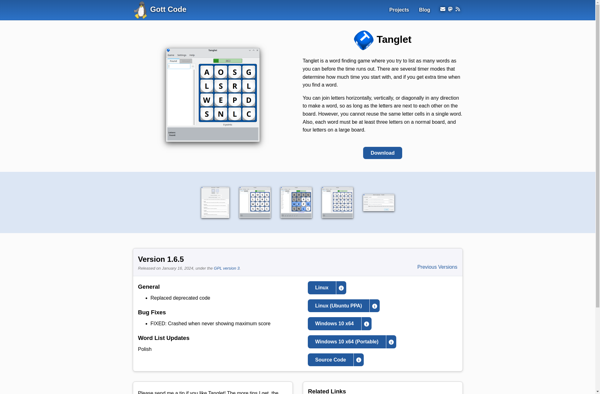
Ruzzle
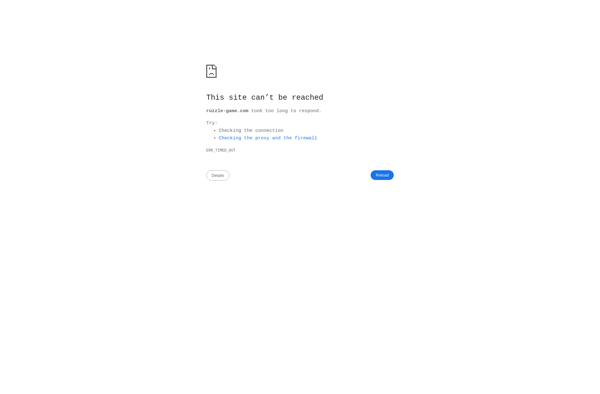
Microsoft Wordament
Worgle
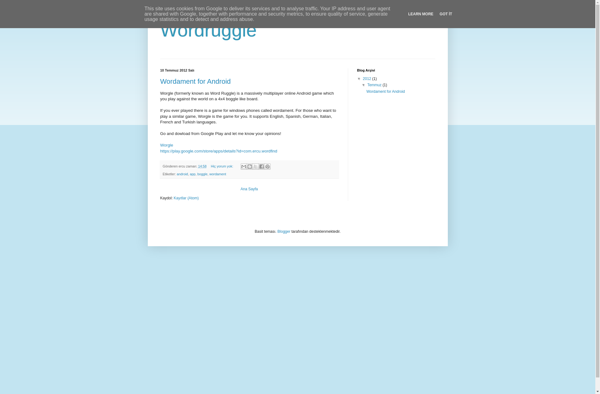
4WORD4 Word Game
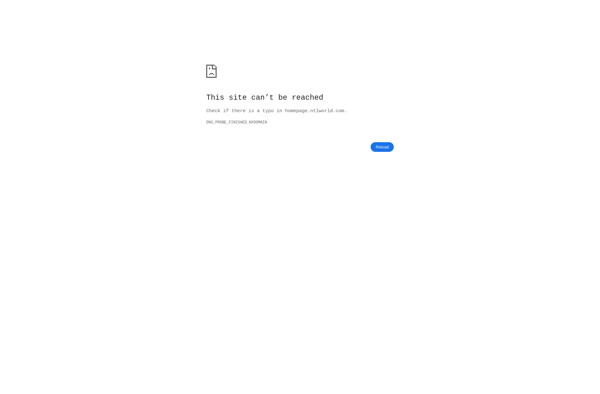
Letters+Words

Ruzzle Adventure
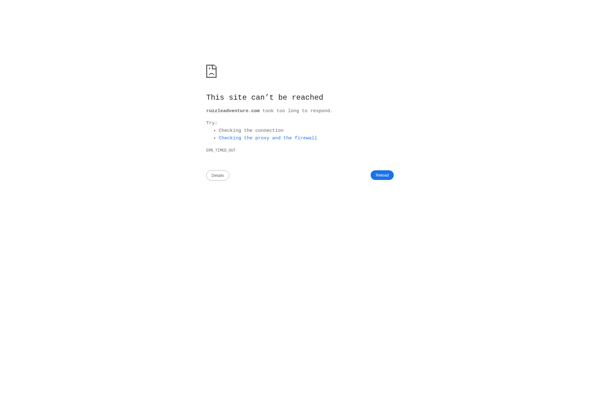
Shuzzler
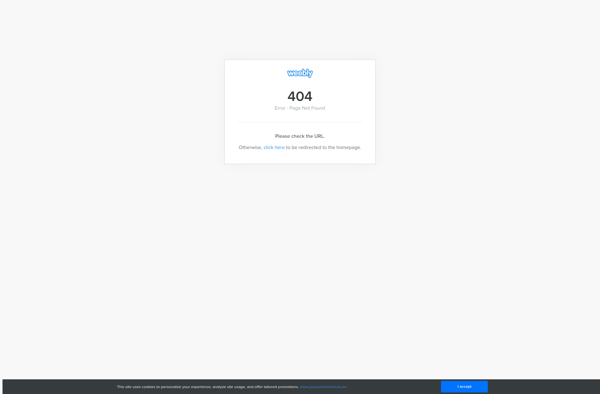
Words Constructor

Webfeud
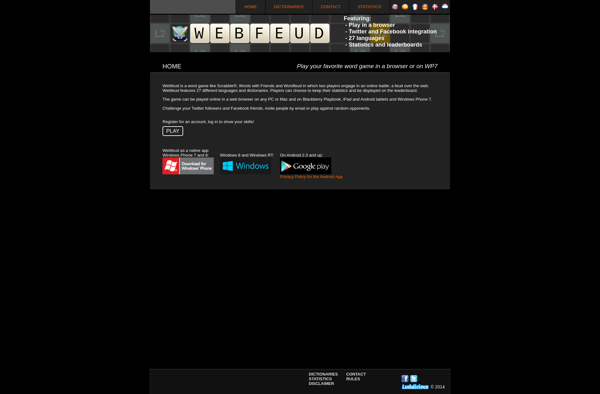
ChirpTales
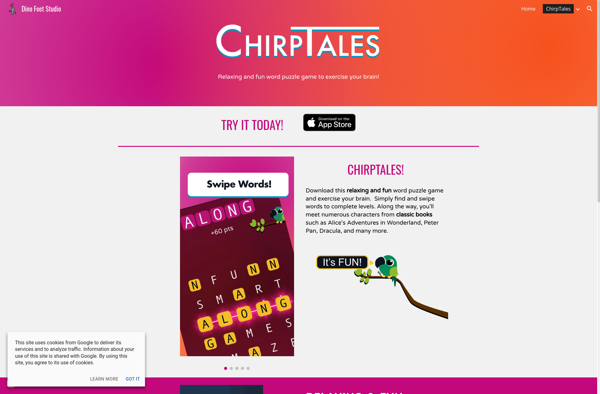
Wordathon
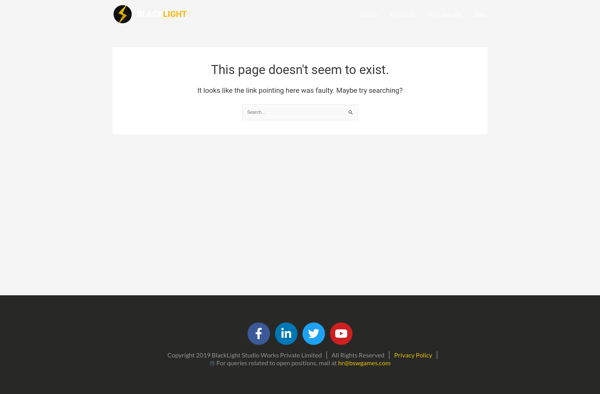
WordGame FREE