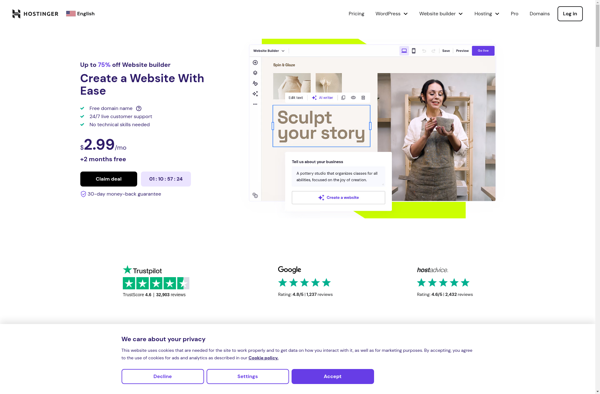WPClover
WPClover: WordPress Plugin for Content Management
WPClover is a WordPress plugin that helps manage and organize WordPress content. It has features like post ratings, user profiles, private messages, forums, and more to improve the WordPress user experience.
What is WPClover?
WPClover is a robust WordPress plugin that adds advanced social networking and community features to WordPress websites. It transforms a regular WordPress site into a full-fledged social network.
Some of the key features of WPClover include:
- User profiles - Allow members to create personal profile pages with avatar, bio, social links etc.
- Friends - Members can become friends and see each other's activity feeds.
- Activity streams - Real-time, Facebook-style activity/status updates.
- Messages - Private messaging system for members to communicate.
- Discussion forums - Create unlimited forums with topics, threads and replies.
- Media galleries - Allow members to upload photos and create image galleries.
- Groups - Create private and public groups for members to join.
With these features, WPClover can help engage website visitors into a community. It transforms a basic WordPress site into a powerful social network. The plugin is also customizable via addons and has a flexible template system for modifying the front-end display.
WPClover Features
Features
- User profiles
- Private messaging
- Forums
- Post ratings
- Activity streams
- User levels/roles
- Custom widgets
- Social login
- Custom post types
- SEO tools
- Analytics
- Import/export
- Multisite support
Pricing
- Freemium
Pros
Cons
Official Links
Reviews & Ratings
Login to ReviewThe Best WPClover Alternatives
Top Office & Productivity and Content Management and other similar apps like WPClover
Here are some alternatives to WPClover:
Suggest an alternative ❐WordPress
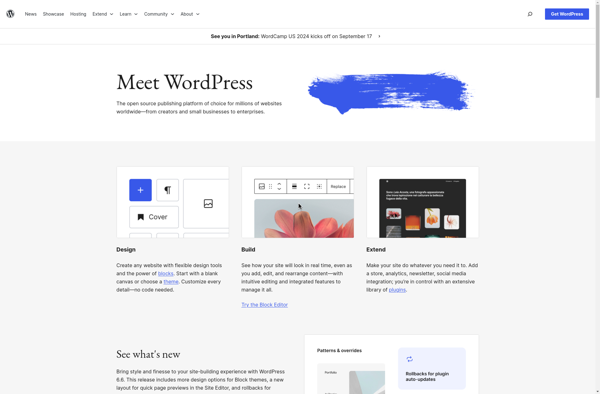
Wix.com
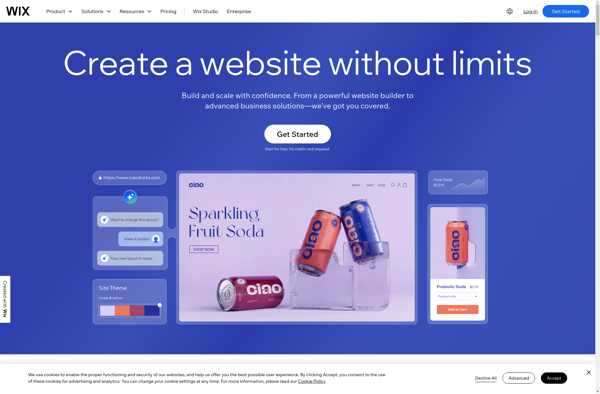
Squarespace

Olitt

Weebly
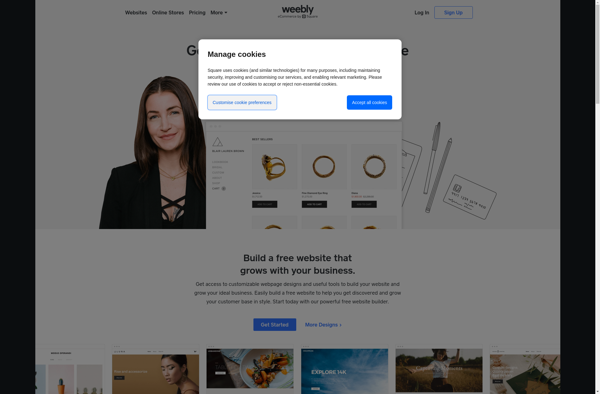
Kopage Website Builder

Pixpa

Zyro