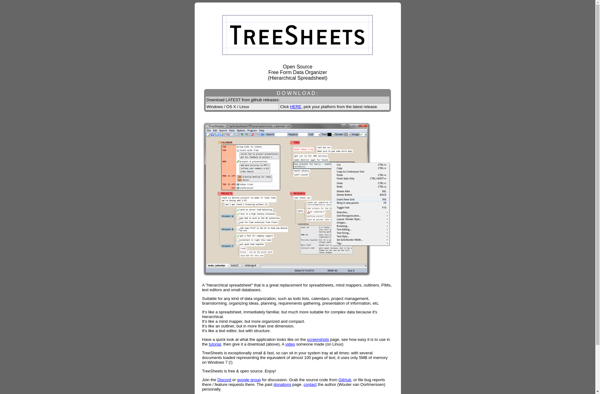WriteMapper
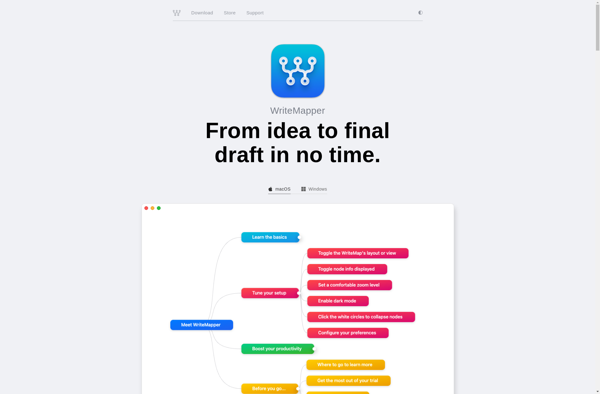
WriteMapper: Mind Mapping Tool for Writers
WriteMapper is a mind mapping and brainstorming tool for writers, allowing you to visually map out ideas, characters, plot points, and more to help organize stories and novels.
What is WriteMapper?
WriteMapper is a mind mapping and brainstorming software specifically designed for fiction writers. It provides an intuitive and flexible platform to visually outline stories, plot novel ideas, develop compelling characters, and organize the creative writing process.
Key features of WriteMapper include:
- Mind maps to link concepts and ideas together
- Rich text notes to add details to map nodes
- Character profiles to build personality, background, relationships
- Plot structure templates for common narrative arcs
- Export options to translate maps into outlines and text documents
- Minimal interface focused on writing, not distractions
Whether you're a pantser or a plotter, WriteMapper facilitates both creative thinking and structured planning to empower writers. Its mind maps enable you to capture those lightbulb moments of inspiration and then methodically develop them into a cohesive story. It essentially combines freeform brainstorming with systematic organization in one app.
WriteMapper runs locally on your desktop, so you have full ownership over your writing data. It's designed for fiction authors looking for dedicated plotting and planning software without the learning curves and clutter of general-purpose mind mapping tools.
WriteMapper Features
Features
- Mind mapping interface to visually organize ideas
- Tools for brainstorming characters, plot, settings, etc.
- Ability to link concepts together to show connections
- Focus mode to isolate a single branch of the mind map
- Export maps to PDF, image files, etc.
Pricing
- Free version
- Premium subscription
- Lifetime license purchase
Pros
Cons
Official Links
Reviews & Ratings
Login to ReviewThe Best WriteMapper Alternatives
Top Office & Productivity and Writing Tools and other similar apps like WriteMapper
Here are some alternatives to WriteMapper:
Suggest an alternative ❐Lucidchart

Xmind
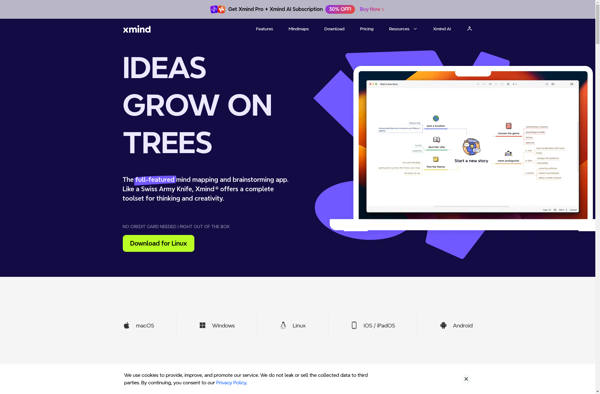
FreeMind
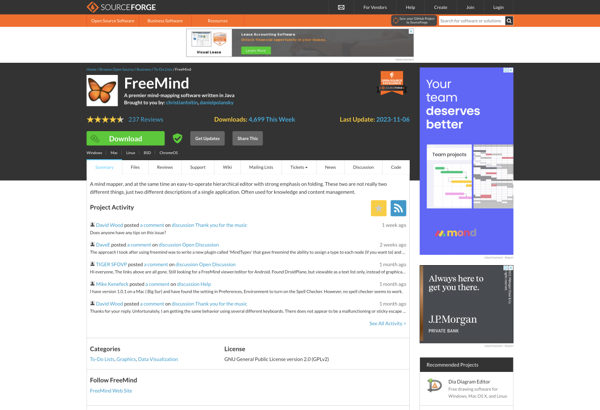
MindNode
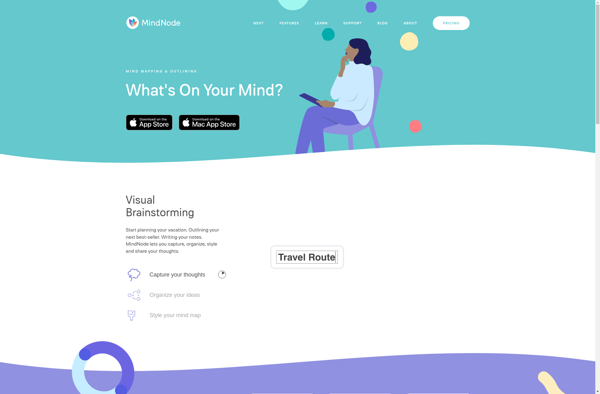
Workflowy
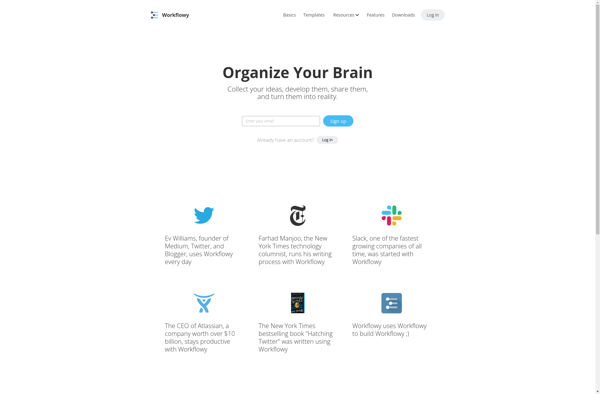
MindManager
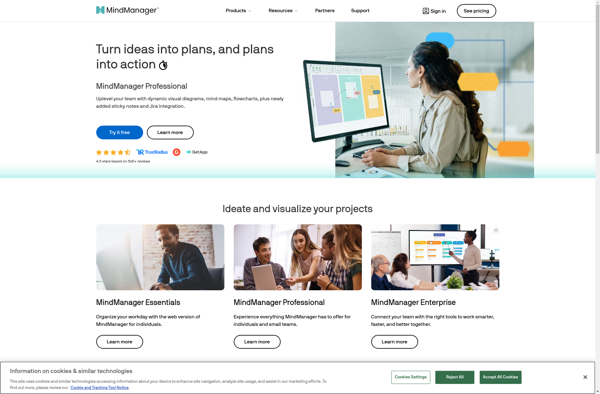
Dynalist
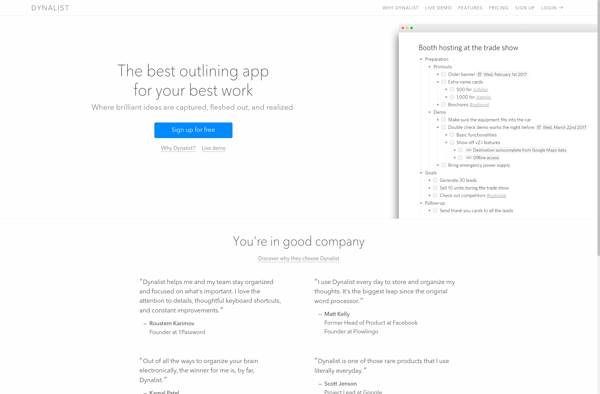
TheBrain
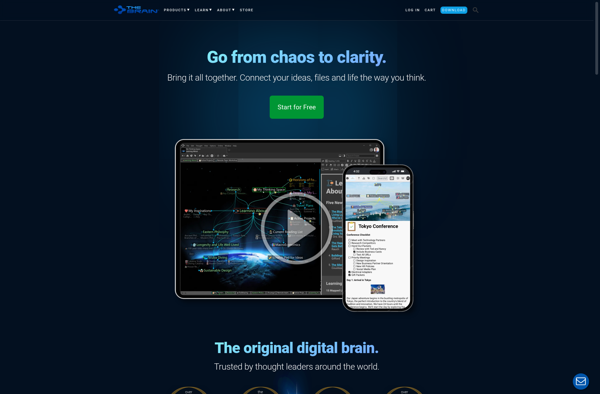
MindMeister
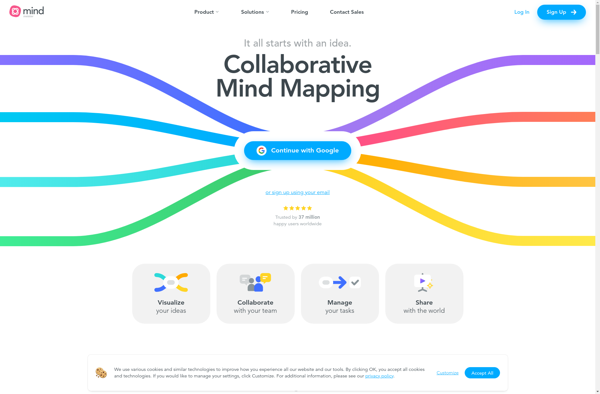
Coggle

IThoughts
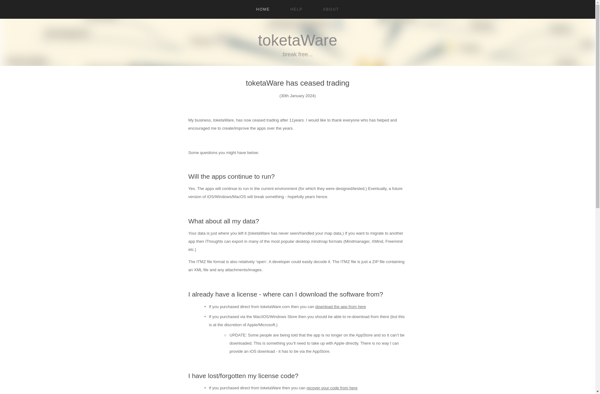
Org mode
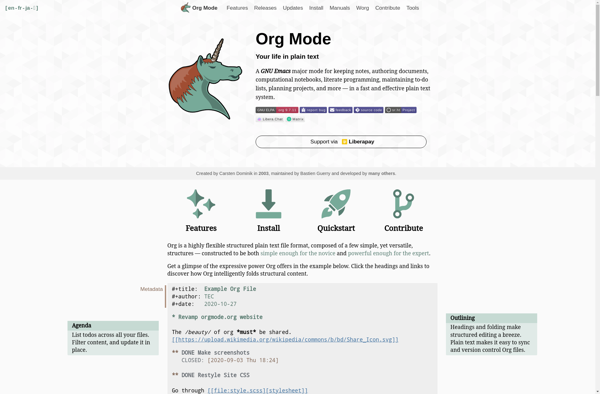
Transno
TreeSheets