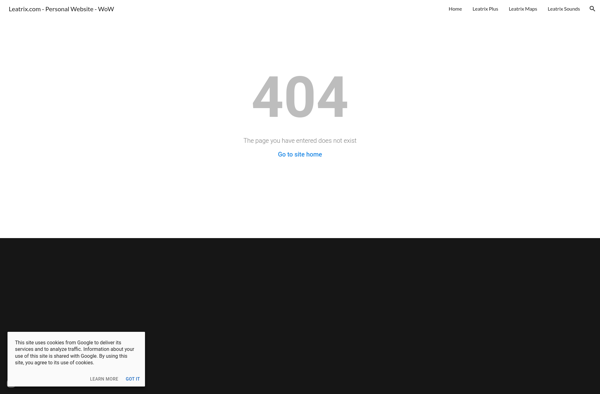WTFast
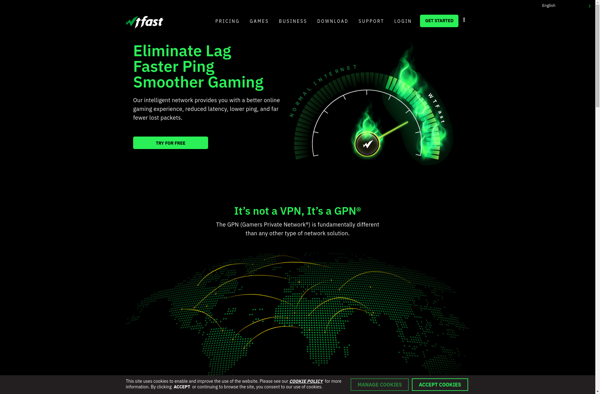
WTFast: Optimize Gaming Internet
Improve your online gaming experience with WTFast, a cutting-edge application that reduces latency, jitter, and packet loss for seamless gameplay.
What is WTFast?
WTFast is an application developed specifically for online gamers to help optimize their internet connection while playing games. It works by managing the route that your gaming data takes from your computer to the game servers, choosing the fastest and most reliable path to reduce latency (lag), jitter, and packet loss.
When playing games online, your connectivity can greatly impact your experience and performance. Factors like distance to servers, network congestion, and ISP routing can introduce lag, stuttering, rubberbanding, and other issues. WTFast builds a global network of optimized gaming networks and uses intelligent algorithms to determine the best path for your connection, bypassing problematic routes that your ISP may use by default.
By rerouting your traffic, WTFast can often reduce your ping by up to 70% and improve stability for a smoother, more responsive game. The difference can be especially noticeable if you play competitively or games like first-person shooters where split-second reactions matter.
WTFast works with a large array of today's most popular online games and is easy to set up, with a simple downloadable app. While free plans allow testing basic connectivity improvement, premium subscriptions offer advanced optimizations and multiple device support. Overall, WTFast is regarded as one of the leading gaming VPNs to alleviate lag, spikes, rubberbanding, and other network-related issues.
WTFast Features
Features
- Optimizes internet connectivity for gaming
- Reduces latency, jitter, and packet loss
- Dynamically routes traffic through the best available path
- Supports a wide range of games and platforms
- Offers real-time performance monitoring and analytics
Pricing
- Free
- Subscription-Based
Pros
Cons
Official Links
Reviews & Ratings
Login to ReviewThe Best WTFast Alternatives
Top Gaming Software and Network Optimization and other similar apps like WTFast
Here are some alternatives to WTFast:
Suggest an alternative ❐ExitLag
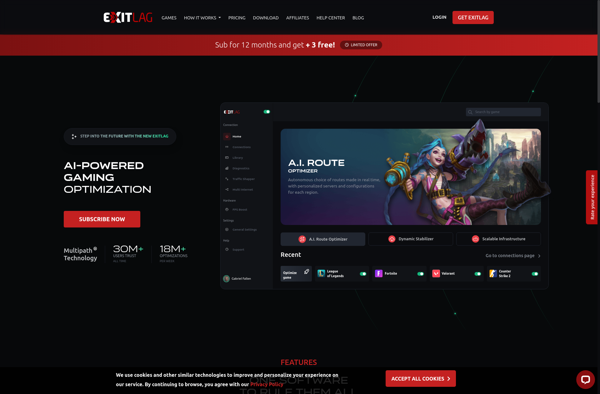
Kill Ping
NoPing Tunnel
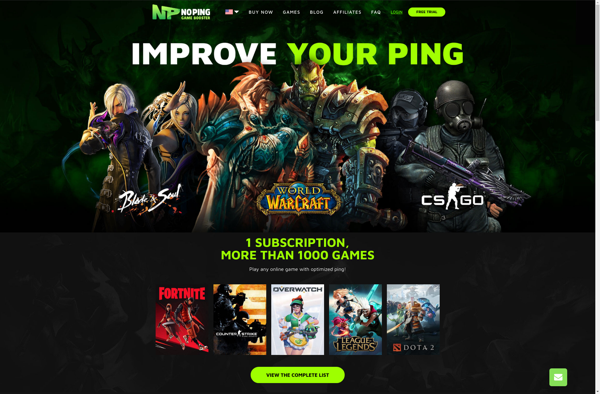
Battleping
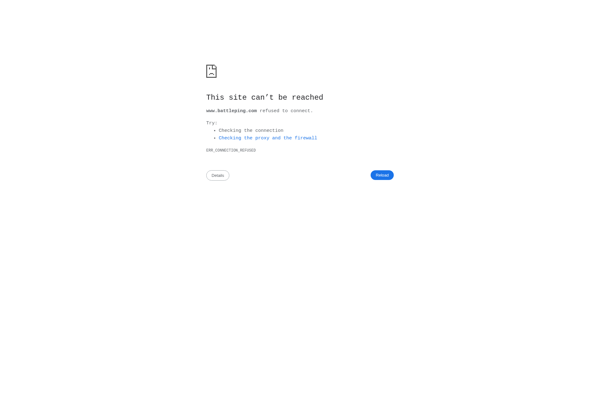
Pingzapper
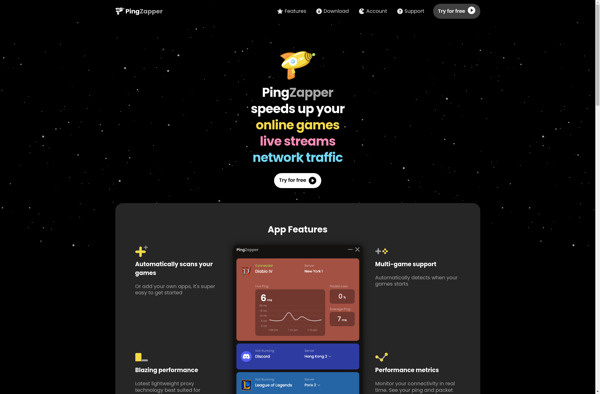
PingEnhancer
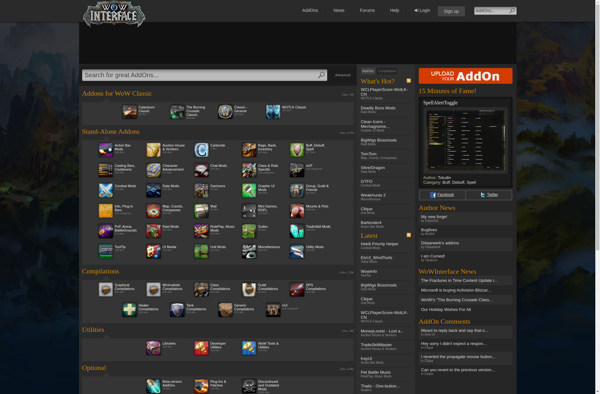
Mudfish
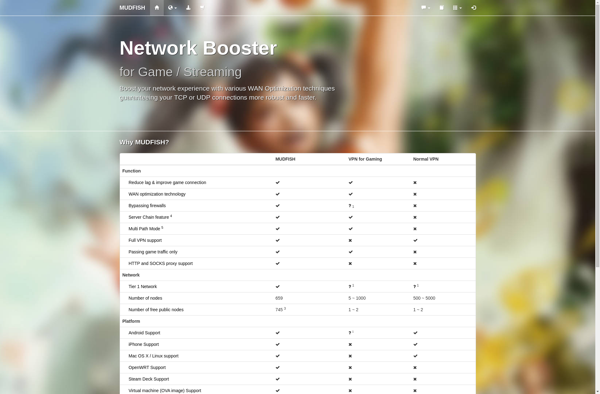
Leatrix Latency Fix