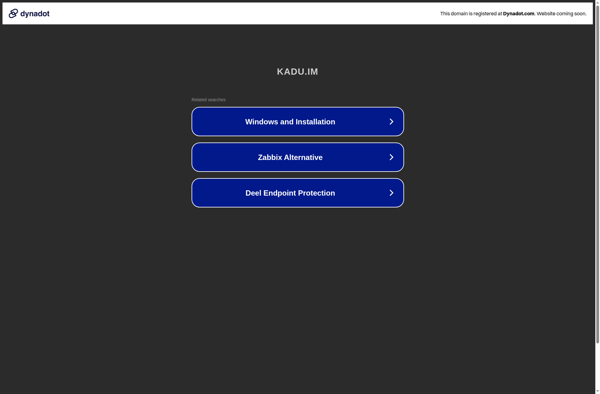WTW
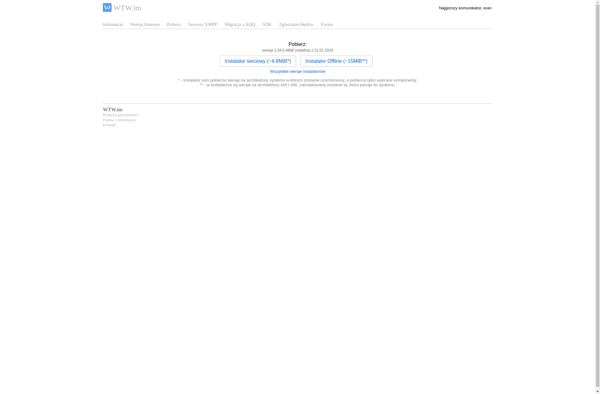
Workflow and Task Management Software: WTW
WTW is workflow and task management software that helps teams collaborate, prioritize projects, and meet deadlines. It offers customizable workflows, task management, time tracking, resource planning, and reporting.
What is WTW?
WTW is a flexible workflow and task management application designed to help teams work more efficiently on projects and tasks. It provides a variety of features to manage workflows, collaborate effectively, track time and activities, organize information, and generate insightful reports.
With customizable workflows, WTW allows teams to model any kind of process flow with conditional logic, approvals, and advanced routing rules. Tasks can be assigned to individuals or groups with due dates, priorities, descriptions and checklists. Comments and file attachments make it easy to communicate and share information within tasks.
Time tracking is integrated at the task level, allowing team members to enter hours worked with running timers for accurate time capture. Resource management tools provide visibility into workload, capacity and utilization across people and projects. Dashboards and reports provide real-time insight into progress, productivity, and budget vs actuals.
WTW integrates with popular productivity tools like email, spreadsheets, calendars. With support for single sign-on and access controls, it provides the visibility needed to manage work and scale collaboration across large teams and enterprises.
WTW Features
Features
- Customizable workflows
- Task management
- Time tracking
- Resource planning
- Reporting
Pricing
- Freemium
- Subscription-based
Pros
Cons
Official Links
Reviews & Ratings
Login to ReviewThe Best WTW Alternatives
Top Business & Commerce and Project Management and other similar apps like WTW
Here are some alternatives to WTW:
Suggest an alternative ❐Skype

Pidgin
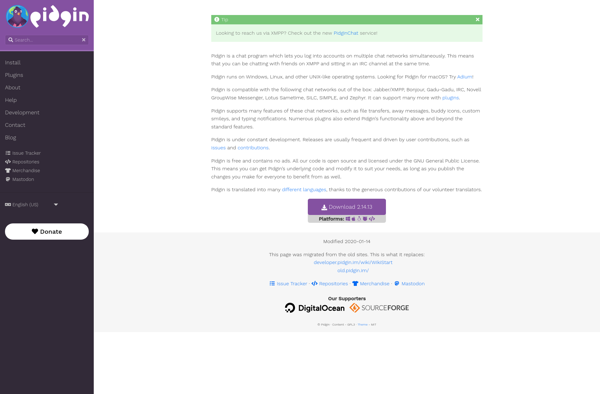
Tango
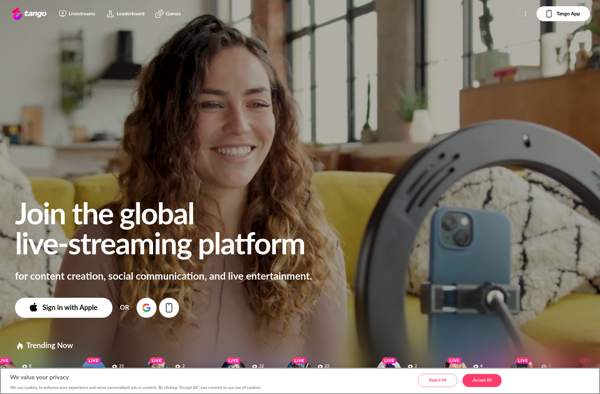
Whereby

Camfrog
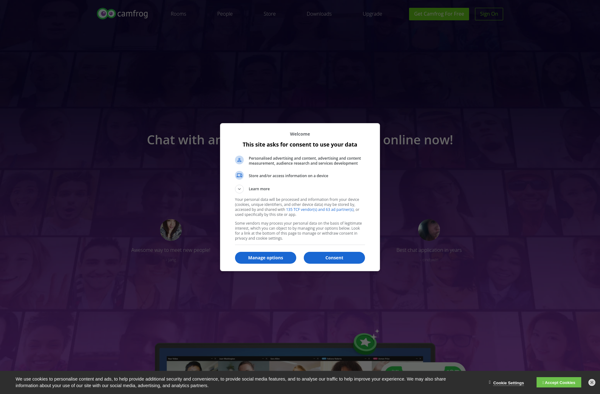
AQQ Instant Messanger

Chatzy
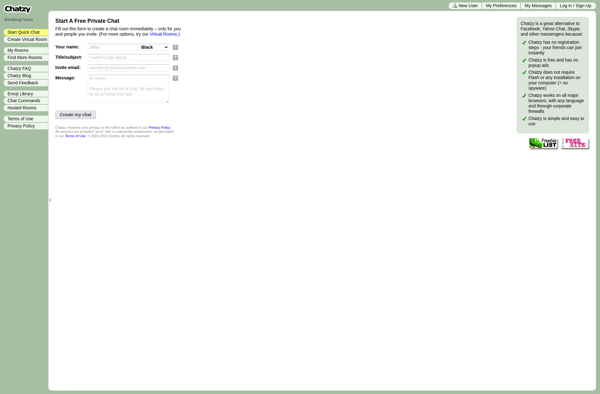
IM+
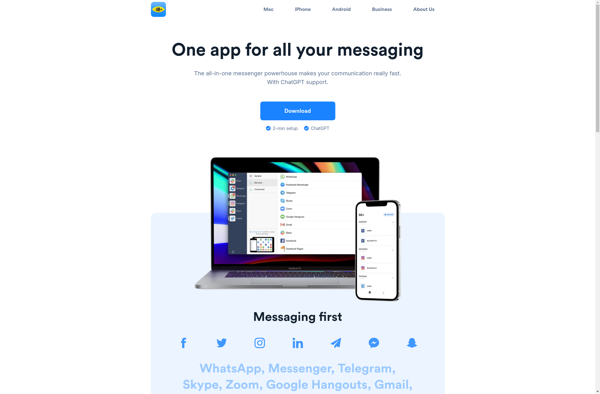
Miranda NG
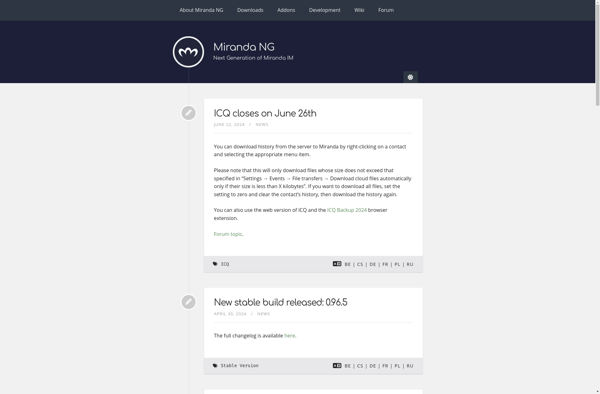
QutIM
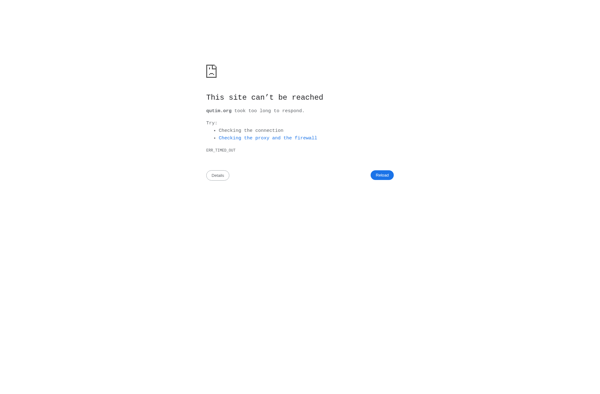
Sim-IM
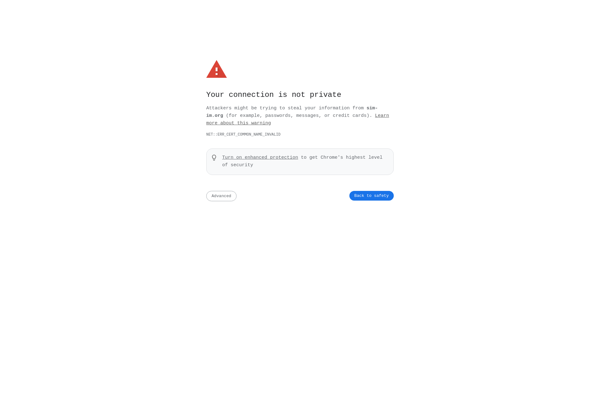
Kadu