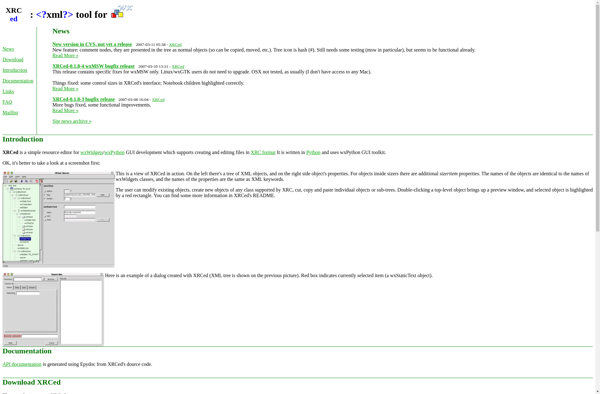WxSmith
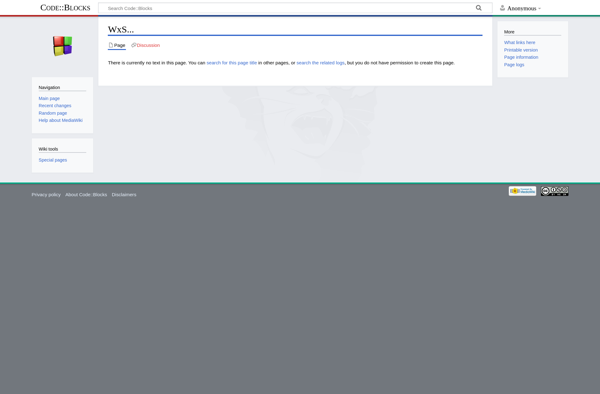
wxSmith: Open-Source IDE Plugin for Rapid C++ Development
An open-source IDE plugin allowing rapid development of wxWidgets applications in C++, with a visual editor for UI component design and event binding.
What is WxSmith?
wxSmith is an open-source integrated development environment (IDE) plugin designed specifically for building applications using the wxWidgets C++ library. It aims to simplify and accelerate development by providing a what-you-see-is-what-you-get (WYSIWYG) editor for constructing user interfaces visually.
Key features of wxSmith include:
- Drag-and-drop interface builder for placing buttons, menus, sizers, and other UI elements
- Visual linking between widgets and event handlers
- Code generation for reducing repetitive coding tasks
- Support for wxWidgets 3.0+ and multiple platforms including Windows, Mac OS X and Linux
- Integration with IDEs like Code::Blocks, Dev-C++ and XCode
By handling mundane UI coding automatically behind the scenes, wxSmith allows developers to focus on the application logic and backend functionality. This can greatly improve programmer productivity. The generated code is human-readable C++ utilizing native wxWidgets APIs so customization is easy. wxSmith is suitable for building anything from small utilities to large advanced applications.
WxSmith Features
Features
- Visual editor for designing UI components
- Generates C++ code for wxWidgets applications
- Drag-and-drop interface for adding widgets
- Built-in widgets like buttons, text boxes, images etc
- Event binding for widgets
- Code editor with syntax highlighting
- Project management capabilities
- Supports multiple platforms like Windows, Linux, Mac OS
Pricing
- Open Source
Pros
Cons
Reviews & Ratings
Login to ReviewThe Best WxSmith Alternatives
Top Development and Ides & Editors and other similar apps like WxSmith
Zenity
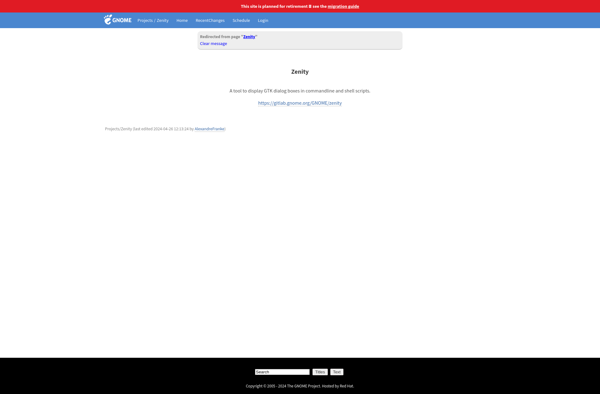
VisualWX
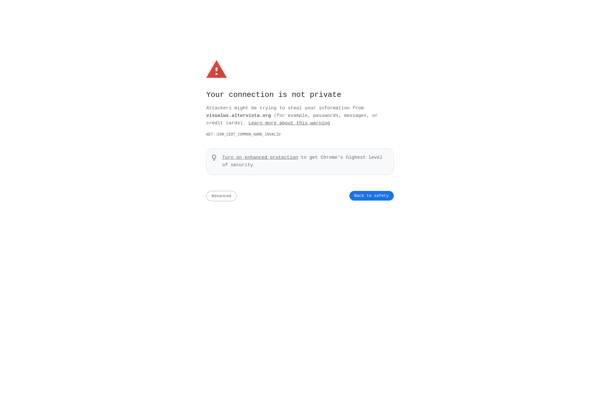
Whiptail
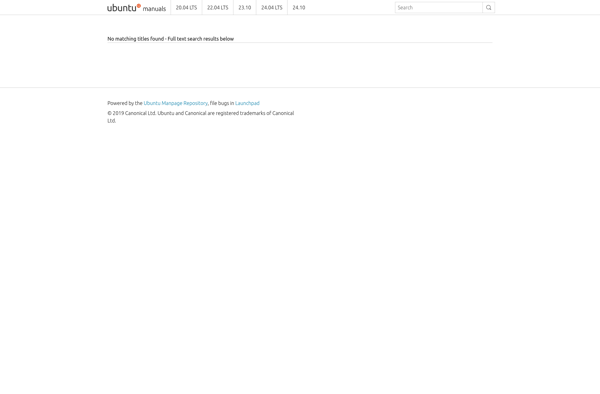
Glade
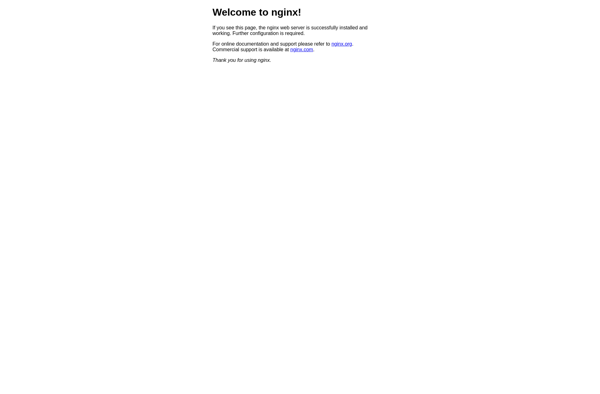
WxGlade

KDialog

WxFormBuilder
Xdialog

WxDev-C++
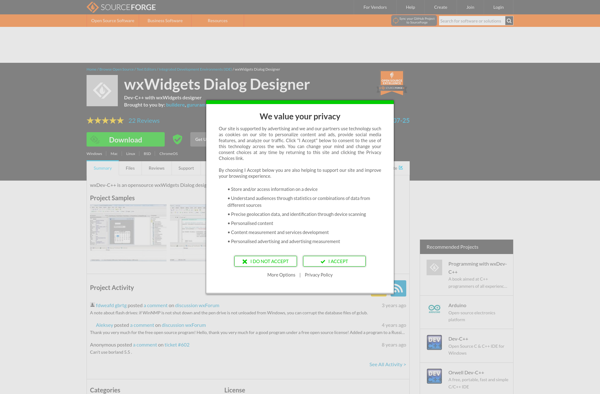
Dialogblocks
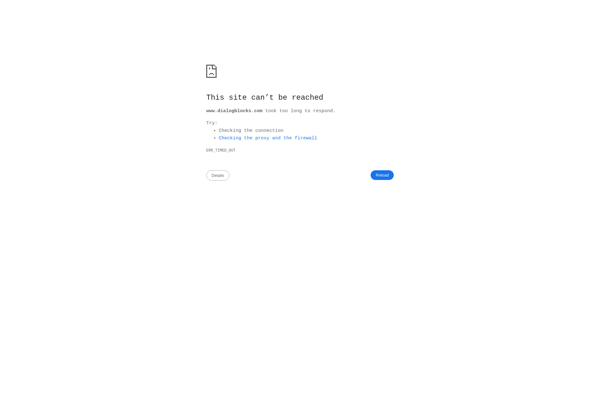
Gtkdialog
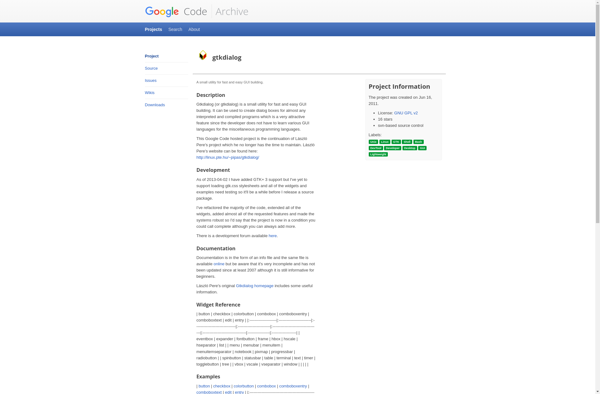
CocoaDialog

WxMIll
XRCed