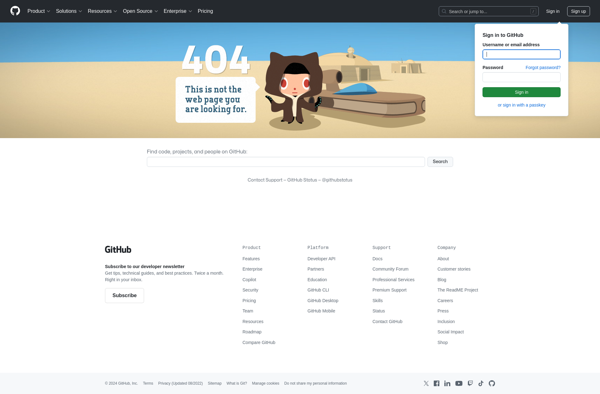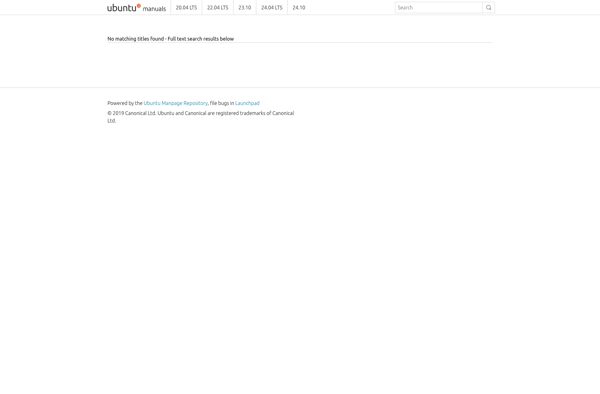Zenity
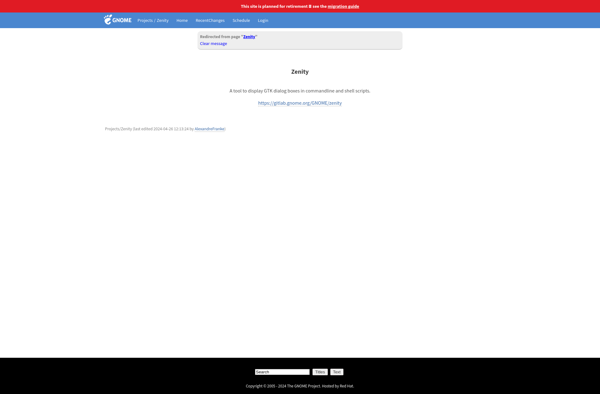
Zenity: Open Source CLI Utility
An open source command line utility for Linux creating simple graphical user interfaces from shell scripts or command line, useful for displaying messages, showing progress bars and collecting user input.
What is Zenity?
Zenity is an open source command line utility for Linux that provides an easy way to create graphical user interfaces for scripts or command line programs. It allows displaying different kinds of dialog boxes, messages, data entry forms, progress bars, and more from the terminal or shell scripts without requiring any graphical programming.
Some of the common uses of Zenity include:
- Displaying notification messages or informational dialogs
- Asking users questions and getting input
- Creating confirmation dialogs
- Selecting files or directories
- Displaying progress bars for long-running tasks
- Displaying lists for selecting items
As a lightweight utility that leverages GTK+ underneath, Zenity provides an simple way to add basic GUI elements to automate tasks. It comes pre-installed on many Linux distributions like Ubuntu, Fedora, etc. The syntax is straightforward, allowing to call zenity from the command line or shell scripts by passing different options. Being open source, it is customizable as well.
Overall, Zenity is a useful tool for Linux power users, developers and sysadmins to easily add visual elements and interactivity to terminal commands and shell scripts.
Zenity Features
Features
- Display message boxes
- Display progress bars
- Display file selection dialogs
- Display calendar selection dialogs
- Display text entry dialogs
- Display list selection dialogs
- Display check box dialogs
- Display radio button dialogs
Pricing
- Open Source
Pros
Cons
Official Links
Reviews & Ratings
Login to ReviewThe Best Zenity Alternatives
Top Development and Scripting & Automation and other similar apps like Zenity
Here are some alternatives to Zenity:
Suggest an alternative ❐VisualWX
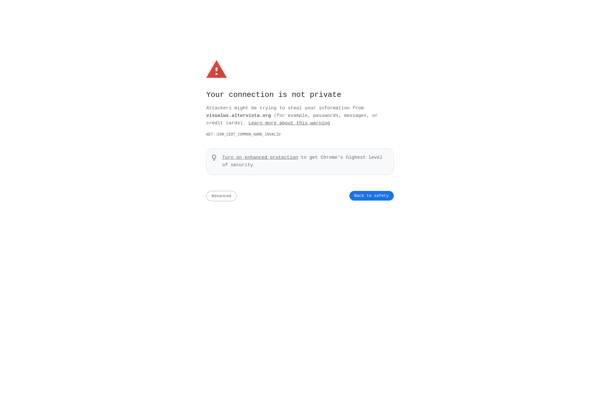
Whiptail
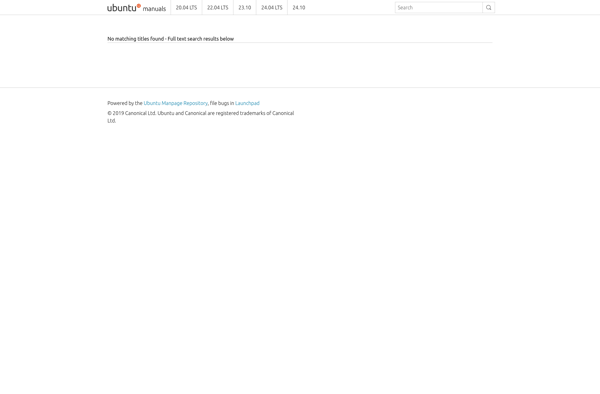
WxGlade

KDialog

WxSmith
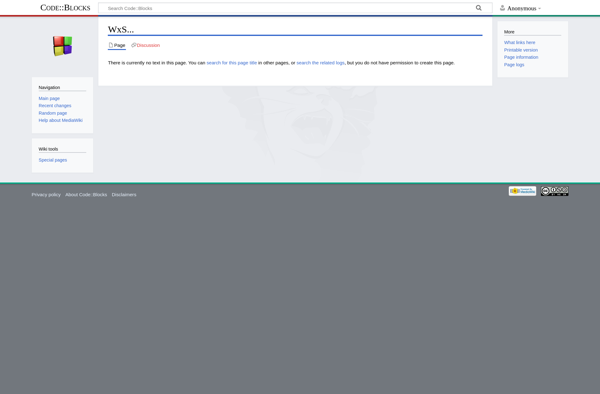
WxFormBuilder
Xmessage
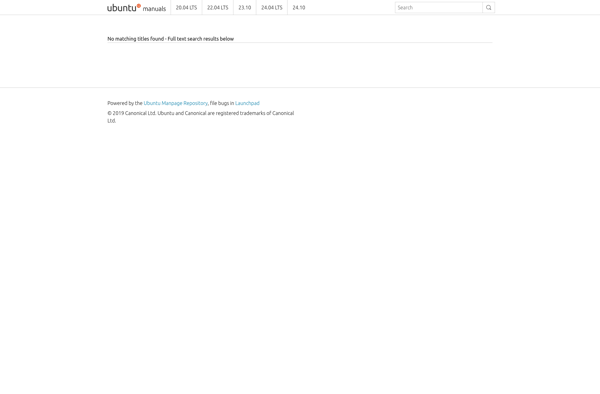
Xdialog

WxDev-C++
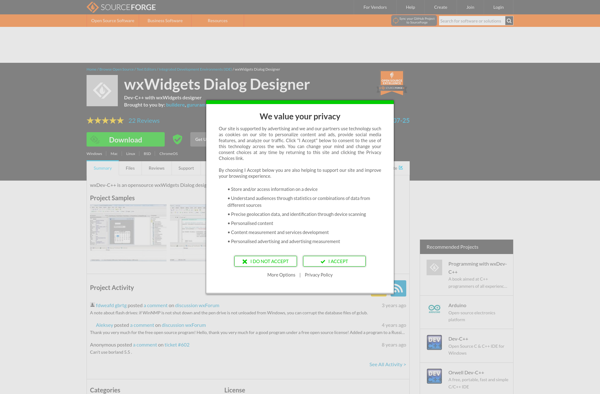
Dialogblocks
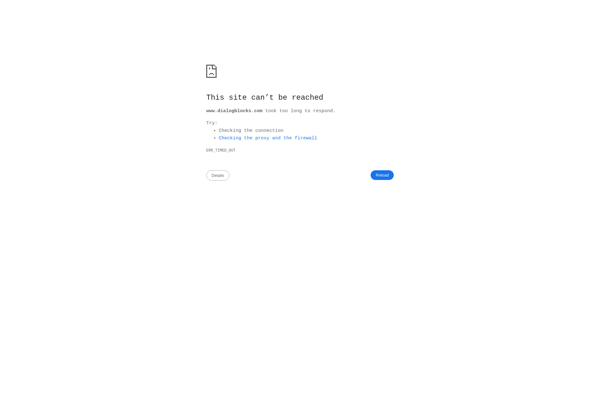
Gtkdialog
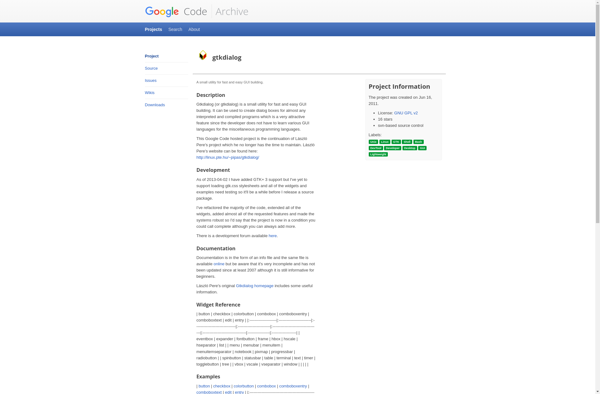
MessagePop
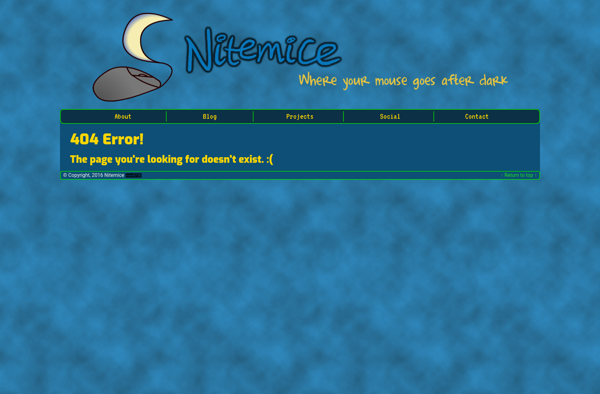
CocoaDialog

Gxmessage
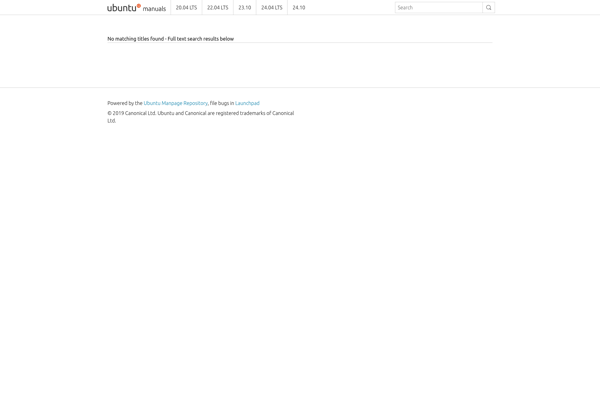
XRCed
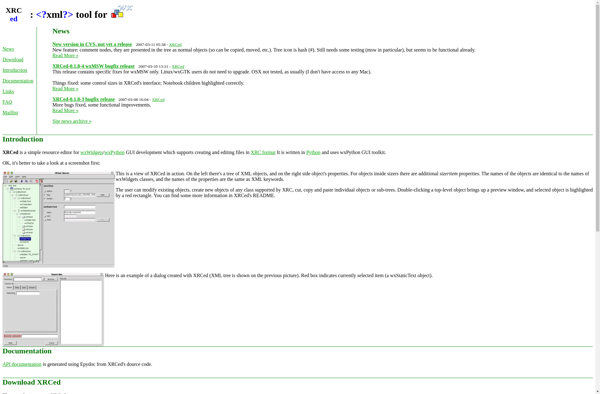
PyDialog