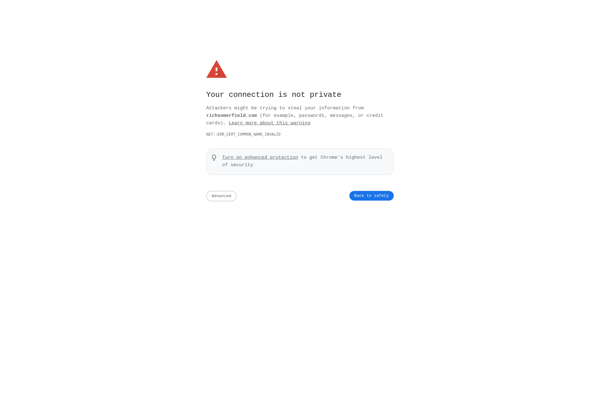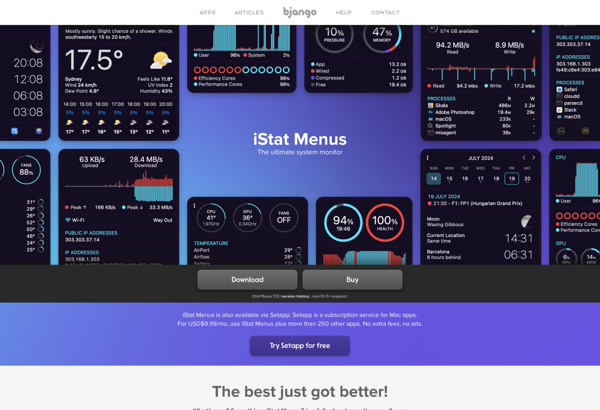Xbar
xbar is a free and open source application for macOS that allows users to customize the menu bar. It provides quick access to various information, tools, scripts, and workflows.
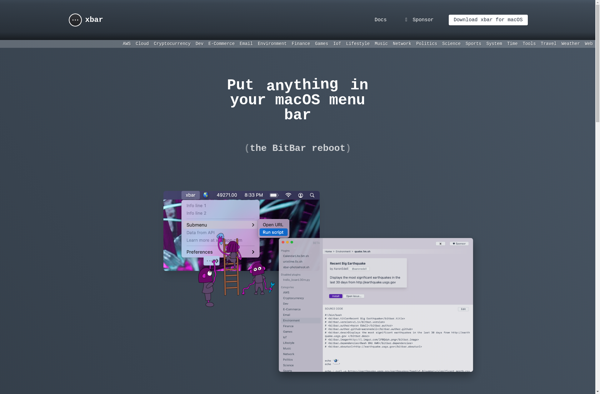
xbar: Customize Your Menu Bar on macOS
Free and open source application for customizing the menu bar on macOS with quick access to information, tools, scripts, and workflows.
What is Xbar?
xbar is a lightweight and highly customizable menu bar application for macOS. It allows users to add customizable information, tools, scripts, and workflows to their menu bar for quick access.
Some of the key features of xbar include:
- Customizable modules and widgets - Users can create their own modules and widgets or install plugins created by others to display information like system stats, time and weather, website RSS feeds, crypto prices, and more.
- Scripting support - xbar supports shell, JavaScript, Python, Ruby, and other scripts to interact with menu bar modules.
- Application and file launching - Modules can be set up to quickly open apps or files.
- Notifications and alerts - Users can configure modules to display notifications or alerts for triggered events.
- Data sources - Modules can pull data from the local system as well as web APIs and services.
- Custom theming - The look and feel of xbar can be customized by changing menu bar icon, fonts, background colors etc.
- Open source - xbar is free and open source, allowing advanced customization.
In summary, xbar is a lightweight but powerful utility that allows extensive customization of the macOS menu bar for personalized workflows and convenience.
Xbar Features
Features
- Customizable menu bar
- Quick access to information, tools, scripts and workflows
- Plugin architecture to add new plugins
- Support for shell scripts, AppleScripts, URLs, etc as plugins
- Plugin repository for discovering new plugins
- Keyboard shortcuts for menu bar items
- Light and dark mode support
Pricing
- Free
- Open Source
Pros
Open source and free
Highly customizable
Active development and plugin ecosystem
Lightweight and fast
Better menu bar organization
Cons
Relies on 3rd party plugins for most functionality
Less intuitive than native macOS menu bar
Potential stability/compatibility issues with plugins
Extra configuration and maintenance compared to defaults
Official Links
Reviews & Ratings
Login to ReviewThe Best Xbar Alternatives
Top Os & Utilities and System Customization and other similar apps like Xbar
BitBar
BitBar is a free and open-source application developed for macOS that enables users to customize the menu bar on their Mac with output from any script or program. It provides a simple way to display various types of information in a convenient drop-down menu.Some of the key features of BitBar...

StatsBar
StatsBar is a lightweight system monitoring utility for Windows that displays live resource usage statistics directly on your desktop. It provides an overlay that floats above all your open windows and shows CPU, memory, disk, and network utilization in real-time.Some key features of StatsBar:Displays current and peak CPU usage percentageShows...
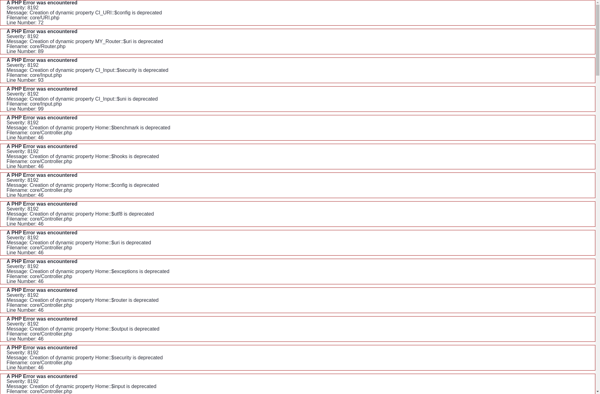
TextBar
TextBar is a user-friendly text expansion application designed to help increase your productivity and save you time when typing. It works by allowing you to create custom keyboard shortcuts, which can be a short sequence of characters, that expand into longer words, phrases, sentences, paragraphs, snippets of code, signatures, images...