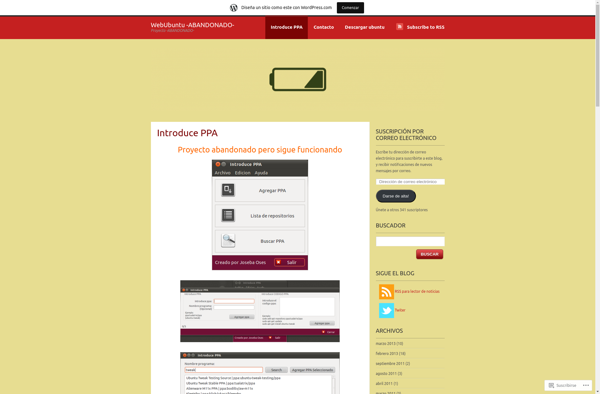Y PPA Manager
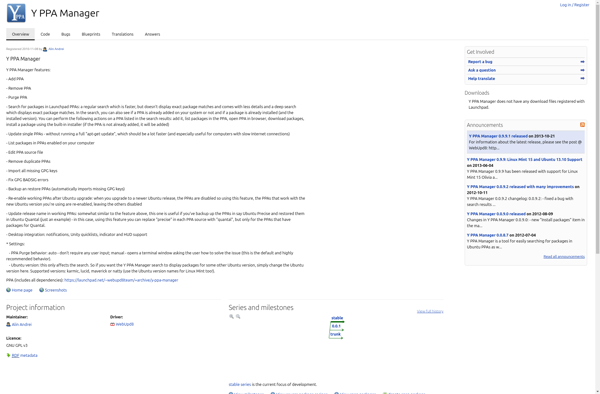
Y PPA Manager: Manage Linux PPAs with Ease
A software tool for Linux that allows users to easily manage Personal Package Archives (PPAs) on Ubuntu and Debian-based distributions.
What is Y PPA Manager?
Y PPA Manager is a free, open source software application designed to simplify the management of Personal Package Archives (PPAs) on Linux systems running Ubuntu, Linux Mint, or other Debian-based distributions. It provides a simple graphical user interface as an alternative to manually editing PPA configuration files or using the command line.
Some key features of Y PPA Manager include:
- Easily add new PPAs by entering the PPA URL
- Remove existing PPAs to free up system resources
- Purge all packages installed from a PPA with one click
- Upgrade all packages from added PPAs
- Get notifications about new packages available from added PPAs
- Disable/enable PPAs without removing them
- Supports Launchpad PPAs and custom repository configuration files
- Lightweight GTK-based interface
By simplifying PPA management, Y PPA Manager makes it easier for users to install new software, keep existing software up-to-date, and maintain a clean, organized system. Advanced Linux users may still prefer the flexibility of the command line, but for most, Y PPA Manager provides an easy graphical solution.
Y PPA Manager Features
Features
- Graphical user interface to manage PPAs
- Add, remove, purge, and upgrade PPAs easily
- Support for Ubuntu and Debian-based Linux distributions
- Search for new PPAs to install
- View available updates for installed PPAs
- Disable/enable installed PPAs without removing them
- Automatic authentication for Launchpad PPAs
Pricing
- Free
- Open Source
Pros
Cons
Official Links
Reviews & Ratings
Login to ReviewThe Best Y PPA Manager Alternatives
Top Os & Utilities and Package Managers and other similar apps like Y PPA Manager
Here are some alternatives to Y PPA Manager:
Suggest an alternative ❐Launchpad-getkeys
Add-apt-key
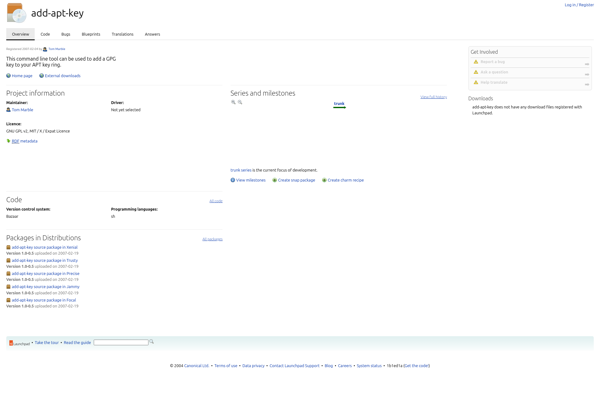
Introduce PPA