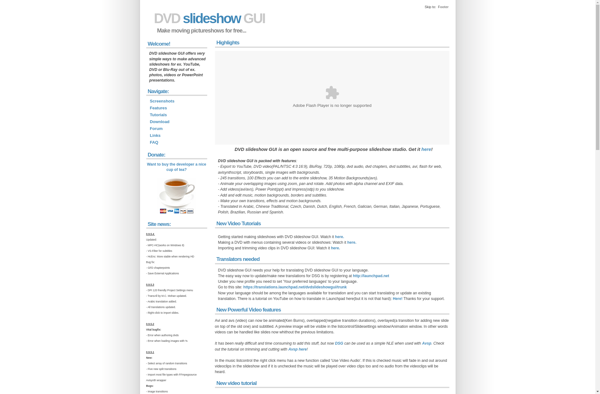280 Slides

280 Slides: Simple Online Presentation Software
Create beautiful slide decks easily with a drag and drop interface and various templates. Great for sales, marketing, and general business presentations.
What is 280 Slides?
280 Slides is an easy-to-use online presentation software that allows anyone to create beautiful and engaging slide decks in minutes. With its intuitive drag-and-drop editor, various templates, fonts, themes, and assets library, 280 Slides makes it simple to put together professional presentations for business, sales, marketing, and more.
Some key features of 280 Slides include:
- Drag-and-drop slide editor for easily building presentations
- Numerous templates for different industries and purposes
- Drag-and-drop integration of images, shapes, charts, and more
- Collaboration tools for real-time co-editing of slides
- Presenter mode with notes, timer, and audience view
- Download presentations as PDFs or PNG images
- Over 25 themes and 75 fonts to customize presentations
- Secure cloud hosting for access anywhere
With its simple yet robust features, 280 Slides is great for entrepreneurs, small business owners, marketers, HR professionals, designers, and anyone looking for an intuitive presentation maker. Its collaboration features also make it easy for teams to work together on presentations. And it can be accessed from any device through a web browser for maximum flexibility.
280 Slides Features
Features
- Drag-and-drop interface
- Variety of pre-designed templates
- Real-time collaboration
- Multimedia integration (images, videos, charts)
- Presentation mode with speaker notes
- Export to PDF, PPT, and image formats
Pricing
- Freemium
- Subscription-Based
Pros
Cons
Official Links
Reviews & Ratings
Login to ReviewThe Best 280 Slides Alternatives
Top Business & Commerce and Presentation Software and other similar apps like 280 Slides
Here are some alternatives to 280 Slides:
Suggest an alternative ❐Microsoft PowerPoint

Prezi

Keynote

Google Slides

LibreOffice - Impress
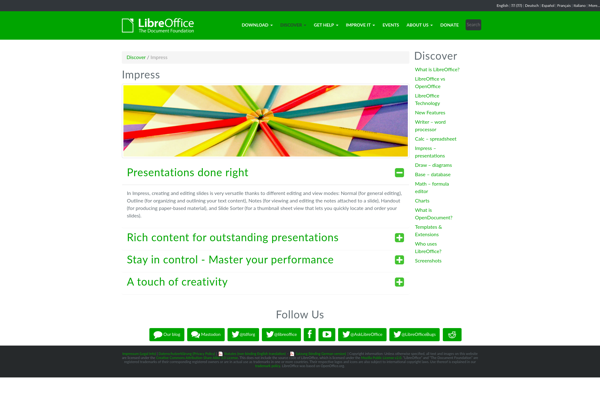
Imagination

Zoho Show
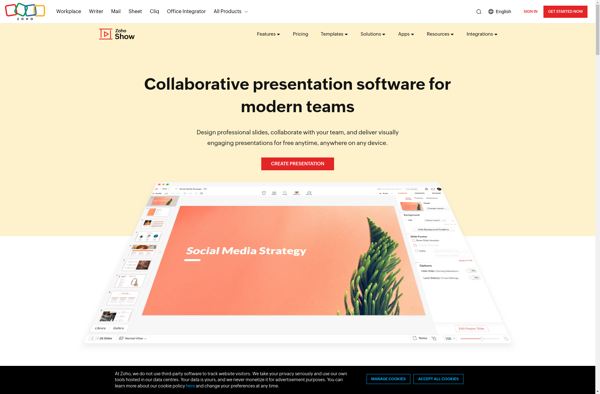
JessyInk

Sozi
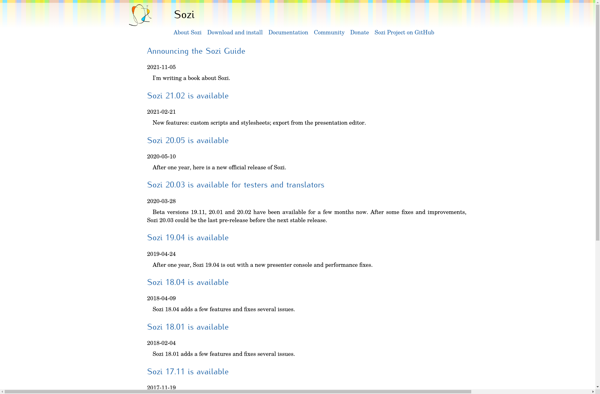
DVD slideshow GUI