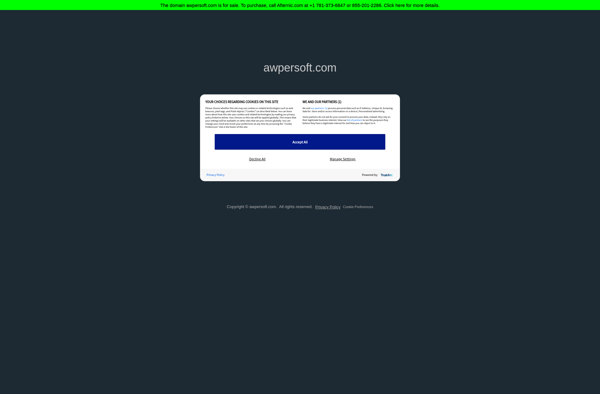3DSExplorer
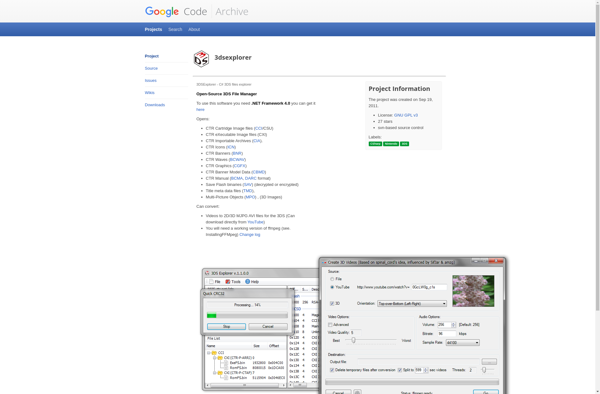
3DSExplorer: Lightweight 3D Modeling & Animation Software
A user-friendly 3D modeling and animation software for creating and animating 3D models with basic tools, ideal for beginners and professionals alike.
What is 3DSExplorer?
3DSExplorer is a lightweight and easy-to-use 3D modeling and animation software. It provides all the basic tools needed for creating 3D models, applying textures and materials, rigging characters, and animating them.
With 3DSExplorer, users can model hard surface and organic objects using polygons and subdivision surfaces. It has tools to extrude, bevel, spin, inflate and sculpt models. Users can also create UV maps and texture their models using image maps and procedural textures. Its material editor allows creating realistic materials like wood, metal, plastic etc.
For character creation, 3DSExplorer provides tools to rig and skin characters. Biped and quadruped rigs can be created easily. The software has an intuitive timeline based animation system using keyframes and curve editors. Users can animate and blend complex motions for characters as well as simulations for cloth, particles and dynamics.
3DSExplorer focuses on being easy to use for beginners while also providing sufficient tools for intermediate 3D artists. Compared to complex software like Maya or 3ds Max, 3DSExplorer is simpler with a gentler learning curve. Its responsive UI, clear visualization and logical workflow allows users to quickly create 3D assets and animations.
3DSExplorer Features
Features
- Lightweight 3D modeling
- Basic modeling tools
- Texturing tools
- Rigging tools
- Animation tools
Pricing
- Free
- Open Source
Pros
Cons
Official Links
Reviews & Ratings
Login to ReviewThe Best 3DSExplorer Alternatives
Top 3D Graphics and Modeling & Animation and other similar apps like 3DSExplorer
Here are some alternatives to 3DSExplorer:
Suggest an alternative ❐3D Video Converter
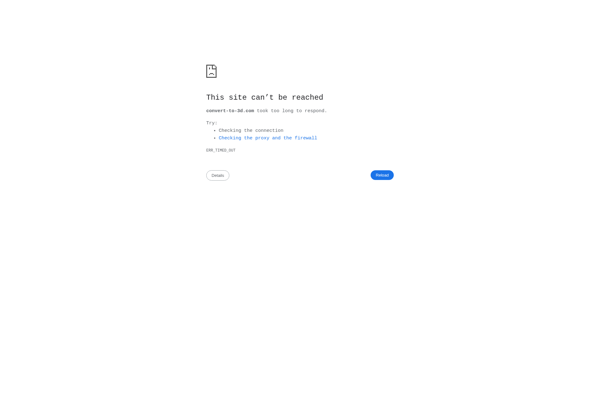
ImTOO Video Converter
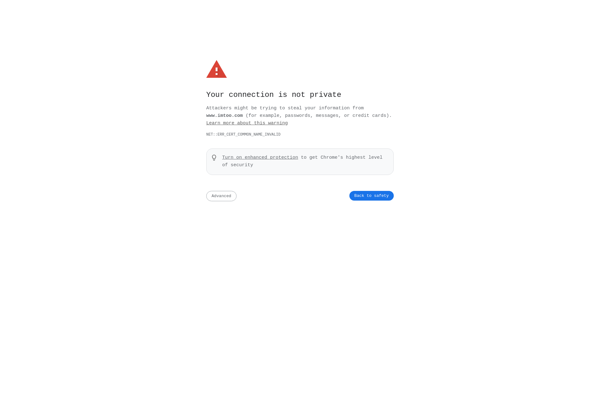
Movavi Video Converter 3D
EZ Video Studio