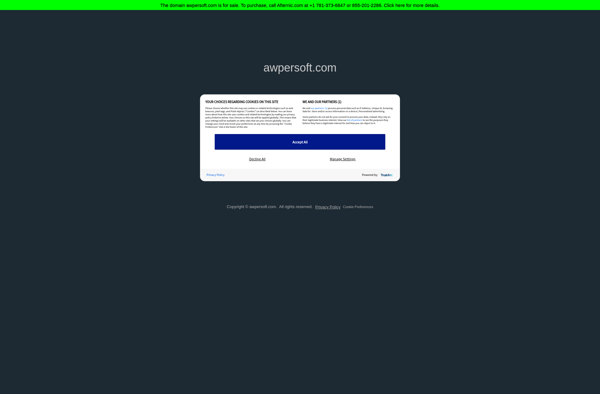Movavi Video Converter 3D
Movavi Video Converter 3DSoftware
Movavi Video Converter 3D is a video conversion software that allows users to convert 2D and 3D videos between various formats. It supports over 180 video and audio formats and allows editing videos before conversion.
What is Movavi Video Converter 3D?
Movavi Video Converter 3D is a versatile video conversion application that enables users to convert 2D and 3D videos between a wide range of formats. With support for over 180 video and audio formats, it can handle just about any media file you need to convert.
Some key features of Movavi Video Converter 3D include:
- Convert 2D videos to 3D format and vice versa
- Optimize videos for playback on mobile devices like iPhone, iPad, Android phones/tablets
- Extract audio tracks from videos
- Trim, crop, merge, rotate videos before converting
- Adjust audio and video settings like bitrate, resolution, sample rate, channels, etc.
- Preview videos with built-in media player
- Batch convert multiple files
- Hardware acceleration for fast video processing
The intuitive interface makes it easy for anyone to convert their media files into the desired formats. With support for GPU acceleration, it can convert videos up to 5x faster than real-time speed. The converted videos retain excellent quality, ensuring an immersive viewing experience on VR headsets and 3D displays. Overall, Movavi Video Converter 3D is an excellent choice for all your video conversion needs.
Movavi Video Converter 3D Features
Features
- Convert 2D and 3D videos
- Supports over 180 formats
- Edit videos before conversion
- Adjust video settings
- Extract audio from videos
- Merge multiple videos
- Crop, trim, rotate videos
- Add watermarks
- Stabilize shaky videos
Pricing
- One-time Purchase
Pros
Cons
Official Links
Reviews & Ratings
Login to ReviewNo reviews yet
Be the first to share your experience with Movavi Video Converter 3D!
Login to ReviewThe Best Movavi Video Converter 3D Alternatives
Top Video & Movies and Video Conversion and other similar apps like Movavi Video Converter 3D
Here are some alternatives to Movavi Video Converter 3D:
Suggest an alternative ❐3D Video Converter
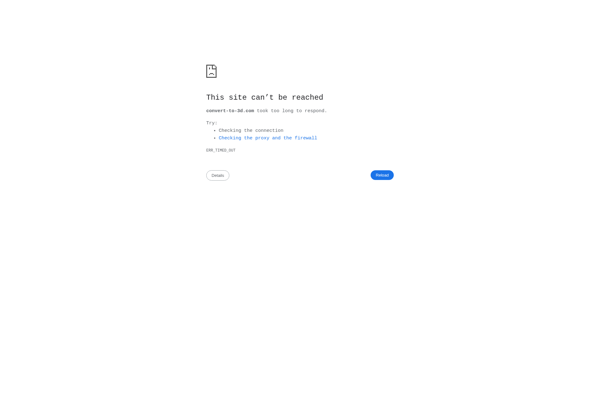
ImTOO Video Converter
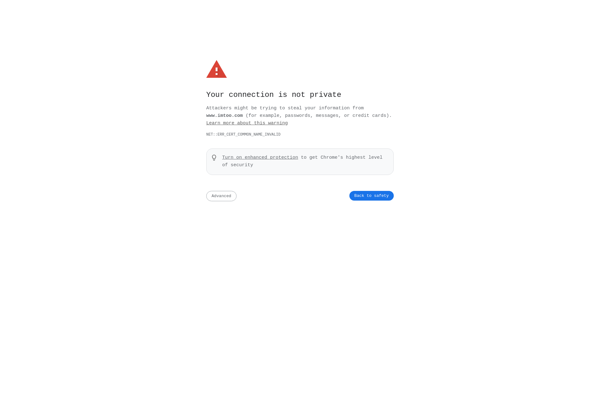
3DSExplorer
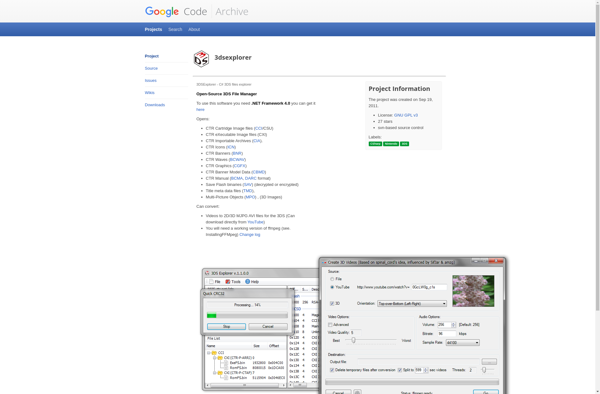
EZ Video Studio