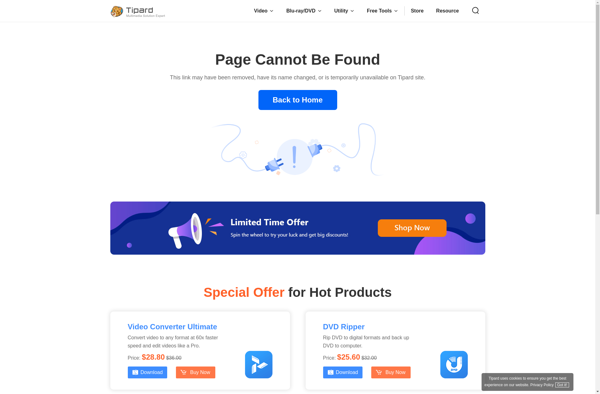EZ Video Studio
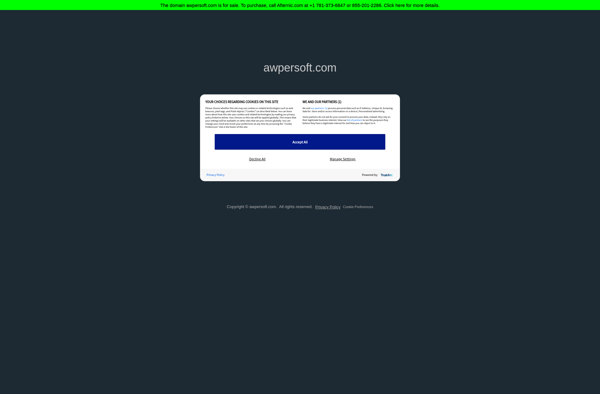
EZ Video Studio: Easy-to-Use Video Editing for Beginners
Discover the easy-to-use video editing software for beginners. Trim, split, add transitions, titles, effects, and more with intuitive drag and drop functionality.
What is EZ Video Studio?
EZ Video Studio is a video editing application designed specifically for novice users who want to create professional-looking videos quickly and easily. Though not as full-featured as premium packages like Adobe Premiere Pro or Final Cut Pro, EZ Video Studio provides a respectable selection of video editing tools in an interface that emphasizes simplicity over complexity.
Some key features of EZ Video Studio include:
- Intuitive drag and drop timeline for arranging clips
- Hundreds of transitions, titles, effects, and filters
- Tools for basic editing like trimming, splitting, rotating, color correction and more
- Screen recording capability to capture video from your desktop
- Support for standard video formats like MP4, MOV, and AVI
- Sharing video exports to popular platforms like YouTube and Facebook
As its name suggests, EZ Video Studio is aimed at beginner video editors who don't need advanced tools like multi-cam editing, 3D titles or motion tracking. But for easy slicing together a family video, amateur YouTube productions, simple business promos or the like, EZ Video Studio offers a lot of functionality considering its reasonable one-time cost.
EZ Video Studio Features
Features
- Basic video editing tools like trim, split, merge
- Transitions, titles, effects
- Audio editing
- Screen recording
- Slideshow maker
- Intuitive drag and drop interface
- Support for common formats like MP4, AVI, MOV, etc.
Pricing
- One-time Purchase
Pros
Cons
Official Links
Reviews & Ratings
Login to ReviewThe Best EZ Video Studio Alternatives
Top Video & Movies and Video Editing and other similar apps like EZ Video Studio
Free 3D Video Maker
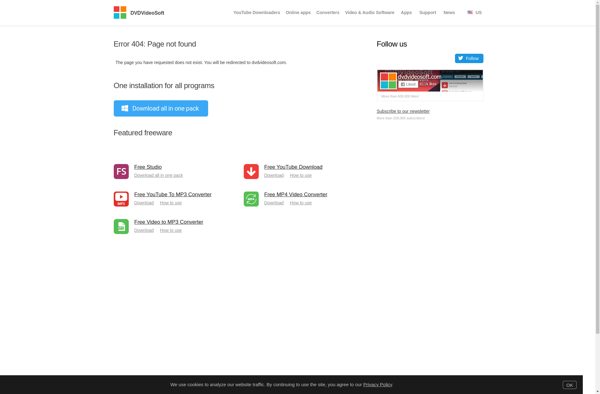
3D Video Converter
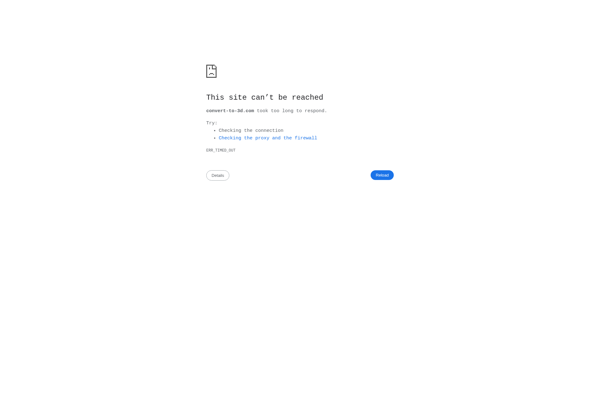
Free Video Converter Ultimate
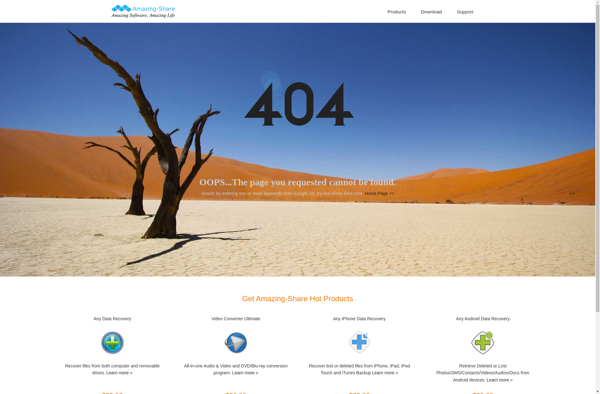
Aiseesoft Video Converter Ultimate
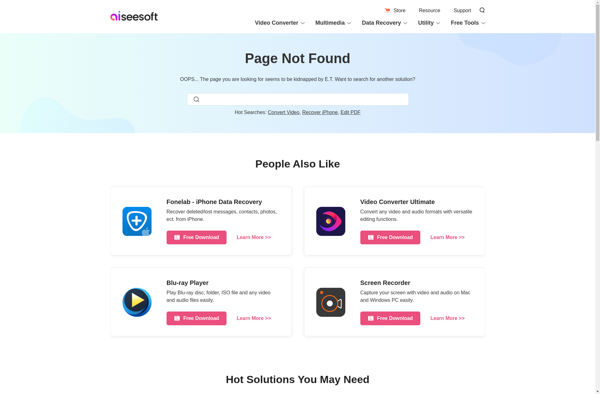
ImTOO Video Converter
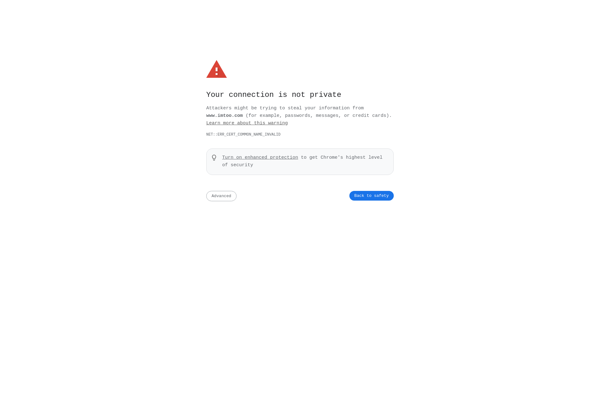
Movavi Video Converter 3D
3DSExplorer
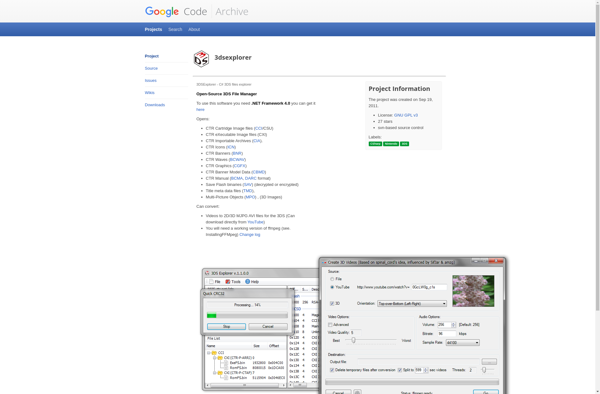
Tipard 3D Converter

Tipard Total Media Converter