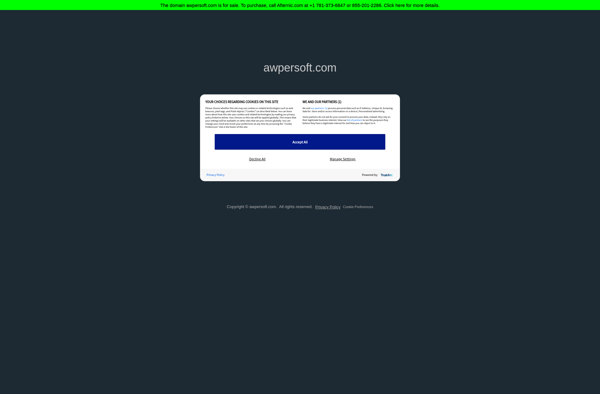Tipard 3D Converter

Tipard 3D Converter: 2D to 3D Video Conversion Software
Convert your 2D videos to stunning 3D format with Tipard 3D Converter, supporting MP4, MOV, MKV and more video formats.
What is Tipard 3D Converter?
Tipard 3D Converter is a powerful yet easy-to-use video conversion software dedicated to converting 2D videos to 3D formats. It supports converting various video files like MP4, MOV, MKV, AVI, FLV, WMV and more to 3D videos that can be played on 3D devices like 3D TVs, smartphones, projectors etc.
The software provides flexible output 3D mode options including Anaglyph (Red/Cyan), Side by Side, Top and Bottom during conversion based on the playback device. Users can also customize 3D modes by adjusting parameters like 3D depth, 3D distance etc. according to preference.
Some key features of Tipard 3D Converter include:
- Convert 2D videos to 3D formats with multiple output mode options
- Supports a wide range of input and output video formats
- Ability to customize 3D effects by adjusting parameters
- Batch conversion to convert multiple files at once
- Simple and intuitive interface for easy operation
Overall, Tipard 3D Converter is an excellent choice for converting normal videos to vivid and immersive 3D videos that can be enjoyed on 3D devices. With powerful conversion capabilities and customizable 3D effects, it enables users to create professional-looking 3D videos easily.
Tipard 3D Converter Features
Features
- Convert 2D videos to 3D format
- Supports a wide range of input and output video formats including MP4, MOV, MKV, and more
- Provides various 3D modes like Anaglyph, Side by Side, Top and Bottom
- Adjust 3D parameters like depth, convergence, and more
- Batch conversion support
- Optimized for GPU acceleration
Pricing
- One-time Purchase
Pros
Cons
Official Links
Reviews & Ratings
Login to ReviewThe Best Tipard 3D Converter Alternatives
Top Video & Movies and Video Conversion and other similar apps like Tipard 3D Converter
Here are some alternatives to Tipard 3D Converter:
Suggest an alternative ❐Free 3D Video Maker
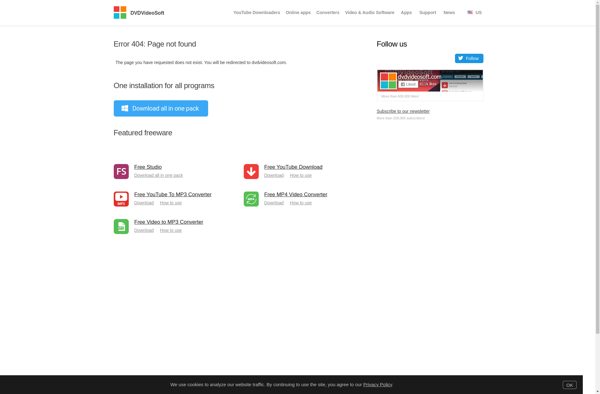
3D Video Converter
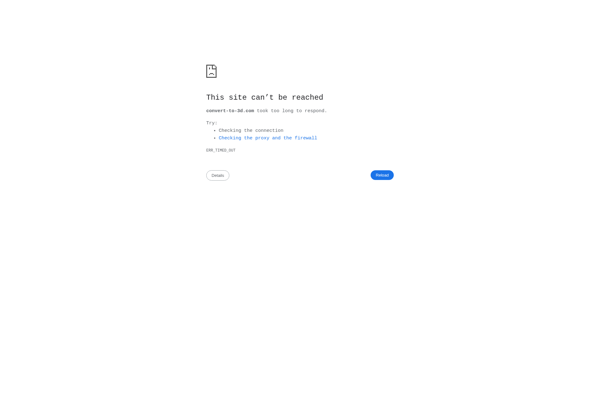
EZ Video Studio