ACE Code Editor
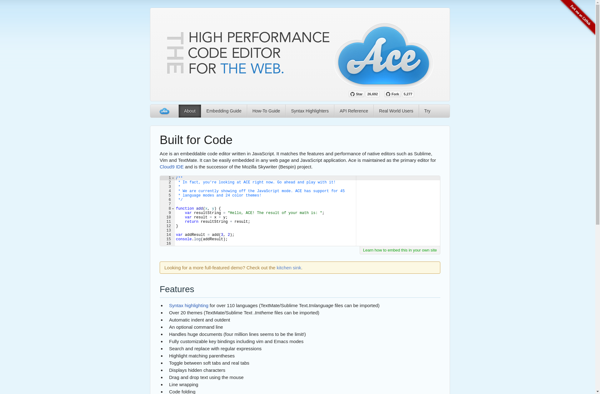
ACE Code Editor: Lightweight Open-Source JavaScript Code Editor
Discover ACE Code Editor, a feature-rich code editor with syntax highlighting, autocompletion, and customization options for over 100 languages, now fully embeddable in web pages.
What is ACE Code Editor?
ACE Code Editor is a highly customizable, lightweight, open-source code editor written purely in JavaScript. It aims to create a web-based code editor that matches and extends the features, usability and experience of existing native code editors such as Sublime, Vim and TextMate.
Some key features of ACE Code Editor include:
- Syntax highlighting for over 110 languages and themes
- Automatic code completion and error checking
- Support for multiple cursor and selections
- Code folding, formatting and snippets
- Ability to match bracket pairs and highlight active line/word
- Extendable through custom plugins and modes
- Embeddable in any web page and fully customizable UI
ACE Code Editor is optimized for code editing purpose and provides developers a code editor component to implement in their web apps. It's used in many popular web-based IDEs such as Cloud9, ShiftEdit, Koding and Mozilla Thimble to provide fast and extensible code editing. The goal is to build a standalone code editor for the web that matches and improves on existing native desktop editors.
ACE Code Editor Features
Features
- Syntax highlighting
- Autocompletion
- Customizable themes
- Multiple cursor editing
- Code folding
- Vim/Emacs keybindings
- Search and replace
- Bracket matching
Pricing
- Open Source
- Free
Pros
Cons
Official Links
Reviews & Ratings
Login to ReviewThe Best ACE Code Editor Alternatives
Top Development and Code Editors and other similar apps like ACE Code Editor
Here are some alternatives to ACE Code Editor:
Suggest an alternative ❐Monaco Editor
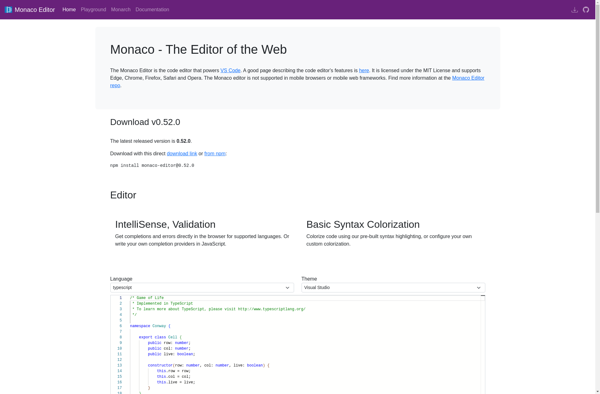
CodeMirror
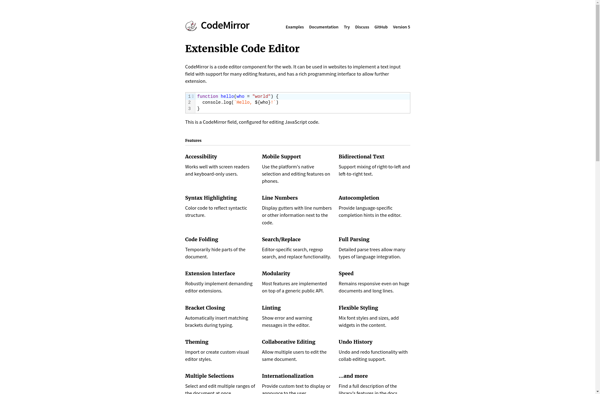
CodeJar
