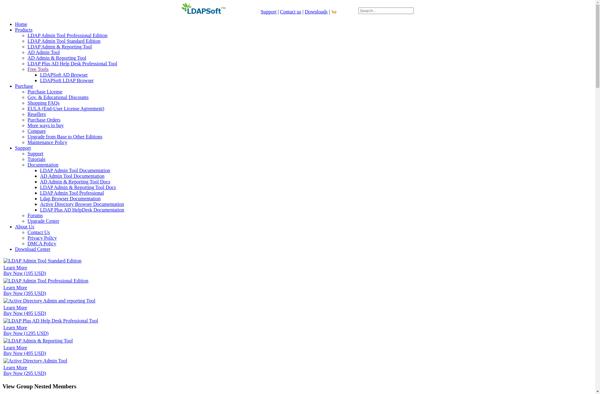Apache Directory Studio

Apache Directory Studio: Free Open Source LDAP Browser & Directory Client
A free open source LDAP browser and directory client for Windows, Linux and Mac OS X, allowing users to manage LDAP servers, edit entries and perform various operations.
What is Apache Directory Studio?
Apache Directory Studio is a complete directory tooling platform intended to be used with any LDAP server however it is particularly designed for use with ApacheDS. It is an Eclipse RCP application, composed of several Eclipse (OSGi) plugins, that can be easily upgraded with additional plugins. These plugins can come from the Apache Directory Project itself or can be written by third party plugin providers.
Features include:
- LDAP browser, showing tree and table views of DIT contents
- Customizable LDAP editor and entry viewers with support for schema validation
- Dedicated editors for schema, access control rules, plugins, server configuration
- Support for configuration of Netscape LDAP, OpenLDAP and ApacheDS servers
- LDIF file viewer and syntax validator
- Support for attribute encryption and server administration operations
- Connection pooling, proxy login, failover
- Integration with Eclipse platform for reporting, monitoring and notification
- Modular architecture allowing additional functionality via plugins
Apache Directory Studio is useful for browsing, modifying and managing data on any LDAP server. The editing capabilities and schema awareness make it particularly useful for managing directory schemas and testing LDAP servers. It provides easy access to admin functionality for supported servers.
Apache Directory Studio Features
Features
- LDAP browser
- Directory client
- Available on Windows, Linux and Mac OS X
- Manage LDAP servers
- Edit LDAP entries
- Import/export LDIF files
- Perform LDAP operations like search, compare, export
- Supports LDAPv3 protocol
Pricing
- Open Source
Pros
Cons
Official Links
Reviews & Ratings
Login to ReviewThe Best Apache Directory Studio Alternatives
Top Development and Ldap Tools and other similar apps like Apache Directory Studio
Here are some alternatives to Apache Directory Studio:
Suggest an alternative ❐Ldap Admin
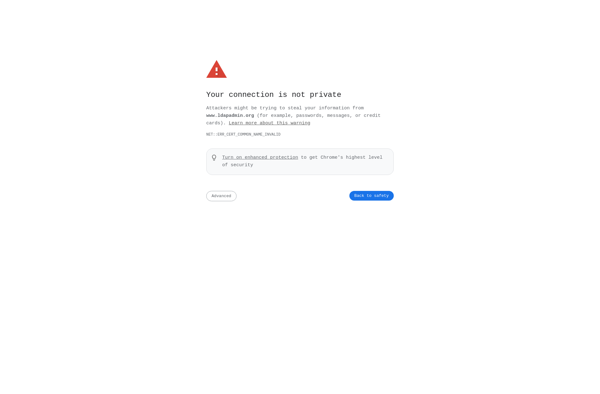
PhpLDAPadmin
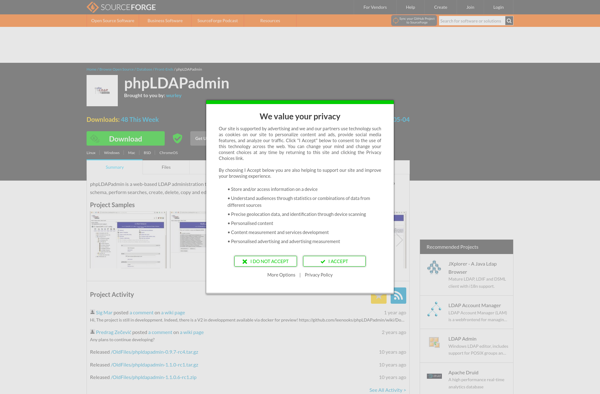
FusionDirectory
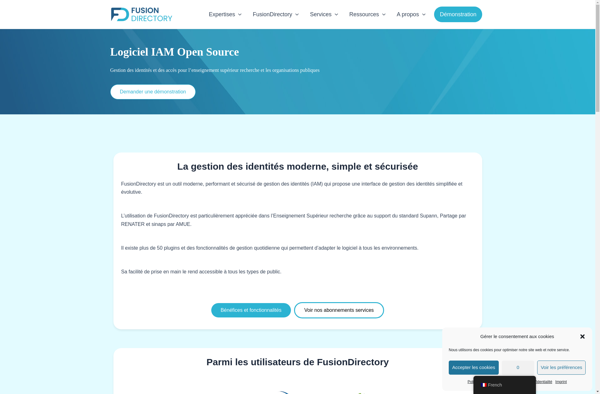
JXplorer
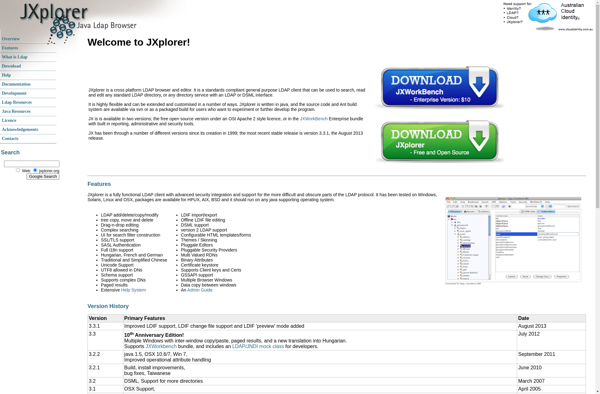
LDAP Tool Box White Pages
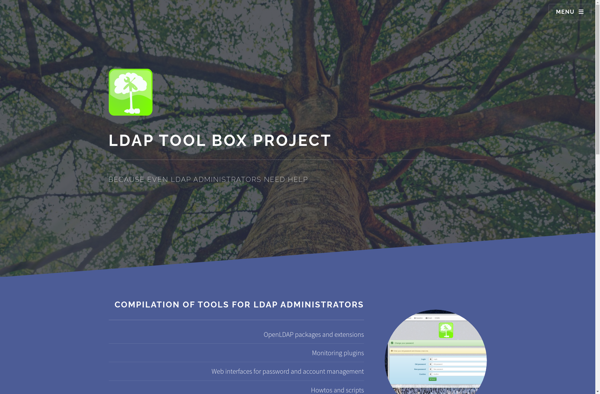
LDAP Account Manager
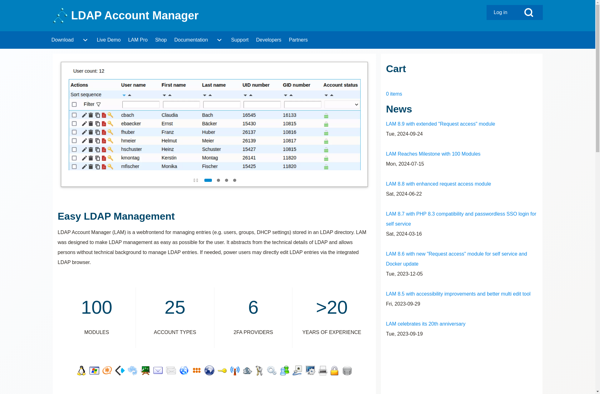
LDAP Administrator
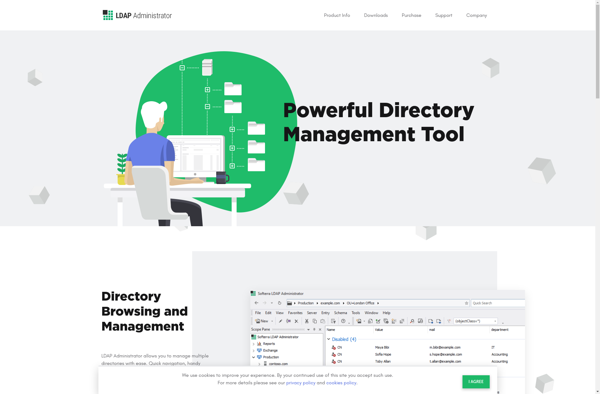
Ldap Admin Tool